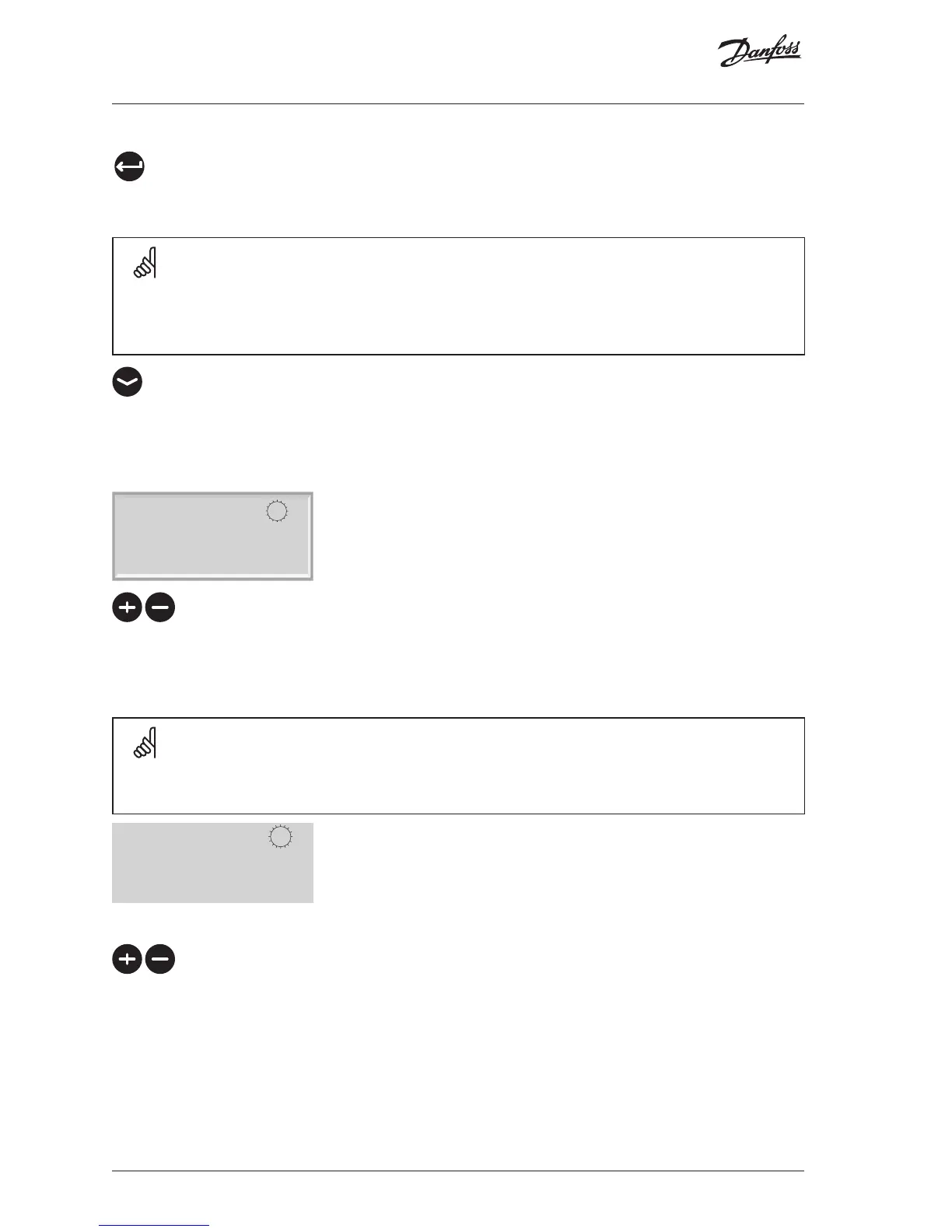VI.KT.G6.02
8 | © Danfoss | 2016.05
Daily use
Push to exit ‘Temperature overview’.
If the temperature value is displayed as
"- -" the sensor in question is not connected.
"- - -" the sensor is short-circuited.
Select control mode
During scheduled operation (AUTO), the symbols will show you the control mode.
Wednesday
Mode COMFORT<
Change the mode (AUTO, COMFORT, SETBACK, or STANDBY).
Set your personal schedule
It is only possible to set the personal schedules if the ECL Comfort 110 controller has a built-in
ECA 110 timer program.
04-01-12 8:32
Wednesday <
This display will show the current day and time.
Choose the day for which you wish to change the settings.
