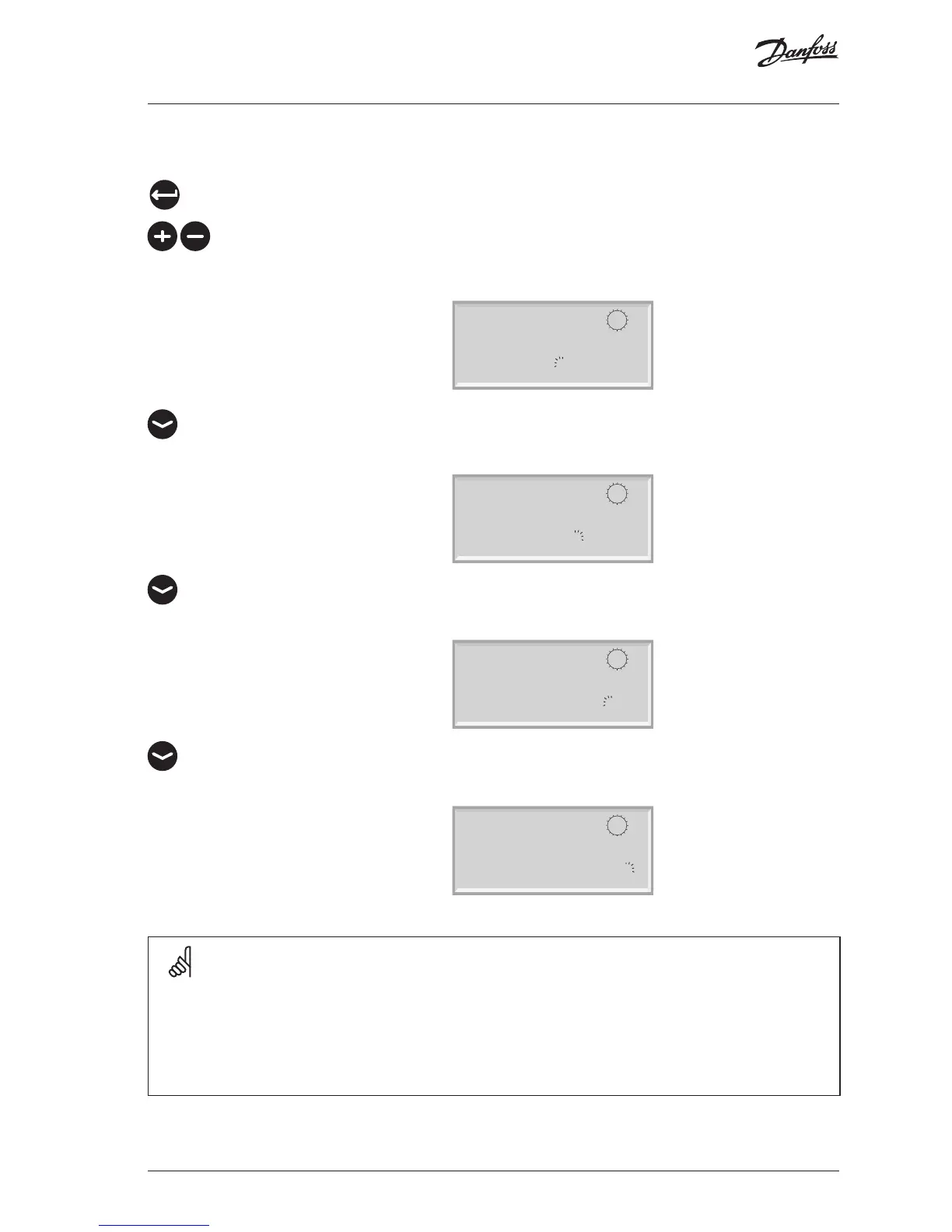VI.KT.G6.02 © Danfoss | 2016.05 | 9
Daily use
Today’s schedule
The rst display will show you the start of the rst comfort period (‘Start1’). See or change
the start of this period.
The rst bar will blink.
Wed ]]]][!]]]!!]
Start1
09:00
See or change the end (‘Stop1’) of the rst comfort period.
The next bar will blink.
Wed ]]]][!{]]!!]
Stop1 12:00
See or change the start (‘Start2’) of the next comfort period.
Wed ]]]][!{]]!!]
Start2 18:00
See or change the next start / stop periods, if necessary.
Wed ]]]][!{]]!!]
Stop2 22:00
The schedule has always two comfort periods a day. The start and stop times can be set in
half-hourly intervals (30 min.).
To arrange only one comfort period on a day: Set Start2 and Stop2 times to the same time
value.
