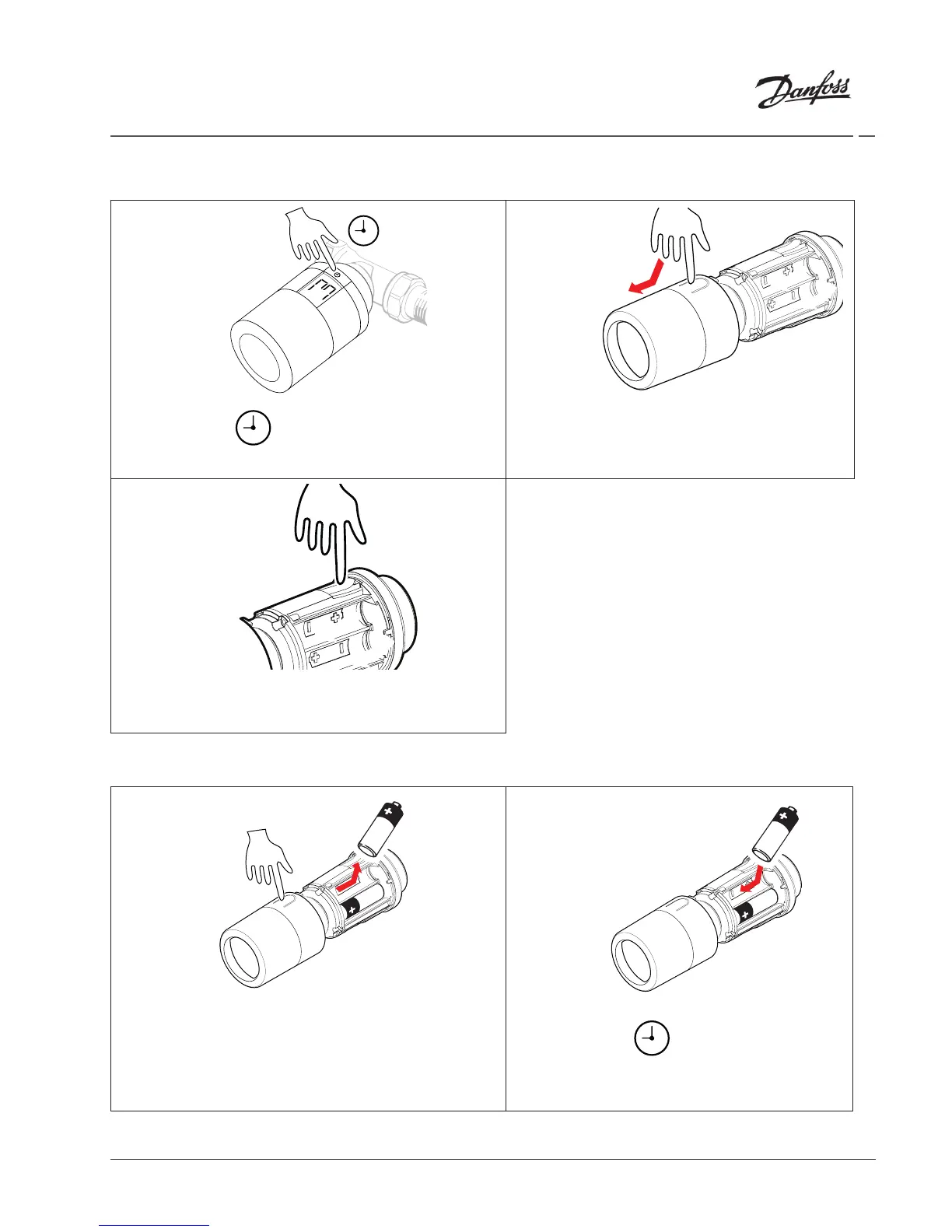VILTH102 © Danfoss | Heating Segment | 2017.04 |
Installation Guide Danfoss Eco™ Electronic radiator thermostat
1.10 Removing Danfoss Eco™
1. 2.
Press and hold until large M flashes. This
indicates you are in mounting mode
Remove the cover.
3.
Press firmly on the tab and unscrew the
thermostat from the adapter.
1.11 Resetting Danfoss Eco™ to default settings
1. 2.
Remove the cover and take out one battery.
Press and hold , Keep holding while
reinserting the battery. The screen will go
blank after approx 3 seconds.
