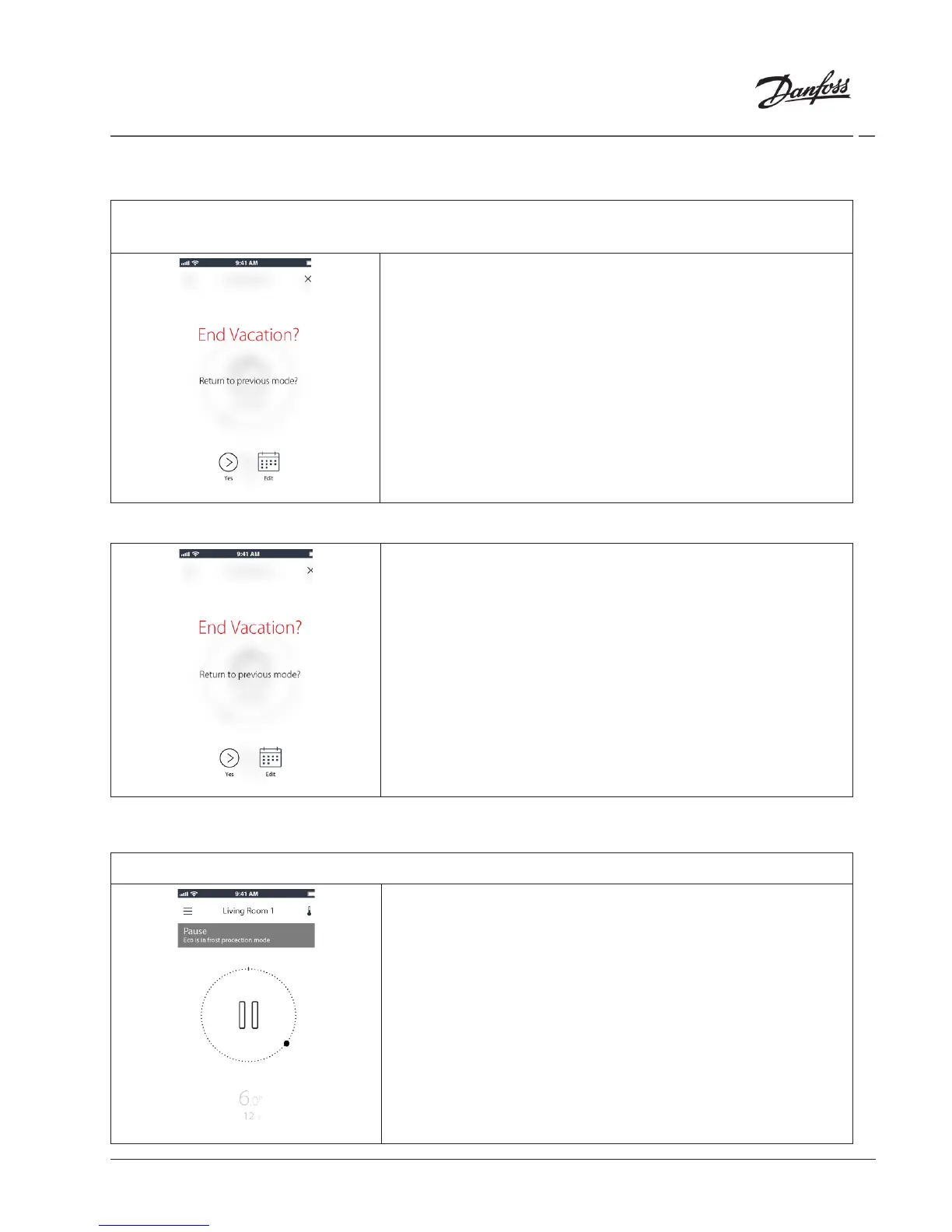VILTH102 © Danfoss | Heating Segment | 2017.04 |
Installation Guide Danfoss Eco™ Electronic radiator thermostat
4.6 Overrule a vacation
If returning earlier than expected you might wish to shift from the Vacation programme to
your normal schedule.
When in ‘Vacation’ setting the Danfoss Eco™ App will give
options to end the Vacation period or edit the dates and
times.
4.7 Cancel an existing vacation programme
If the Vacation is planned for the future you can simply edit
the dates or cancel the programme.
4.8 Pause
The Pause programme keeps the setback temperature until another programme is selected.
When Danfoss Eco™ is turned down to Min level manually,
a notification banner is shown, and center icon switches
to ‘Pause’.
To exit Pause click the centre icon on the Danfoss Eco™
App and return to the scheduled or manual setpoint.
