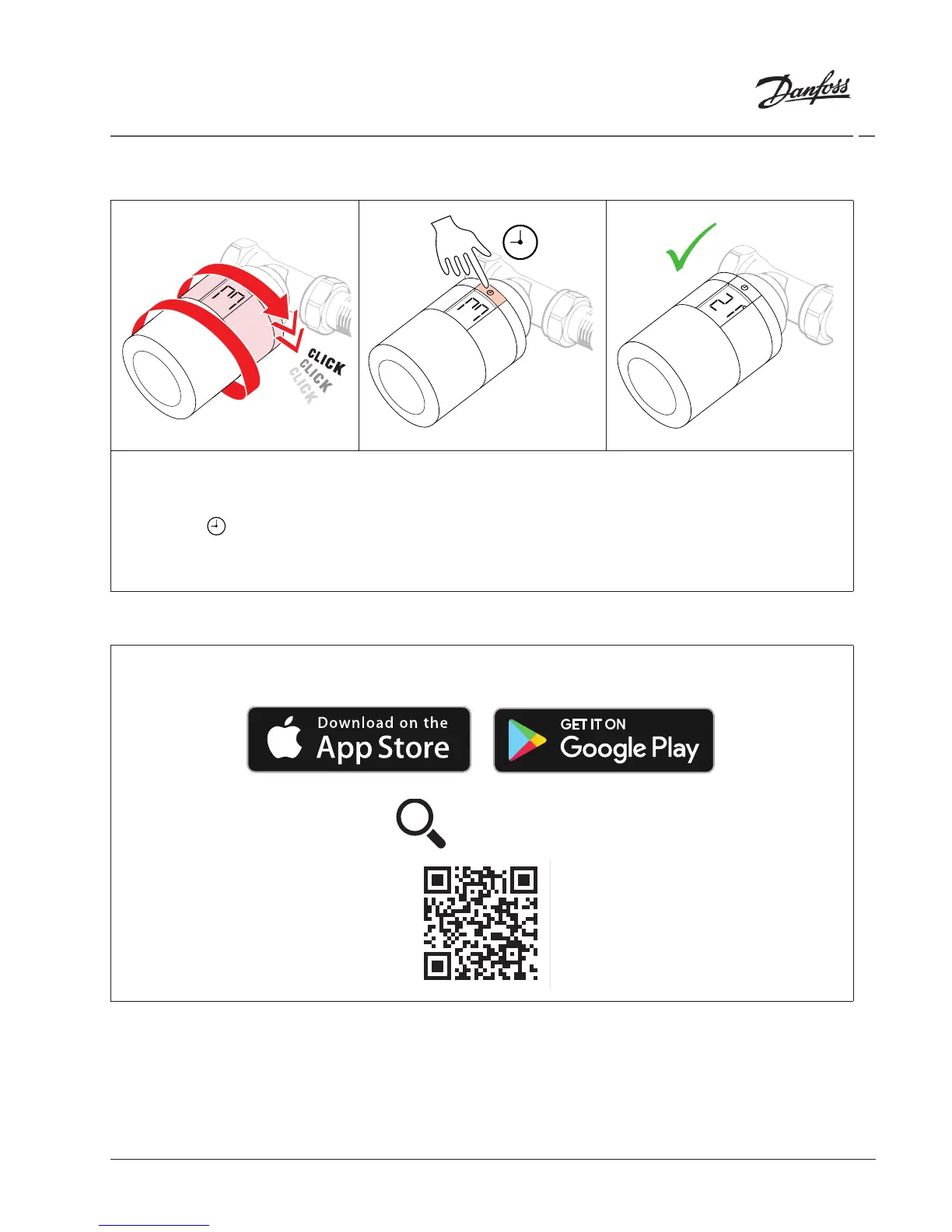VILTH102 © Danfoss | Heating Segment | 2017.04 |
Installation Guide Danfoss Eco™ Electronic radiator thermostat
1.6 Mounting the Danfoss Eco™
Screw the Danfoss Eco™ onto the mounted adapter until a click sound appears. Once the ther-
mostat is tightened properly, then adjust the display to your preferred display orientation.
A large M is flashing in the display to indicate that Installation Mode is activated. Press and hold
the button for 3 seconds.
The temperature set point will show on the screen once the Danfoss Eco™ is mounted.
1.7 Download Danfoss Eco™ App
Download the Danfoss Eco™ App.
Danfoss Eco™