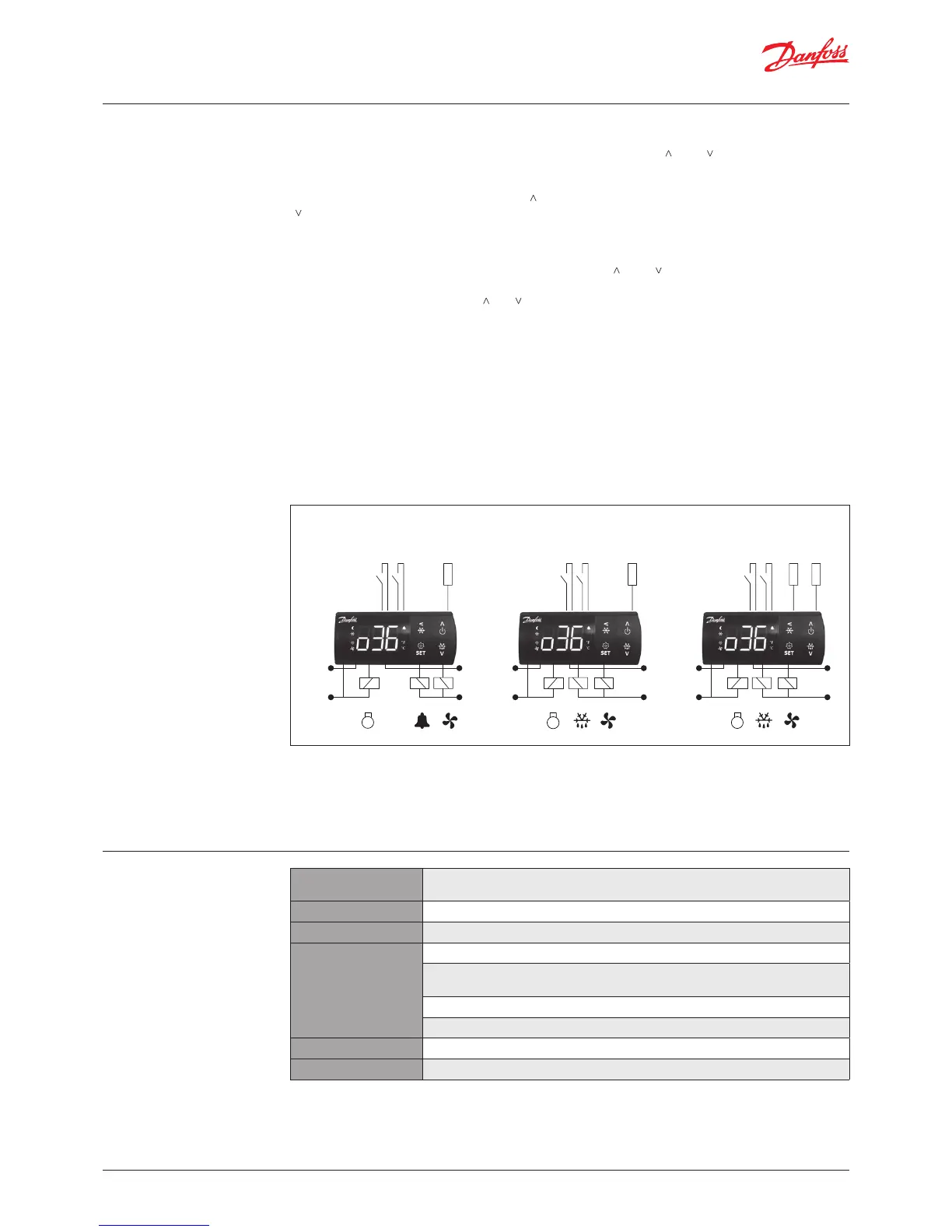4 | 520H12295 | DKRCE.PD.RL0.A1.02
Common Functions Adjust Temperature Set Point
From main screen, quickly press “set” (one
second). The current temperature setting will
appear on screen.
Cycle to intended temperature by pressing “^” or
“^” and press “set” to save. The display will return
to the main screen.
Adjust Dierential
From main screen, press “set” for more than three
seconds.
Cycle to “r--” submenu by pressing “ ” or “ ” and
press “set.” Cycle to “r01” and press “set.” Cycle to
preferred dierential setting, and press “set” to
save. “r01” will appear on screen. Press “<” twice
to return to main screen.
Manual Defrost
From main screen, press defrost for more than
three seconds to initiate defrost.
The DEFROST icon is shown during defrost.
Press defrost key for at least three seconds to
stop manual defrost.
Factory Reset
Press and hold “ ” and “ ” simultaneously at
power up.
Unlock Keypad
After 5 minutes of no activity, the keypad will
lock if P76 = yes (by default it is set to no). When
the keypad is locked any key press shows “LoC”
in the display.
Press “ ” and “ ” simultaneously for three seconds
to unlock the keyboard. “unl” is displayed for
three seconds.
Typical Wiring Congurations
Technical Specications
Power Supply
080G3268 115V AC 50/60 HZ;
080G3269 230V AC 50/60 Hz
Inputs 4 total; 2 analog, 1 analog / digital, 1 digital
Sensor Included in Kit NTC 10000
Output
D01 Compressor Relay
115 V (080G3268): 16 FLA / 72 LRA
230 V (080G3269): 10 FLA / 60 LRA
D02 Defrost Relay and / D03 Fan Relay
8A, 2 FLA, 12 LRA
Operating Conditions 14 – 131 °F
Storage Conditions -40 – 158 °F
UL Recognized / NSF
Sair
(Control Sensor)
DI1DI2
Sair
(Control Sensor)
DI1DI2
Sair
