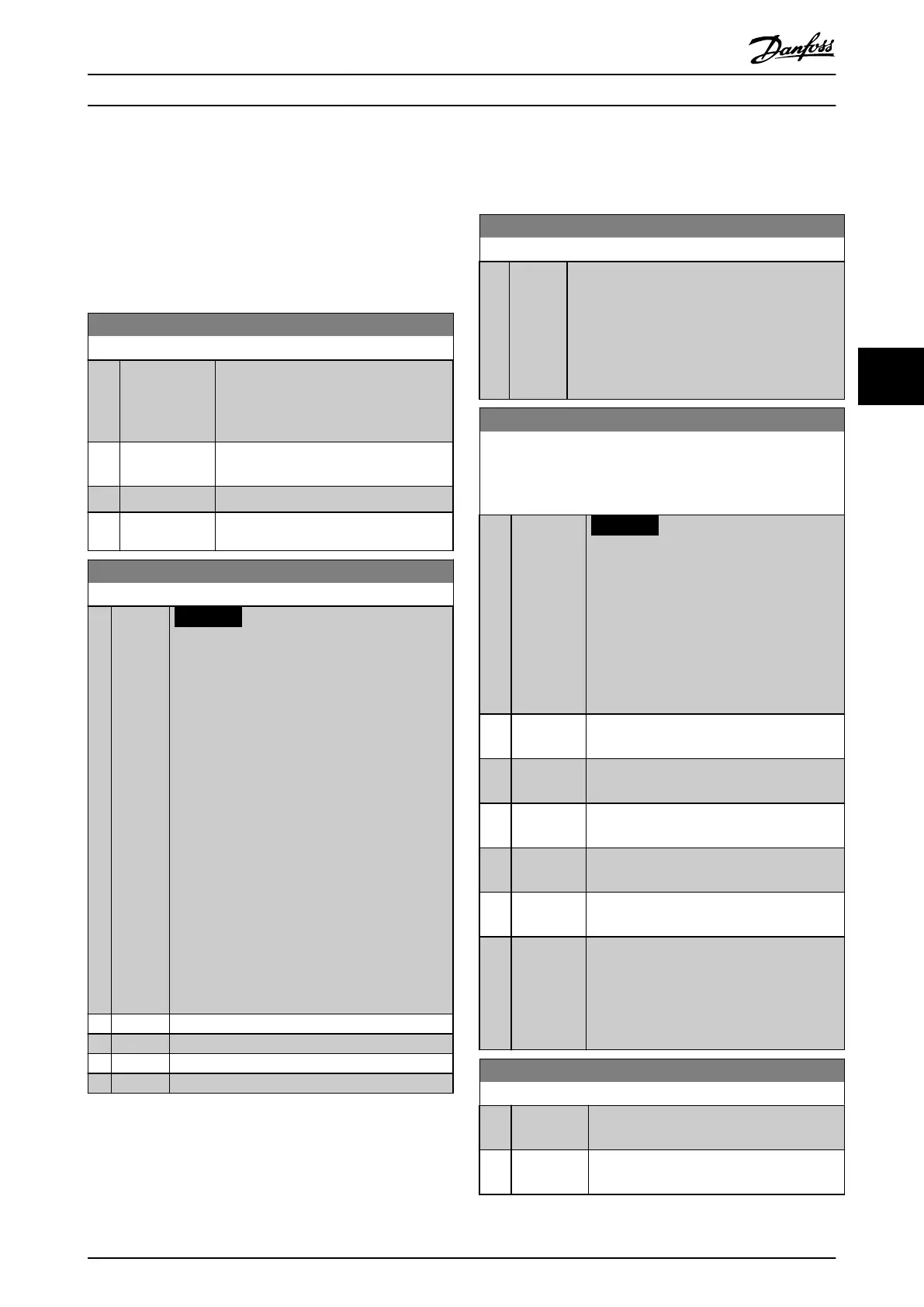5 Parameters
5.1 Parameter Group 8-** Communication
and Option
5.1.1 8-0* General Settings
8-01 Control Site
Option: Function:
The setting in this parameter overrides
the settings in parameter 8-50 Coasting
Select to parameter 8-58 Prodrive OFF3
Select.
[0] * Digital and
ctrl.word
Control by using both digital input and
control word.
[1] Digital only Control by using digital inputs only.
[2] Controlword
only
Control by using control word only.
8-02 Control Source
Option: Function:
NOTICE
This parameter cannot be adjusted while
the motor is running.
Select the source of the control word: 1 of 2 serial
interfaces or 4 installed options. During initial
power-up, the frequency converter automatically
sets this parameter to [3] Option A if it detects a
valid
eldbus option installed in slot A. When the
option is removed, the frequency converter detects
a conguration change, sets parameter 8-02 Control
Word Source to default setting [1] FC RS485, and
trips. If an option is installed after initial power-up,
the setting of parameter 8-02 Control Word Source
does not change, but the frequency converter trips
and shows alarm 67, Option Changed.
When retrotting a bus option into a frequency
converter that did not have a bus option installed
earlier, change the control to bus-based. This
change is required for safety reasons to avoid an
unintended change.
[0] None
[1] FC Port
[2] FC USB
[3] Option A
8-03 Control Timeout Time
Range: Function:
1 s* [0.1 -
6000 s]
Enter the maximum time expected to pass
between the reception of 2 consecutive
telegrams. If this time is exceeded, it indicates
that the telegram communication has stopped.
The function selected in parameter 8-04 Control
Word Timeout Function is then carried out. A valid
control word triggers the timeout counter.
8-04 Control Timeout Function
Select the timeout function. The timeout function activates when
the control word fails to be updated within the time period
specied in parameter 8-03 Control Word Timeout Time.
Option: Function:
NOTICE
To change the set-up after a timeout,
congure as follows:
1. Set parameter 0-10 Active Set-
up to [9] Multi set-up.
2. Select the relevant link in
parameter 0-12 This Set-up
Linked to.
[0] * O Resume control via eldbus (eldbus or
standard), using the most recent control word.
[1] Freeze
output
Freeze output frequency until communication
resumes.
[2] Stop Stop with auto restart when communication
resumes.
[3] Jogging Run the motor at jog frequency until
communication resumes.
[4] Max. speed Run the motor at maximum frequency until
communication resumes.
[5] Stop and
trip
Stop the motor, then reset the frequency
converter to restart:
•
Via the eldbus.
•
Via [Reset].
•
Via a digital input.
8-07 Diagnosis Trigger
Option: Function:
Enable and control the frequency converter
diagnosis function.
[0] * Disable Extended diagnosis data is not sent even if
the data appears in the frequency converter.
Parameters Programming Guide
MG07H102 Danfoss A/S © 06/2016 All rights reserved. 21
5 5
