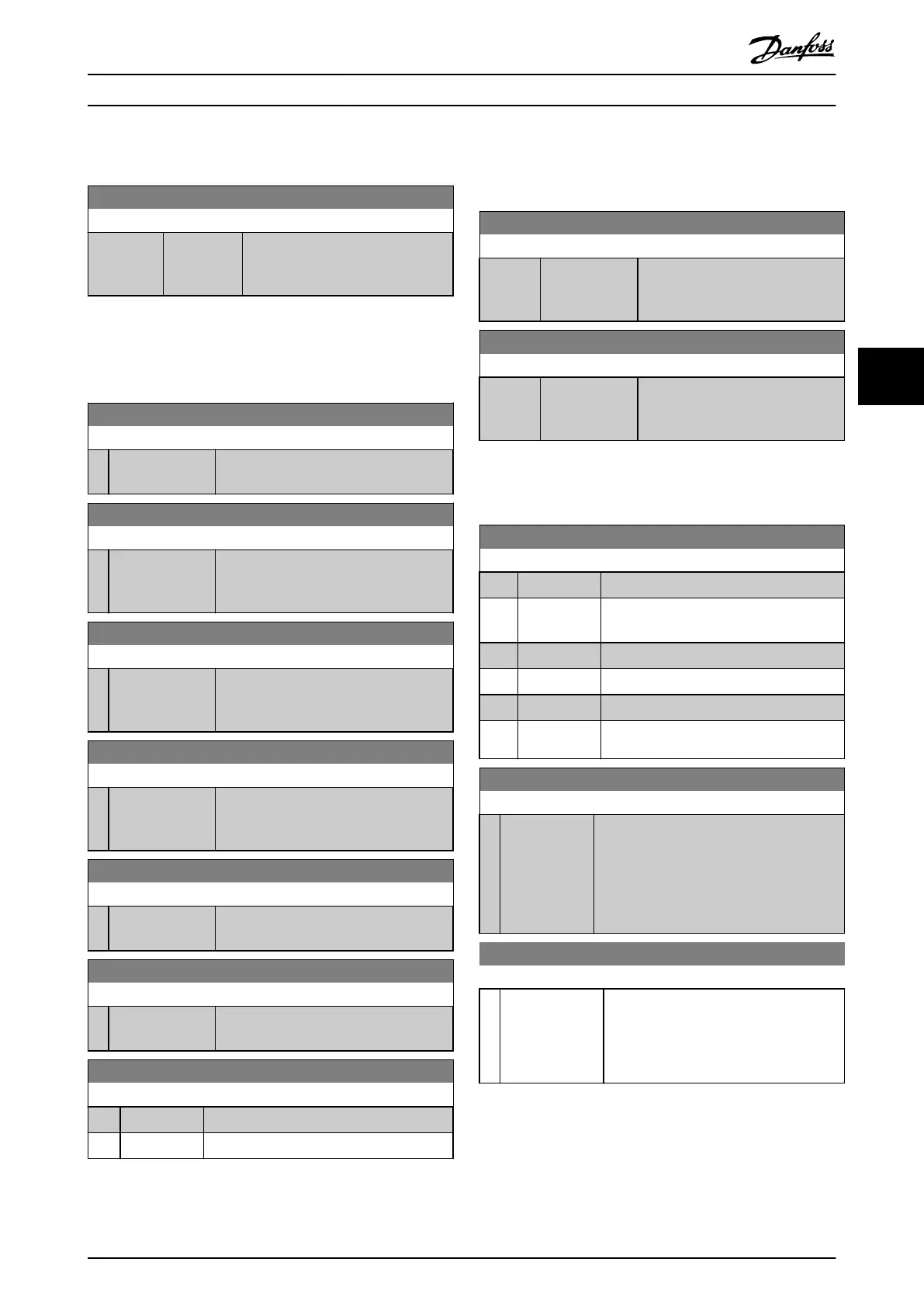5.1.6 8-7* Protocol SW Version
8-79 Protocol Firmware version
Range: Function:
Size related* [0 - 65535 ] Firmware revision: FC is in index 0;
Modbus is in index 1; indexes 2–4
are reserved.
5.1.7 8-8* FC Port Diagnostics
These parameters are used for monitoring the bus
communication via the frequency converter port.
8-80 Bus Message Count
Range: Function:
0* [0 - 4294967295] This parameter shows the number of valid
telegrams detected on the bus.
8-81 Bus Error Count
Range: Function:
0* [0 - 4294967295] This parameter shows the number of
telegrams with faults (for example CRC
faults) detected on the bus.
8-82 Slave Messages Rcvd
Range: Function:
0* [0 - 4294967295] This parameter shows the number of valid
telegrams sent by the frequency converter
to the slave.
8-83 Slave Error Count
Range: Function:
0* [0 - 4294967295] This parameter shows the number of error
telegrams, which could not be executed
by the frequency converter.
8-84 Slave Messages Sent
Range: Function:
0* [0 - 4294967295] This parameter shows the number of
messages sent from the slave.
8-85 Slave Timeout Errors
Range: Function:
0* [0 - 4294967295] This parameter shows the number of slave
timeout errors.
8-88 Reset FC port Diagnostics
Option: Function:
[0] * Do not reset Do not reset all FC port diagnostic counters.
[1] Reset counter Reset all FC port diagnostic counters.
5.1.8 8-9* Bus Feedback
Use the parameter group to congure the bus feedback.
8-90 Bus Jog 1 Speed
Range: Function:
100 RPM* [ 0 - 1500
RPM]
Enter the jog speed. Activate this
xed jog speed via the serial port or
eldbus option.
8-91 Bus Jog 2 Speed
Range: Function:
200 RPM* [ 0 - 1500
RPM]
Enter the jog speed. Activate this
xed jog speed via the serial port or
eldbus option.
5.2 Parameter Group 12-** Ethernet
5.2.1 12-0* IP Settings
12-00 IP Address Assignment
Option: Function:
Select the IP address assignment method.
[0] MANUAL IP address can be set in parameter 12-01 IP
Address IP Address.
[1] DHCP IP address is assigned via DHCP server.
[2] BOOTP IP address is assigned via BOOTP server.
[10] * DCP DCP is assigned via the DCP protocol.
[20] From node
ID
12-01 IP Address
Range: Function:
0* [0 -
4294967295]
Congure the IP address of the option.
Read-only, if parameter 12-00 IP Address
Assignment is set to DHCP or BOOTP. In
POWERLINK, the IP address follows the
parameter 12-60 Node ID last byte and the
rst part is xed to 192.168.100 (node ID).
12-02 Subnet Mask
Range: Function:
0* [0 -
4294967295]
Congure the IP subnet mask of the
option. Read-only, if parameter 12-00 IP
Address Assignment is set to DHCP or
BOOTP. In POWERLINK, it is xed to
255.255.255.0.
Parameters Programming Guide
MG07H102 Danfoss A/S © 06/2016 All rights reserved. 25
5 5
