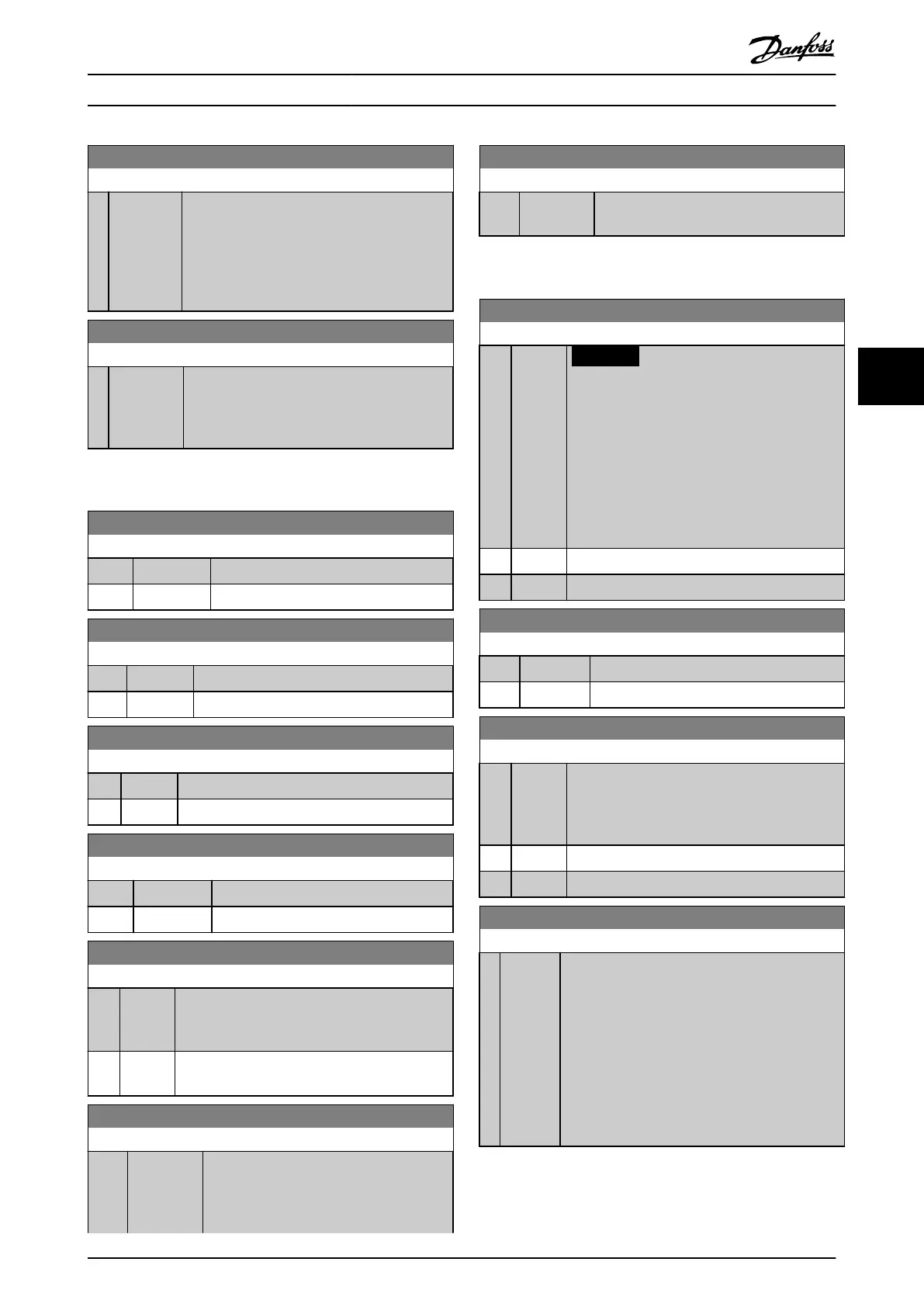12-37 COS Inhibit Timer
Range: Function:
0* [0 -
65535]
Change-of-state inhibit timer. If the option is
congured for COS operation, this inhibit timer
can be congured in the forward open telegram
to prevent that continuously changing PCD data
generat extensive network trac. The inhibit
time is in milliseconds, 0 = disabled.
12-38 COS Filter
Range: Function:
0* [0 - 65535] Change-of-state PCD lters. Set up a lter mask
for each word of process data when operating
in COS-mode. Single bit in the PCD's can be
ltered in/out.
5.2.5 12-8* Other Ethernet Services
12-80 FTP Server
Option: Function:
[0] * Disabled Disable the built-in FTP server.
[1] Enabled Enable the built-in FTP server.
12-81 HTTP Server
Option: Function:
[0] * Disabled Disable the built-in HTTP (web) server.
[1] Enabled Enable the built-in HTTP (web) server.
12-82 SMTP Service
Option: Function:
[0] * Disabled Disable the SMTP (e-mail) service on the option.
[1] Enabled Enable the SMTP (e-mail) service on the option.
12-83 SNMP Agent
Option: Function:
[0] Disabled Disable the local SNMP agent.
[1] * Enabled Enable the local SNMP agent.
12-84 Address Conict Detection
Option: Function:
[0] Disabled Disable the function which detects and resolves
IP address conicts with this device in the
network.
[1] * Enabled Enable the function which detects and resolves IP
address conicts with this device in the network.
12-89 Transparent Socket Channel Port
Range: Function:
4000* [0 - 65535] Congure the TCP port number for the
transparent socket channel. This congu-
ration enables FC telegrams to be sent
transparently on Ethernet via TCP. Default
12-89 Transparent Socket Channel Port
Range: Function:
value is 4000, 0 means disabled. The uses
this port.
5.2.6 12-9* Advanced Ethernet Settings
12-90 Cable Diagnostic
Option: Function:
NOTICE
The cable diagnostics function is only
issued on ports where there is no link (see
parameter 12-10 Link Status, Link Status).
Enable/disable advanced cable diagnosis function.
If enabled, the distance to cable errors can be
read out in parameter 12-93 Cable Error Length.
The parameter resumes to the default setting of
disable after the diagnostics have nished.
[0] * Disabled Disable the cable diagnostic function.
[1] Enabled Enable the cable diagnostic function.
12-91 Auto Cross Over
Option: Function:
[0] Disabled Disable the auto-crossover function.
[1] * Enabled Enable the auto-crossover function.
12-92 IGMP Snooping
Option: Function:
This prevents ooding of the Ethernet protocol
stack by only forwarding multicast packets to
ports that are member of the multicast group. In
PROFINET, this function is disabled.
[0] Disabled Disable the IGMP snooping function.
[1] * Enabled Enable the IGMP snooping function.
12-93 Cable Error Length
Range: Function:
0* [0 -
65535]
If cable diagnostics is enabled in
parameter 12-90 Cable Diagnostic, the built-in
switch is possible via time domain reectometry
(TDR). This measurement technique detects
common cabling problems such as open circuits,
short circuits, and impedance mismatches or
breaks in transmission cables. The distance from
the option to the error is shown in meters with an
accuracy of ±2 m (6.56 ft). The value 0 means that
no errors are detected.
Parameters Programming Guide
MG07H102 Danfoss A/S © 06/2016 All rights reserved. 29
5 5