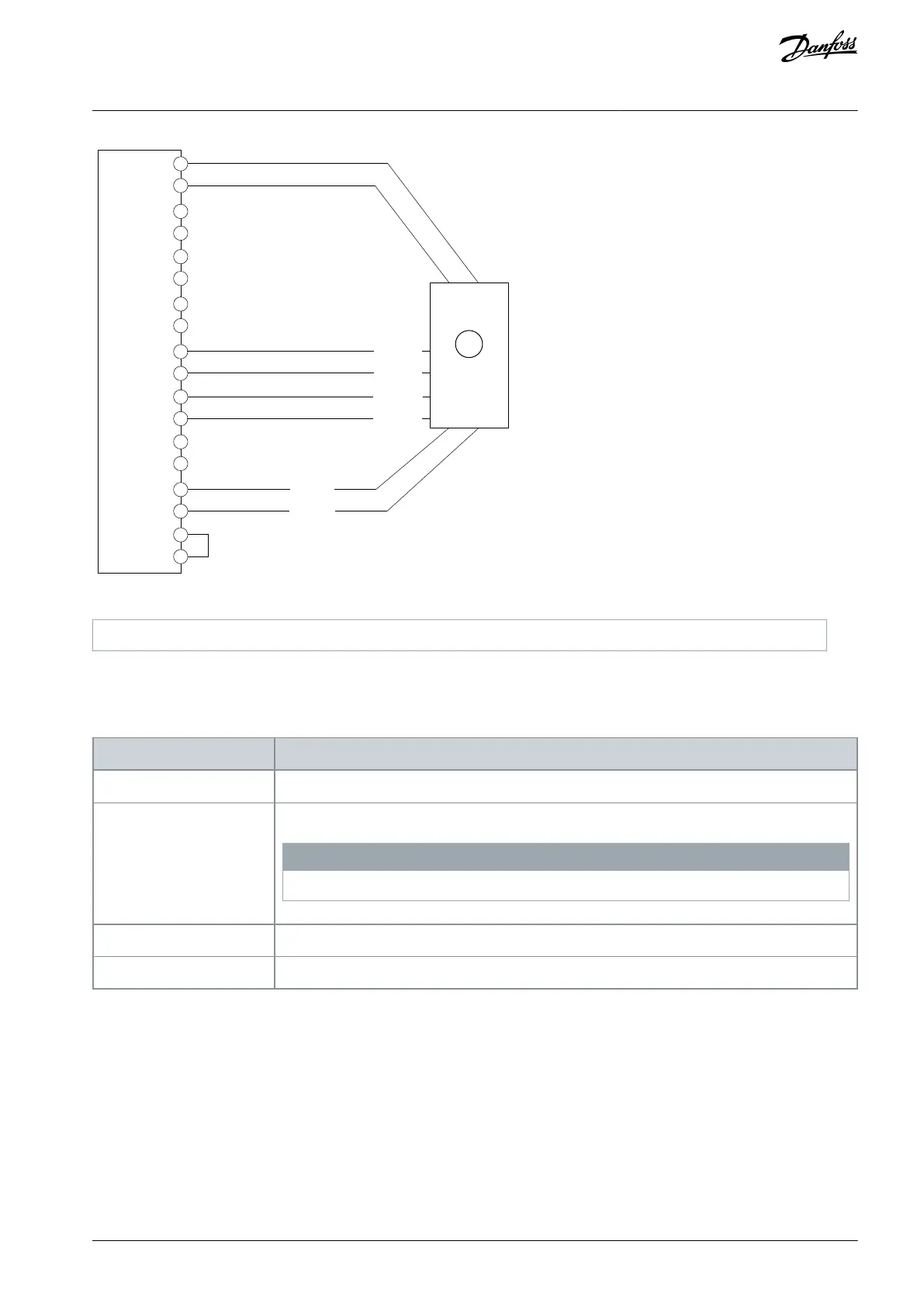e30bk900.10
17
15
7
3
5
2
1
9
8
6
4
13
11
10
16
14
12
18
+COS
REFCOS
+SIN
REFSIN
Data+
Data–
1
Illustration 18: Wiring Configuration for HIPERFACE®
5.5.13 HIPERFACE DSL
Absolute position is read from the encoder and used to set the actual position after power-up.
Table 20: Parameters for HIPERFACE DSL
®
9.4.1 Interface configuration
Select [26] Hiperface DSL D.
9.4.4 Encoder Supply Voltage
Set the appropriate supply voltage.
N O T I C E
Voltage can be up to 24 V. Setting the voltage too high can damage the connected encoder.
9.6.1 Singleturn Resolution
Set the number of bits used for 1 revolution.
9.6.2 Multiturn Resolution
Set the number of bits used for revolution count.
AQ390830267692en-000601 / 136R0273 | 31Danfoss A/S © 2023.06
Encoder/Resolver Installation and
Configuration
Functional Extension Options
Operating Guide
