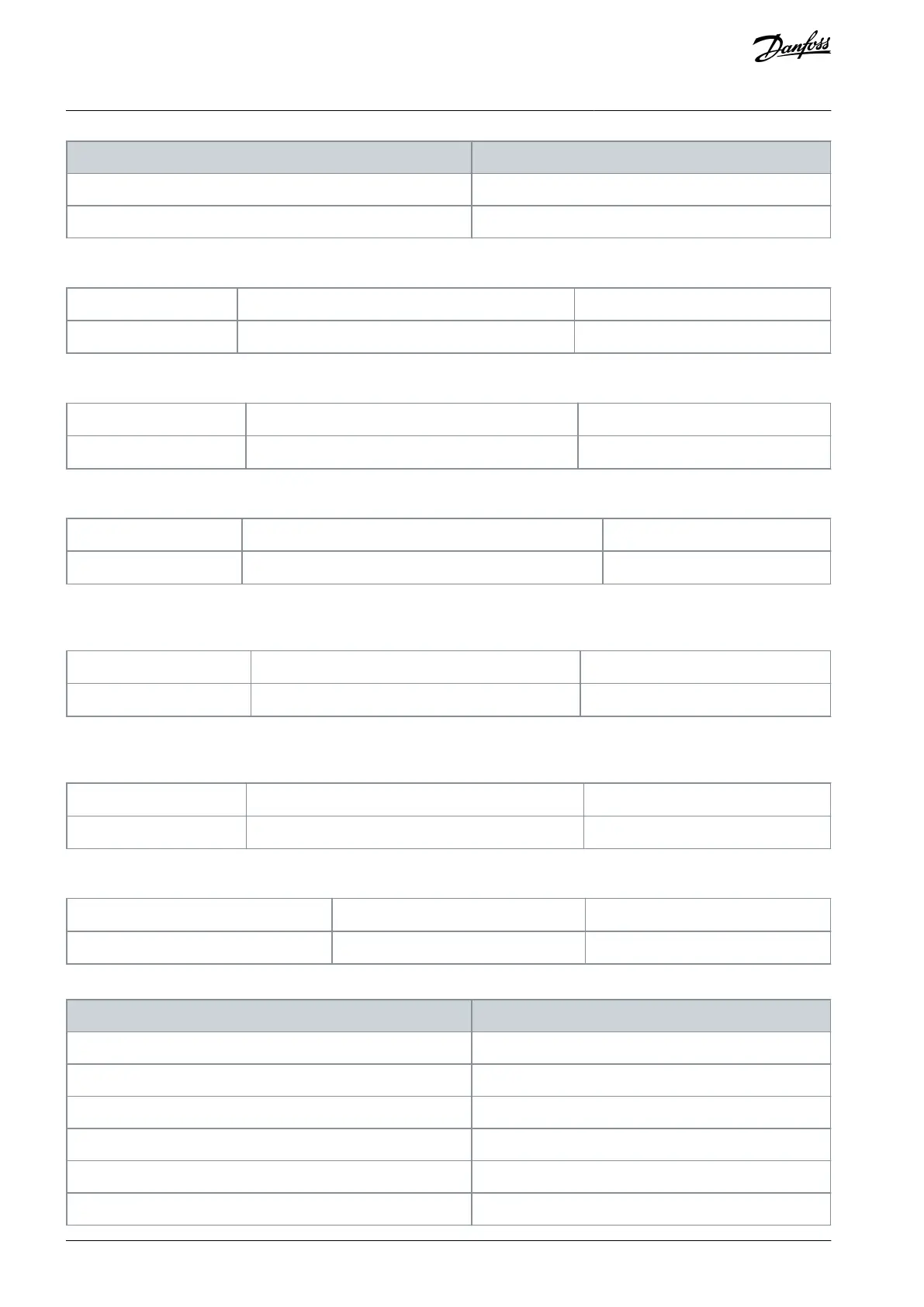P 9.4.1.3 T2 Minimum Value
Description: Set the voltage or current representing 0% of the signal.
Parameter Type: Range (-20 — 20)
P 9.4.1.4 T2 Maximum Value
Description: Set the voltage or current representing 100% of the signal.
Parameter Type: Range (-20 — 20)
P 9.4.1.5 T2 Filter Time
Description: Set the filter time for the terminal.
Parameter Type: Range (0.00 — 60000.00)
P 9.4.1.6 T2 Live Zero Threshold Value
Description: Set the live zero threshold value for the terminal. The response to a live zero event is defined with parameter "5.2.15.2
Live Zero Response".
Parameter Type: Range (-20 — 20)
P 9.4.1.7 T2 Live Zero Timeout Value
Description: Set the live zero timeout value for the terminal. The response to a live zero event is defined with parameter "5.2.15.2
Live Zero Response".
Parameter Type: Range (0.0 — 60.0)
P 9.4.1.8 T2 Temperature Sensor type
Description: Select which type of temperature sensor is connected to the terminal.
Default Value: 0 [No sensor]
Parameter Type: Selection
The following are the selections for the parameter
AQ390830267692en-000601 / 136R027354 | Danfoss A/S © 2023.06
General Purpose I/O Installation
and Configuration
Functional Extension Options
Operating Guide
