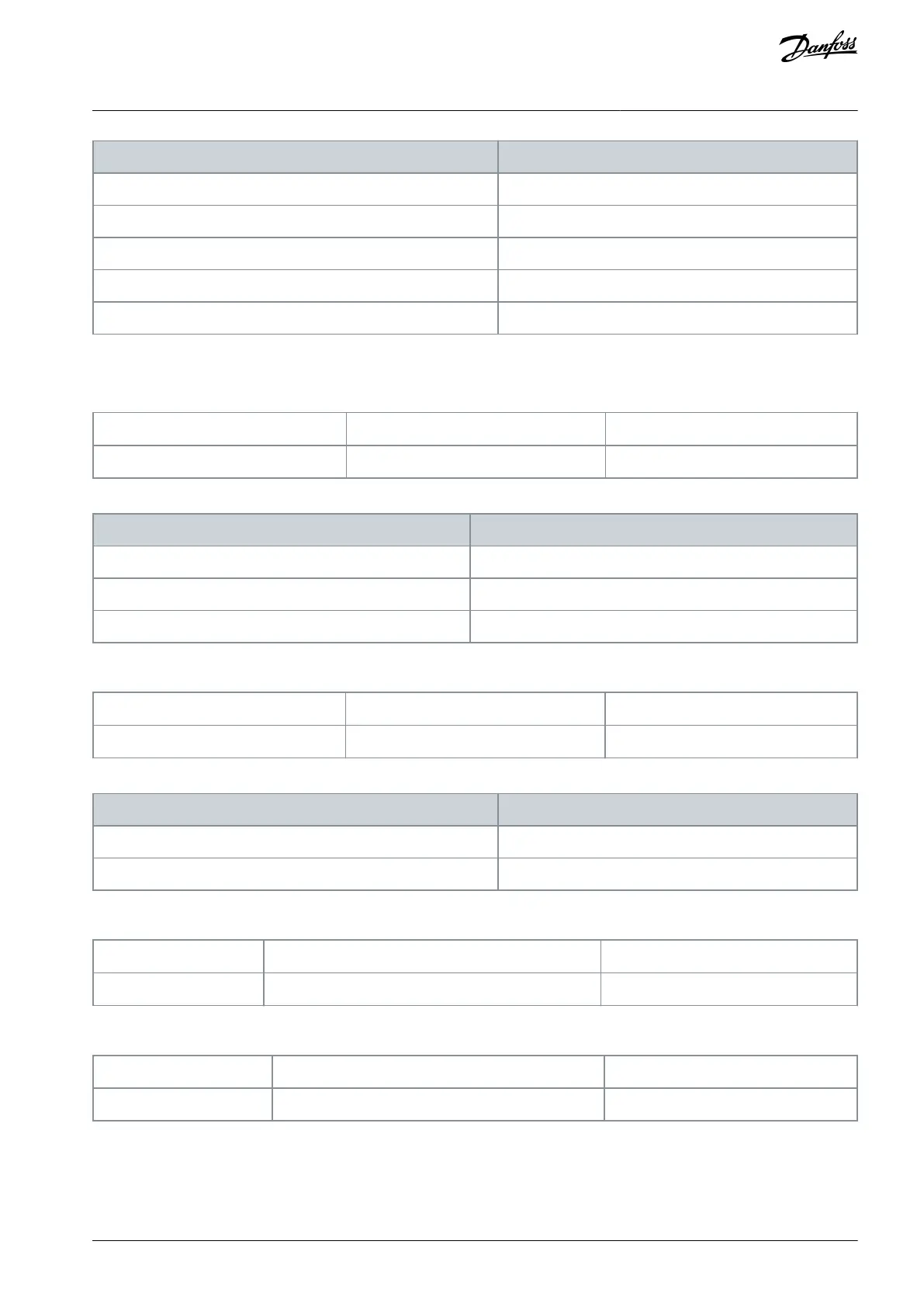7.6.2.2 Input T3 (Menu Index 9.4.2)
P 9.4.2.1 T3 Terminal Mode
Description: Select the mode for the terminal.
Default Value: 0 [Inactive]
Parameter Type: Selection
The following are the selections for the parameter
P 9.4.2.2 T3 Terminal Type
Description: Select the type of the terminal. If voltage is selected, the unit is V. If current is selected, the unit is mA.
Default Value: 1 [Voltage]
Parameter Type: Selection
The following are the selections for the parameter:
P 9.4.2.3 T3 Minimum Value
Description: Set the voltage or current representing 0% of the signal.
Parameter Type: Range (-20 — 20)
P 9.4.2.4 T3 Maximum Value
Description: Set the voltage or current representing 100% of the signal.
Parameter Type: Range (-20 — 20)
P 9.4.2.5 T3 Filter Time
Description: Set the filter time for the terminal.
AQ390830267692en-000601 / 136R0273 | 55Danfoss A/S © 2023.06
General Purpose I/O Installation
and Configuration
Functional Extension Options
Operating Guide
