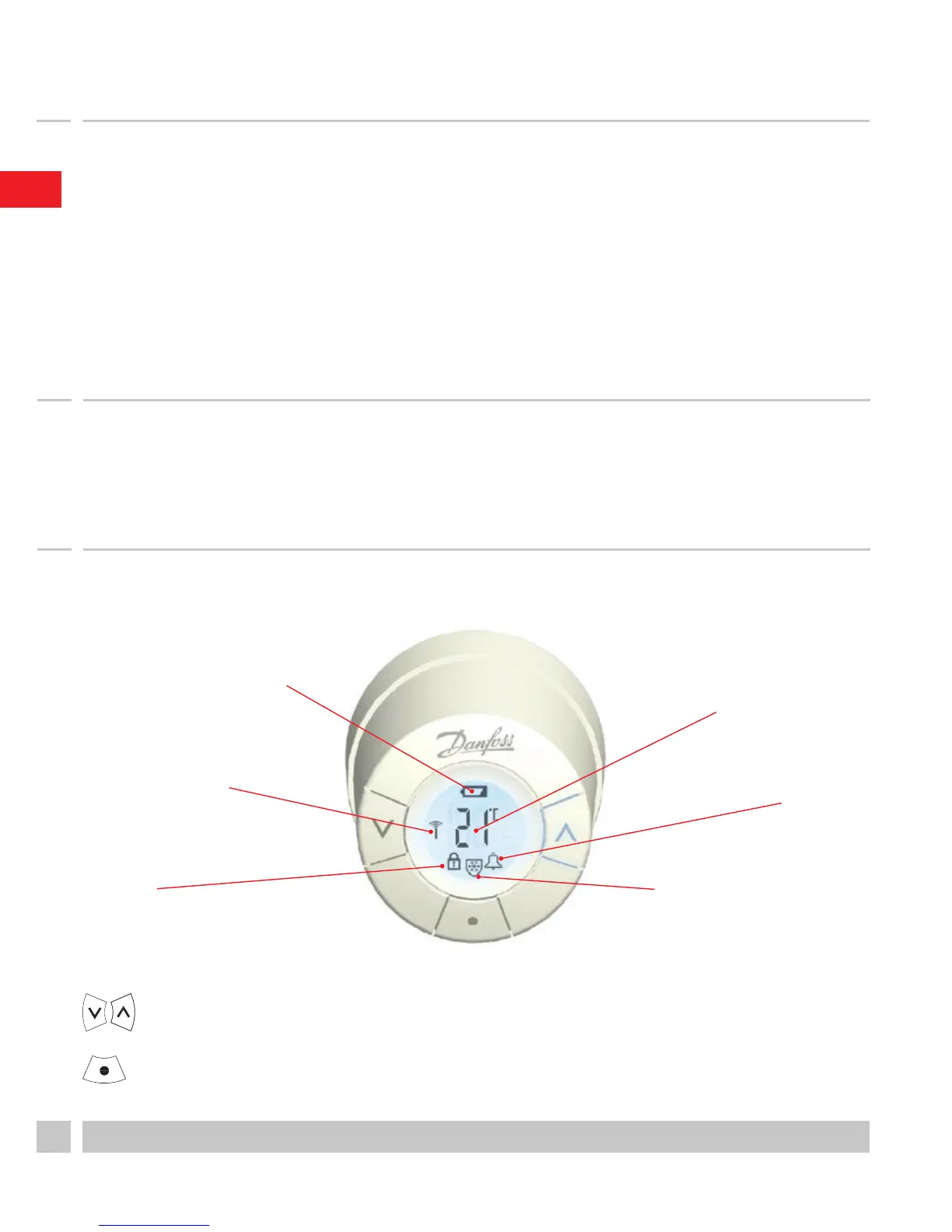User Guide
1. System overview
See page 5.
2. Overview of display and control buttons
Battery symbol
Network
connection
Lock
Temperature
set point
Alarm
Frost protection
Use these buttons to navigate within the menu and to adjust
the temperature.
Use this button to select the menu and conrm choices.
Contents
1. System overview ..........................................16
2. Overview of display and control buttons ...................16
3. Changing the batteries ....................................17
4. Temperature control and adjustment ......................17
5. Troubleshooting ..........................................18
