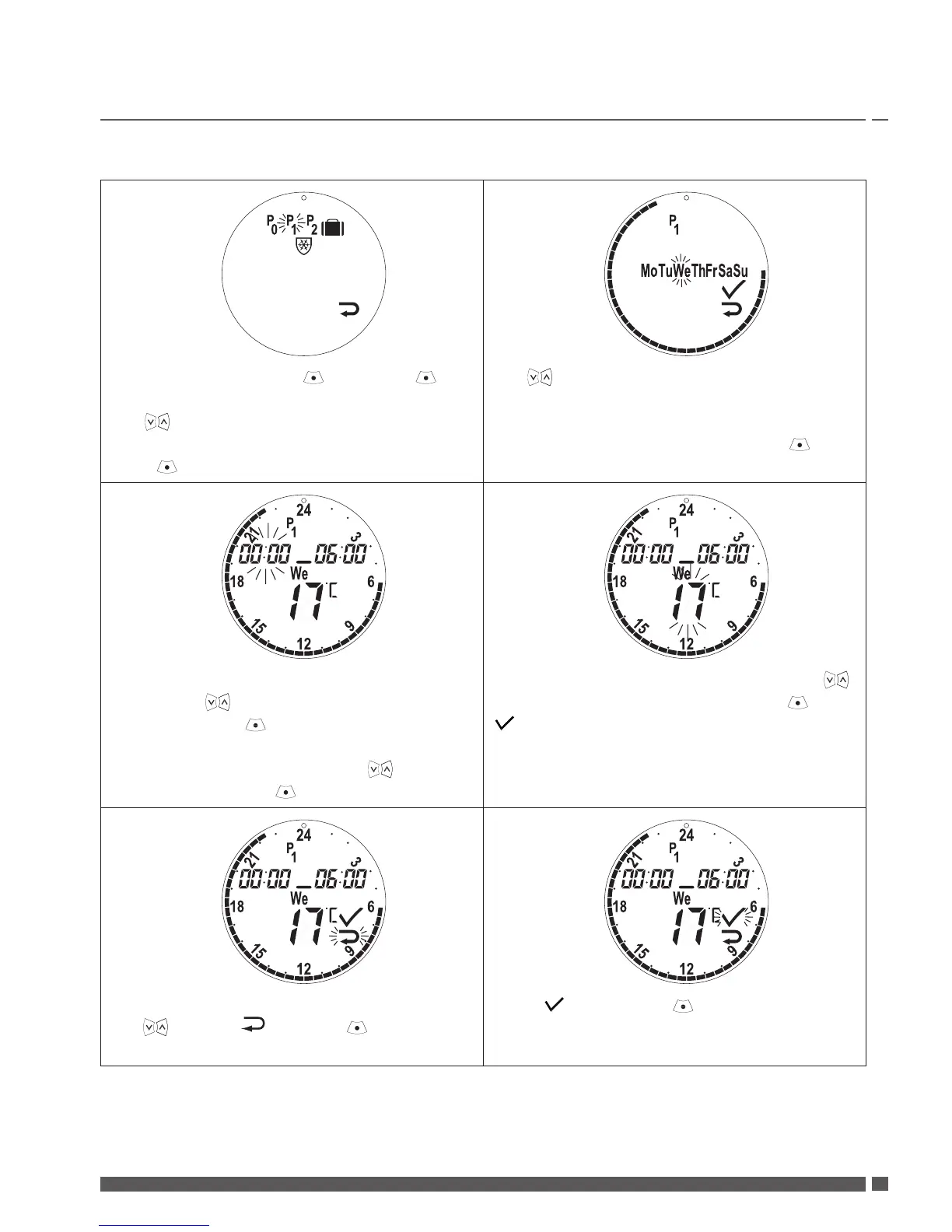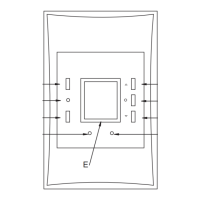4.3 Adjusting a setback period
1. 2.
If the display is off, press , then press
again to open theprogramme menu.
Use to select the desired programme.
When the chosen programme is flashing,
press to conrm.
Use to select the desired period - choose
between the weekend, all weekdays or a
single day.
When the chosen day(s) ashes, press to
select.
3. 4.
Start time for the setback period is flashing
slowly. Use to move between start and
stop times, press to select. The selection
ashes faster to indicate itcan be adjusted.
Set the start and stop time using . Once the
time is chosen, press to conrm.
The setback temperature now flashes. Use
to set the temperature, conrm using .
flashes.
5. 6.
If you wish to adjust another setback period,
use to go to and press .
Repeat the adjustments from picture 2.
When flashes, press to confirm the
entire setback period.
User Guide living eco® Electronic Radiator Thermostat
