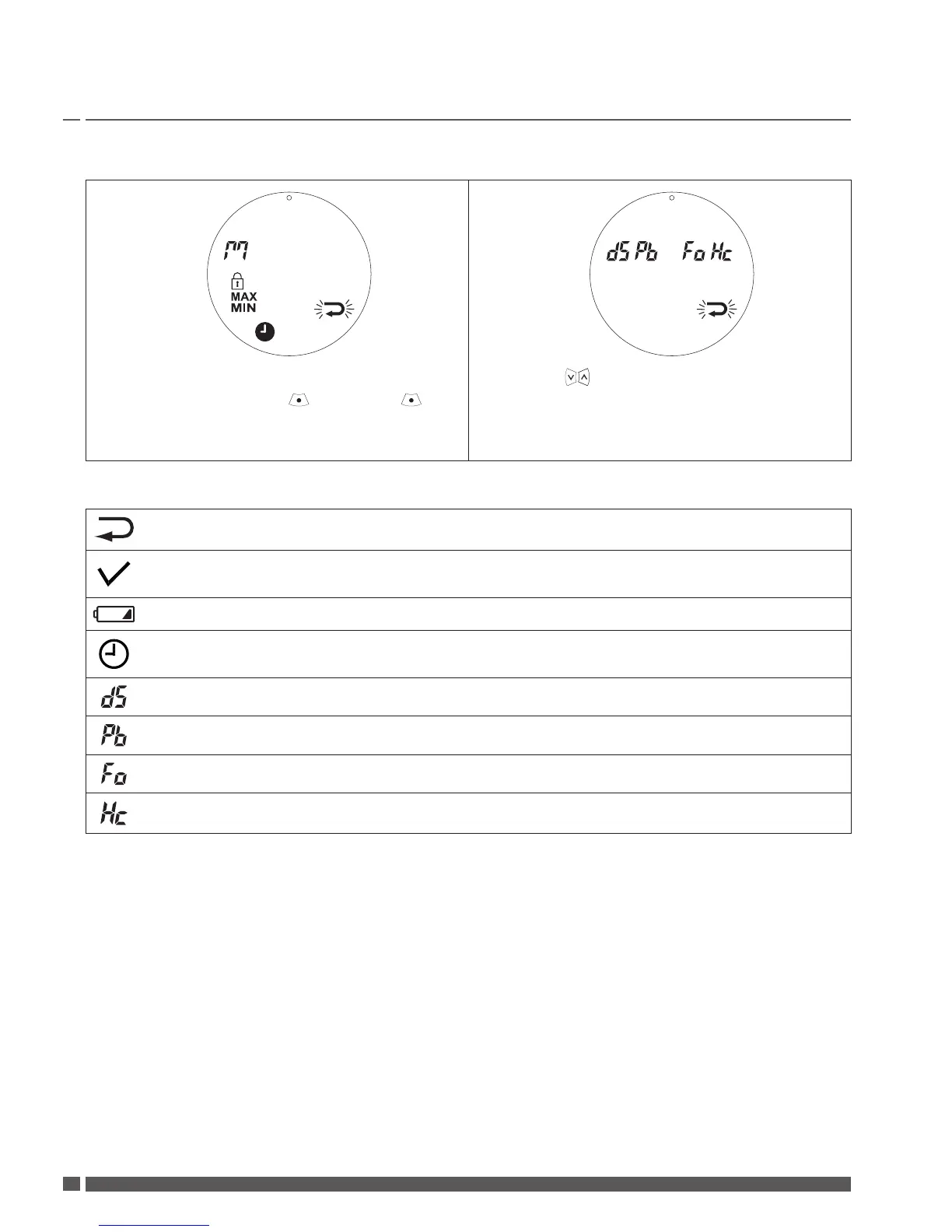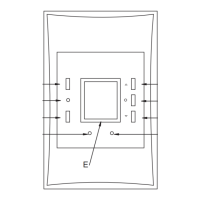3.4 Advanced menu
1. 2
To select the Advanced menu:
If the display is off, press , then press
and hold for 3 seconds to open the Function
menu.
Press both buttons for 3 seconds to open
the Advanced menu.
Display symbols in the Advanced menu
Back.
Conrm selection.
Low battery symbol.
Period setting for the Travel programme.
Deactivate/activate automatic daylight saving time - see chapter 5.3.
Adjust living eco® to radiator/room conditions - see chapter 5.7.
Deactivate/activate intelligent control (Forecast) - see chapter 5.9.
Select moderate or quick heating control - see chapter 5.5
Note! Symbols must be flashing to be activated.
User Guide living eco® Electronic Radiator Thermostat
