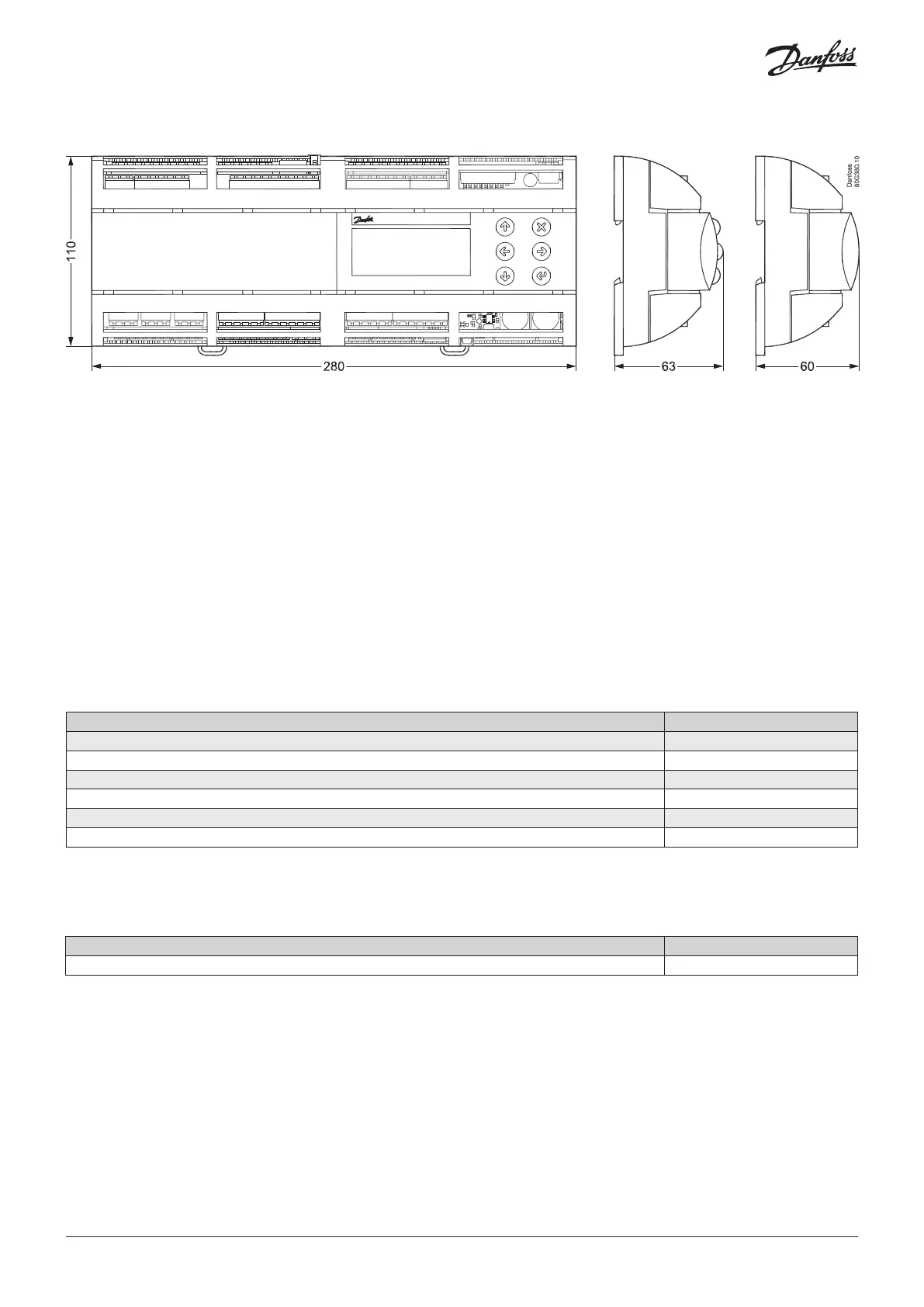© Danfoss | DCS (vt) | 2020.10
AN320819413085en-000401 | 7
Product part numbers
User interface
Accessories part numbers
Description Code No.
MCX15B2, RS485, S 080G0327
MCX15B2, LCD, RS485, S 080G0328
MCX20B2, 2xRS485, I (12 pieces) 080G0329
MCX20B2, LCD, 2xRS485, S 080G0330
MCX20B2, LCD, 2xRS485, I (12 pieces) 080G0331
MCX20B2, LCD, 4 SSR, 2xRS485, S 080G0332
Description Code No.
MCX20B2 CONNECTORS KIT 080G0404
Dimensions
Note: single pack codes (S) include standard kit connectors,
industrial pack codes (I) don’t include standard kit connectors
LCD Display No Display
LCD Display
display mode: STN blue transmissive
back-light: white LED back-light adjustable via software
display format: 128 x 64 dots
active visible area : 58 x 29 mm
contrast: adjustable via software
Keyboard
number of keys: 6
keys function is settled by the application software
Display settings adjustment
Setting of the LCD display like contrast and brightness might need to be adjusted due to external ambient factors. Press and release
simultaneously the Enter and X key after power ON to access the BIOS menu and select the DISPLAY menu. Use UP and DOWN arrow
keys to adjust the contrast or the brightness of the display at the desired level.