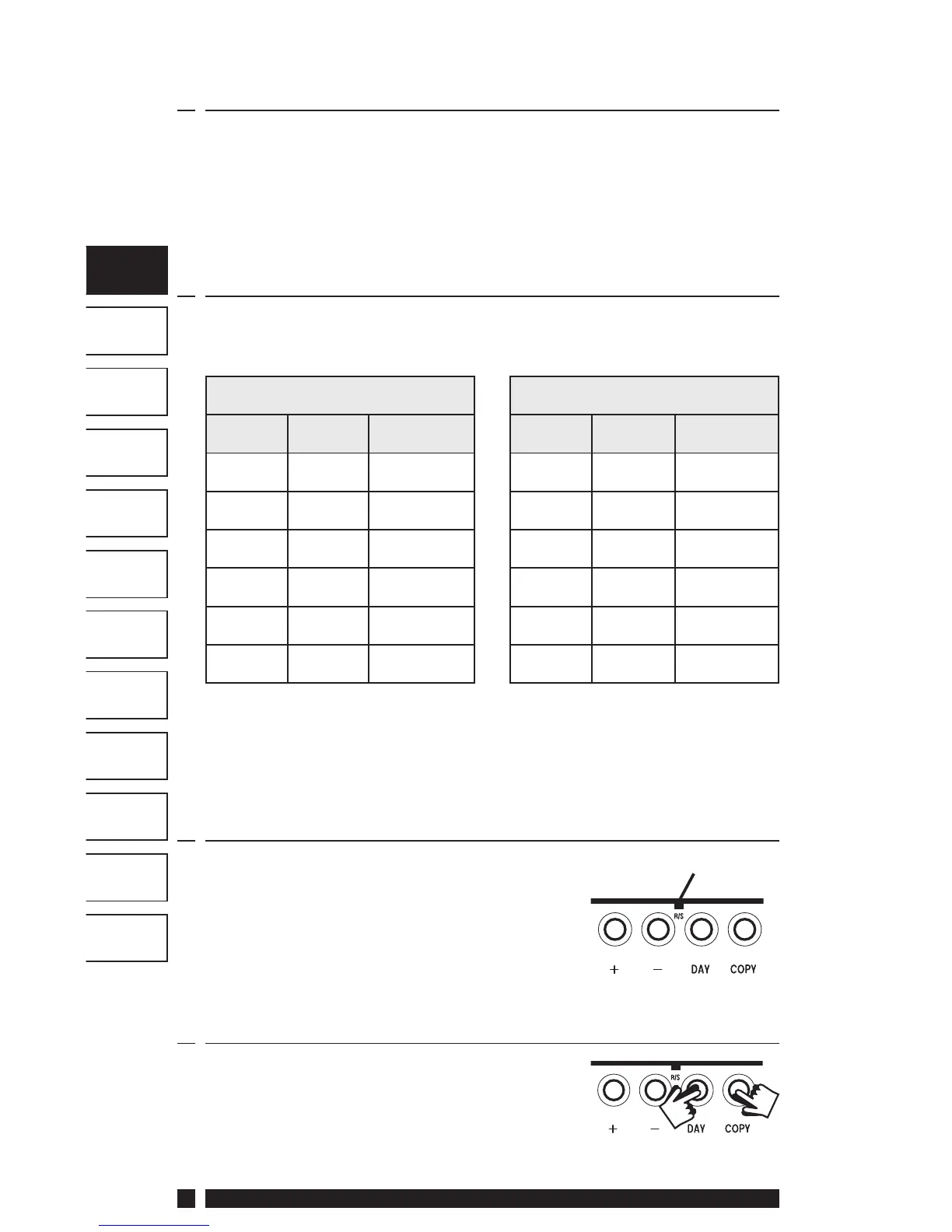TP7000 RANGE
6
F
D
ES
DK
NL
I
GR
PL
LT
CZ
HR
GB
1.0 User Instructions
1.1 Your programmable room thermostat
The TP7000 allows you to programme up to 6 diff erent time and
temperature settings for each day of the week, providing complete
fl exibility. It provides several energy saving features and features
several useful user overrides, including a 99 day holiday mode.
1.2 Preset Programmes
Your TP7000 comes ready programmed with a set of operating times
and temperatures which often suit most people.
If you want, you can change any of these settings by following the
instructions on pages 8-9. First follow the steps on pages 6-7 to set
your display preferences and the correct time and date.
1.3 Before you start
Open the fl ap on the front of your
programmer. Using a non-metallic object,
press the recessed RESET button, until you
hear a click and the display goes blank.
1.4 Display Preferences
Temperature display (°C or °F)
Press and hold DAY & COPY (for 2-3 seconds)
until display changes.
Weekdays (Mon-Fri) Weekend (Sat-Sun)
Event Time Temp °C Event Time Temp °C
1 06:30 20 1 07:30 20
2 08:30 15 2 09:30 20
3 11:30 20 3 11:30 20
4 13:30 15 4 13:30 20
5 16:30 21 5 16:30 21
6 22:30 15 6 22:30 15
RESET
