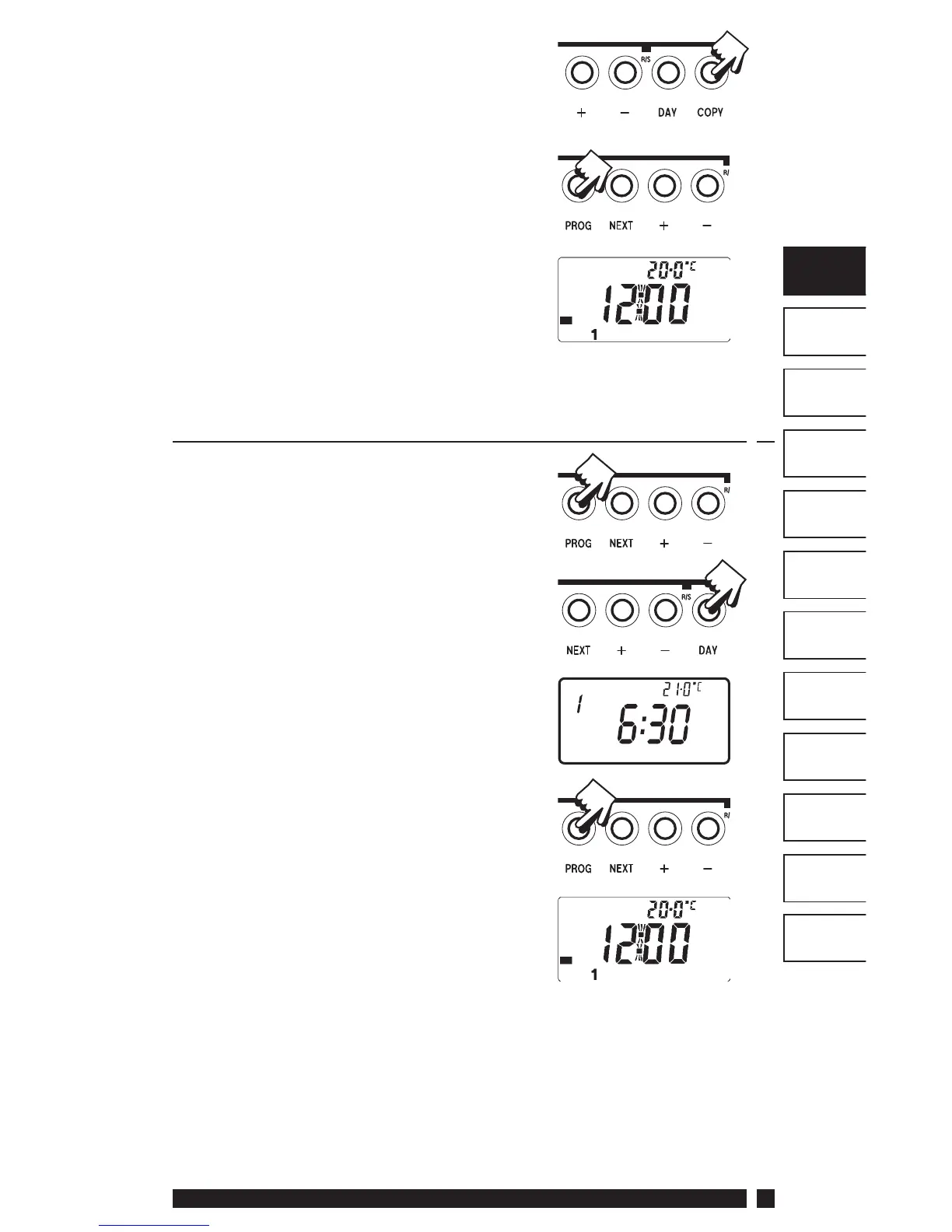Danfoss Heating
9
F
D
ES
DK
NL
I
GR
PL
LT
CZ
HR
GB
(If you wish to repeat the previous day’s
programme simply press COPY).
d) Repeat steps b and c above to programme
(or COPY) events for Days 3, 4, 5, 6 & 7.
Returning to RUN Mode – press PROG
until colon fl ashes in display.
Press PROG until Event 1 fl ashes, then
press DAY until display shows Day 1-5.
Follow steps b and c on page 8-9 to
programme times and temperatures for
weekdays.
Press DAY to programme events for
weekend (Day 6-7) or press COPY to
repeat weekday programme.
Returning to RUN Mode – press PROG
until colon fl ashes in display.
1.82 Programming in 5/2 day mode
(one set of programmes for weekdays, another for weekends)
1 2 3 4 5
