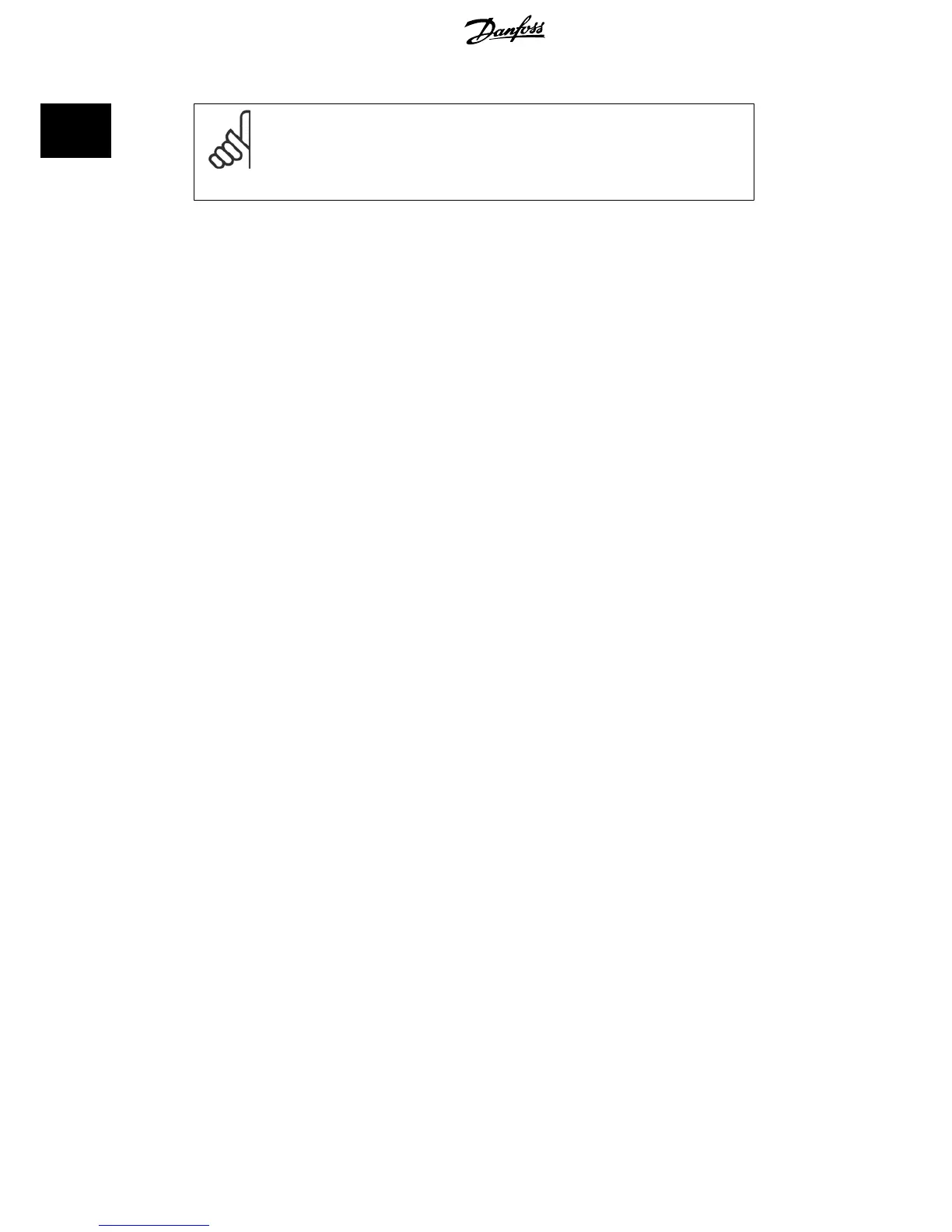NB!
If the [STOP/RESET] key is set at
Not active
[0] in parameter 014
Local stop/re-
set,
and there is no stop command via the digital inputs or serial communication,
the motor can only be stopped by disconnecting the mains voltage to the frequency
converter.
[START] is used for starting the frequency converter. It is always active, but the [START] key
cannot override a stop command.
1.5.3 Manual initialisation
Disconnect mains voltage. Hold the [QUICK MENU] + [+] + [CHANGE DATA] keys down while
simultaneously reconnecting the mains voltage. Release the keys; the frequency converter has
now been programmed for the factory setting.
1.5.4 Display Readout States
In normal operation, one item of operating data can be displayed continuously at the operator's
own choice. By means of the [+/-] keys the following options can be selected in Display mode:
• Output frequency [Hz]
• Output current [A]
•Output voltage [V]
• Intermediate circuit voltage [V]
•Output power [kW]
• Scaled output frequency f
out
x p008
1.5.5 Menu mode
In order to enter the Menu mode [QUICK MENU] + [+] must be activated at the same time.
In Menu mode, most of the frequency converter parameters can be changed. Scroll through the
parameters using the [+/-] keys. While scrolling in the Menu mode proceeds, the parameter
number will flash.
1.5.6 Quick menu
Using the [QUICK MENU] key, it is possible to access the 12 most important parameters of the
frequency converter. After programming, the frequency converter is in most cases ready for op-
eration. When the [QUICK MENU] key is activated in Display mode, the Quick menu starts. Scroll
through the quick menu using the [+/-] keys and change the data values by first pressing
[CHANGE DATA] and then changing the parameter value with the [+/-] keys.
The Quick menu parameters are shown in section
Parameter Lists
.
1 Quick Guide VLT 2800 Quick Guide
18
MG.28.M1.02 - VLT
®
is a registered Danfoss trademark
1
