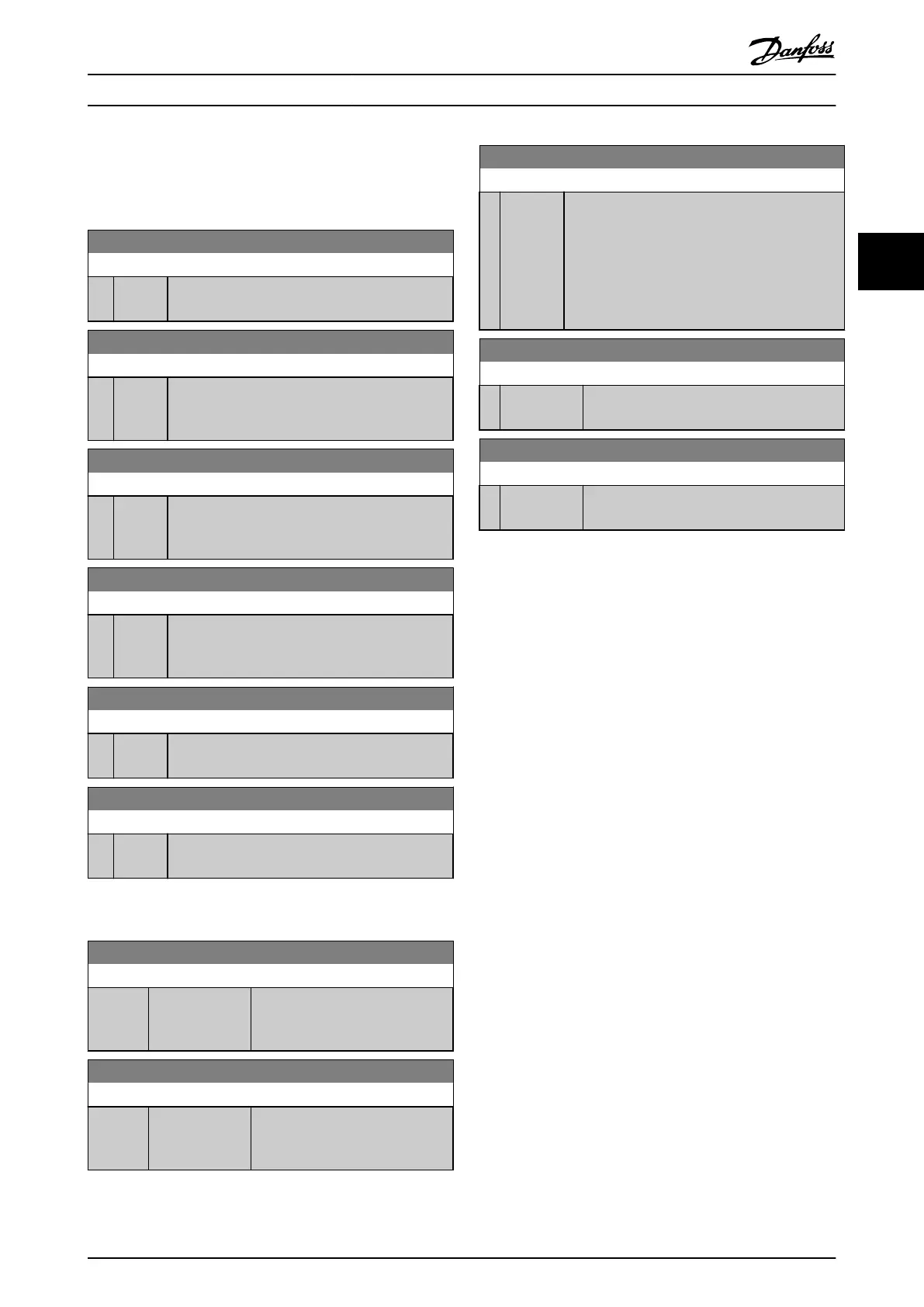3.9.7 8-8* FC Port Diagnostics
These parameters are used for monitoring the bus
communication via the frequency converter port.
8-80 Bus Message Count
Range: Function:
0* [0 - 0 ] This parameter shows the number of valid
telegrams detected on the bus.
8-81 Bus Error Count
Range: Function:
0* [0 - 0 ] This parameter shows the number of telegrams
with faults (for example CRC fault), detected on the
bus.
8-82 Slave Messages Rcvd
Range: Function:
0* [0 - 0 ] This parameter shows the number of valid
telegrams addressed to the slave, sent by the
frequency converter.
8-83 Slave Error Count
Range: Function:
0* [0 - 0 ] This parameter shows the number of error
telegrams, which could not be executed by the
frequency converter.
8-84 Slave Messages Sent
Range: Function:
0* [0 - 0 ] This parameter shows the number of messages
sent from this frequency converter.
8-85 Slave Timeout Errors
Range: Function:
0* [0 - 0 ] This parameter shows the number of messages
suppressed due to time-out.
3.9.8 8-9* Bus Jog
8-90 Bus Jog 1 Speed
Range: Function:
100 RPM* [ 0 - par. 4-13
RPM]
Enter the jog speed. Activate this
xed jog speed via the serial port
or eldbus option.
8-91 Bus Jog 2 Speed
Range: Function:
200 RPM* [ 0 - par. 4-13
RPM]
Enter the jog speed. Activate this
xed jog speed via the serial port
or eldbus option.
8-94 Bus Feedback 1
Range: Function:
0* [-200 -
200 ]
Write a feedback to this parameter via the serial
communication port or eldbus option. This
parameter must be selected in
parameter 20-00 Feedback 1 Source,
parameter 20-03 Feedback 2 Source or
parameter 20-06 Feedback 3 Source as a feedback
source.
8-95 Bus Feedback 2
Range: Function:
0* [-200 - 200 ]
See parameter 8-94 Bus Feedback 1 for further
details.
8-96 Bus Feedback 3
Range: Function:
0* [-200 - 200 ]
See parameter 8-94 Bus Feedback 1 for further
details.
Parameter Descriptions Programming Guide
MG11CE02 Danfoss A/S © 03/2015 All rights reserved. 95
3 3