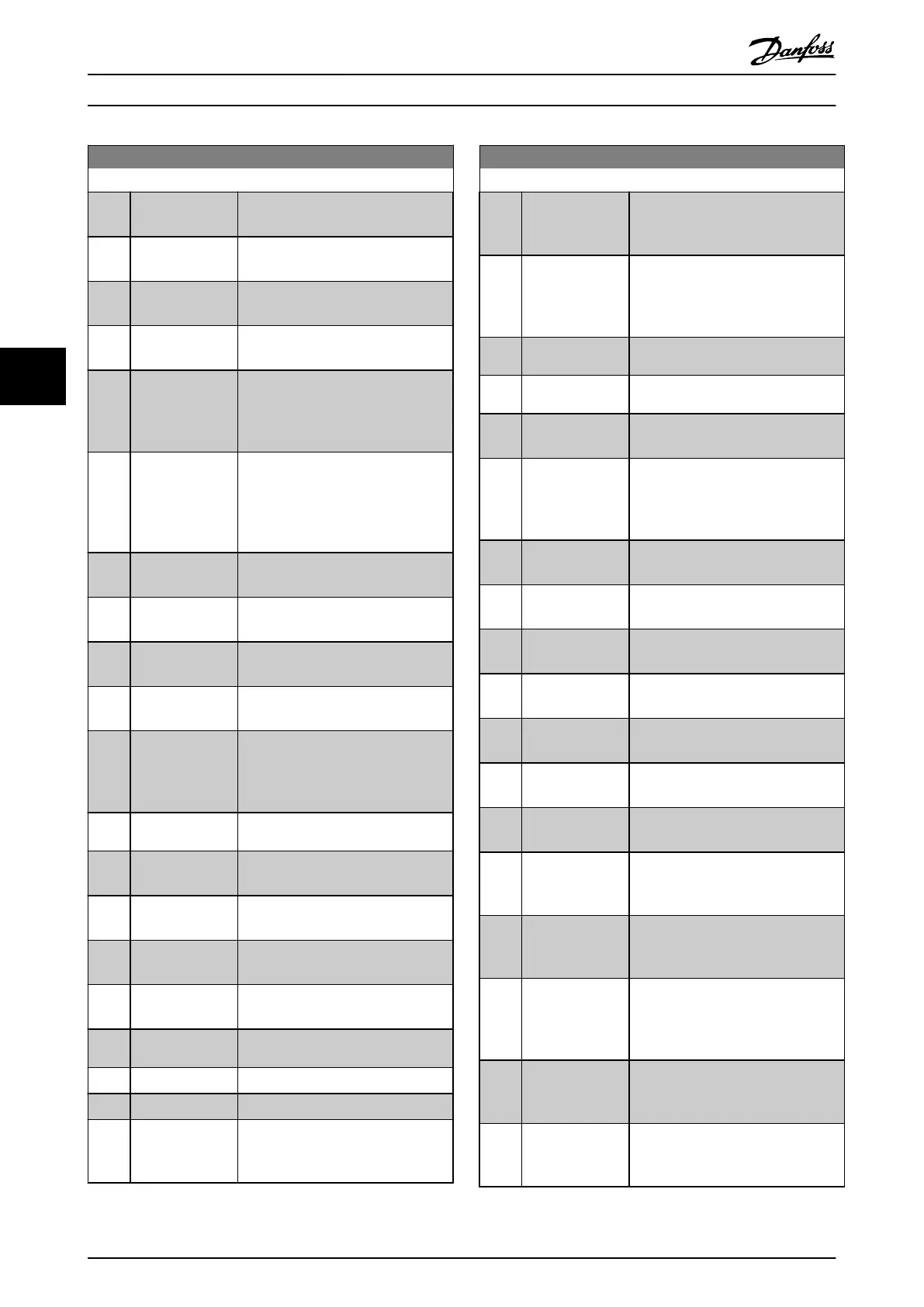0-20 Display Line 1.1 Small
Option: Function:
[1654] Feedback 1 [Unit] View the value of Feedback 1. See
also parameter group 20-0* Feedback.
[1655] Feedback 2 [Unit] View the value of Feedback 2. See
also parameter group 20-0* Feedback.
[1656] Feedback 3 [Unit] View the value of Feedback 3. See
also parameter group 20-0* Feedback.
[1658] PID Output [%] Returns the Drive Closed Loop PID
controller output value in percent.
[1659] Adjusted Setpoint Displays the actual operating set-
point after it is modified by flow
compensation. See parameter group
22-8* Flow Compensation.
[1660] Digital Input Displays the status of the digital
inputs. Signal low = 0; Signal high =
1.
Regarding order, see 16-60 Digital
Input. Bit 0 is at the extreme right.
[1661] Terminal 53
Switch Setting
Setting of input terminal 53. Current
= 0; Voltage = 1.
[1662] Analog Input 53 Actual value at input 53 either as a
reference or protection value.
[1663] Terminal 54
Switch Setting
Setting of input terminal 54. Current
= 0; Voltage = 1.
[1664] Analog Input 54 Actual value at input 54 either as
reference or protection value.
[1665] Analog Output 42
[mA]
Actual value at output 42 in mA. Use
parameter 6-50 Terminal 42 Output to
select the variable to be represented
by output 42.
[1666] Digital Output
[bin]
Binary value of all digital outputs.
[1667] Pulse Input #29
[Hz]
Actual value of the frequency applied
at terminal 29 as a pulse input.
[1668] Pulse Input #33
[Hz]
Actual value of the frequency applied
at terminal 33 as a pulse input.
[1669] Pulse Output #27
[Hz]
Actual value of pulses applied to
terminal 27 in digital output mode.
[1670] Pulse Output #29
[Hz]
Actual value of pulses applied to
terminal 29 in digital output mode.
[1671] Relay Output
[bin]
View the setting of all relays.
[1672] Counter A View the present value of Counter A.
[1673] Counter B View the present value of Counter B.
[1675] Analog In X30/11 Actual value of the signal on input
X30/11 (General Purpose I/O Card.
Option)
0-20 Display Line 1.1 Small
Option: Function:
[1676] Analog In X30/12 Actual value of the signal on input
X30/12 (General Purpose I/O Card.
Optional)
[1677] Analog Out X30/8
[mA]
Actual value at output X30/8 (General
Purpose I/O Card. Optional) Use
6-60 Terminal X30/8 Output to select
the variable to be shown.
[1678] Analog Out X45/1
[mA]
[1679] Analog Out X45/3
[mA]
[1680] Fieldbus CTW 1 Control word (CTW) received from the
Bus Master.
[1682] Fieldbus REF 1 Main reference value sent with
control word via the serial communi-
cations network e.g. from the BMS,
PLC or other master controller.
[1684] Comm. Option
STW
Extended fieldbus communication
option status word.
[1685] FC Port CTW 1 Control word (CTW) received from the
Bus Master.
[1686] FC Port REF 1 Status word (STW) sent to the Bus
Master.
[1690] Alarm Word One or more alarms in a Hex code
(used for serial communications)
[1691] Alarm Word 2 One or more alarms in a Hex code
(used for serial communications)
[1692] Warning Word One or more warnings in a Hex code
(used for serial communications)
[1693] Warning Word 2 One or more warnings in a Hex code
(used for serial communications)
[1694] Ext. Status Word One or more status conditions in a
Hex code (used for serial communi-
cations)
[1695] Ext. Status Word
2
One or more status conditions in a
Hex code (used for serial communi-
cations)
[1696] Maintenance
Word
The bits reflect the status for the
programmed Preventive Maintenance
Events in parameter group 23-1*
Maintenance.
[1830] Analog Input
X42/1
Shows the value of the signal applied
to terminal X42/1 on the Analog I/O
card.
[1831] Analog Input
X42/3
Shows the value of the signal applied
to terminal X42/3 on the Analog I/O
card.
How to programme the freque... VLT AQUA Drive FC 202 Operation Instructions
86 MG20P402 - Rev. 2013-12-16
55
