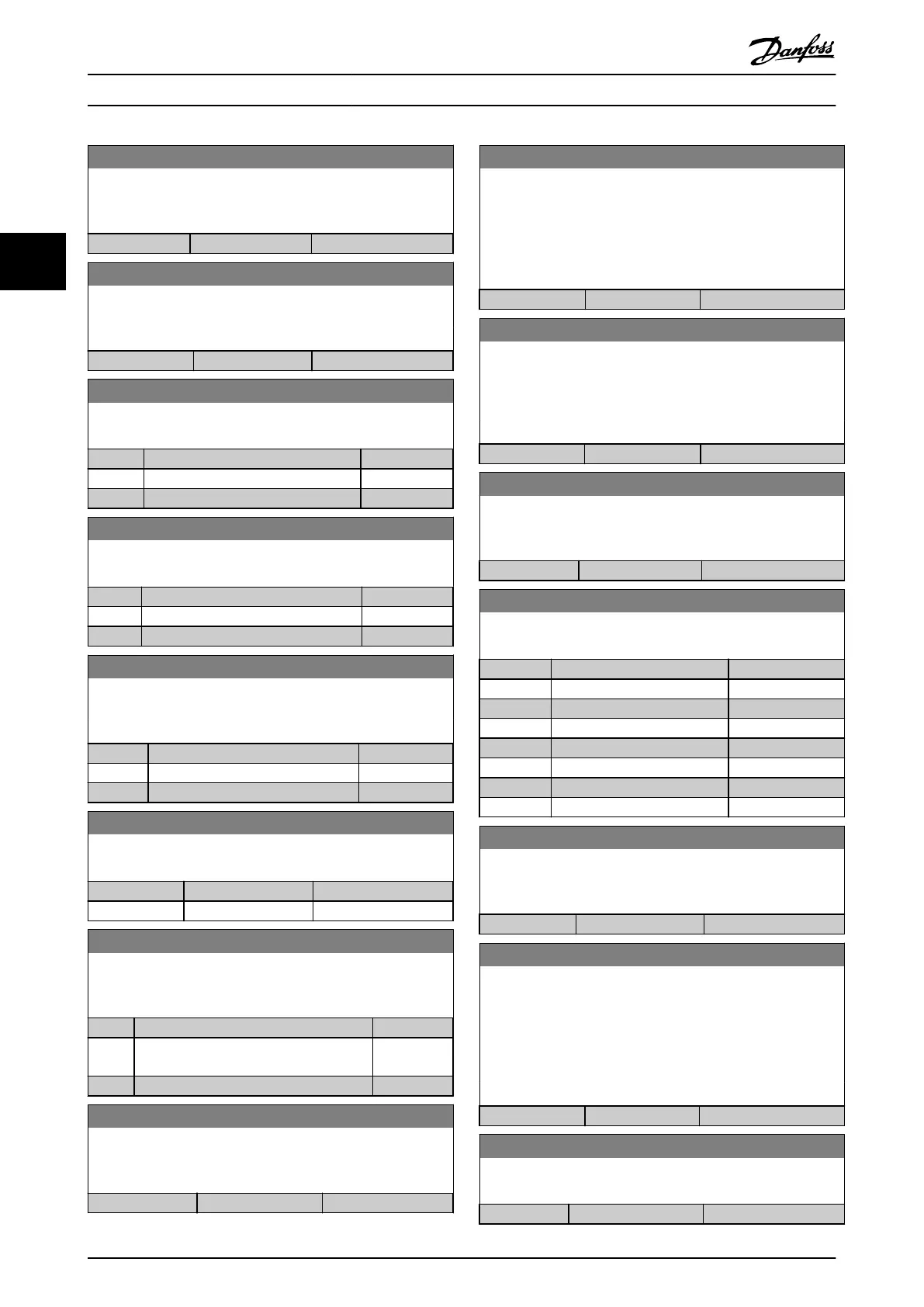37-34 Reading at Core
Use this parameter to set the analog input signal reading at the
smallest core used.
Range: Function:
0* [0 - 10 ]
37-35 Reading at Full Roll
Use this parameter to set the analog input signal reading at the
full roll size used.
Range: Function:
0 V* [0 - 20 V]
37-36 Tension Set Point Input
Use this parameter to set the source of the tension set point.
Option: Function:
[0] * Par.3721
[1] Input53(0~10 VDC or 0~20 mA )
[2] Input54(0~10 VDC or 0~20 mA )
37-37 Taper Set Point Input
Use this parameter to set the source of the taper set point.
Option: Function:
[0] * Par.3722
[1] Input53(0~10 VDC or 0~20 mA )
[2] Input54(0~10 VDC or 0~20 mA )
37-38 Tension Feedback Input
Use this parameter to set analog input used for tension
feedback.
Option: Function:
[0] * No Function
[1] Input53(0~10 VDC or 0~20 mA )
[2] Input54(0~10 VDC or 0~20 mA )
37-39 Tension Feedback Type
Selects the device type used for tension feedback.
Option: Function:
[0] * Load cell
[1] Dancer
37-40 Center Winder Cmd Src
Use this parameter to configure the command source for
controlling.
Option: Function:
[0] Digital and parameter
[1] * Parameter 3754~3759 control the
functions
[2] Digital input control
37-41 Diameter Change Rate
Sets the amount of changes allowed for the diameter in each
program scan.
Range: Function:
0.001 %* [0.001 - 0.05 %]
37-42 Tapered Tension Change Rate
Sets the amount of tapered tension that can change during each
scan period. This function ramps the tapered tension setpoint to
the preset value when the user changes either the tension or
taper setpoints. This ensures stability during step changes in
setpoints.
Range: Function:
0.1 %* [0.1 - 1 %]
37-43 Diameter Calculator Min Speed
Sets the minimum line speed to be achieved before the diameter
calculator is activated. At low line speeds, the resolution of the
line and winder speed will be too low for the diameter to be
accurately calculated.
Range: Function:
0 %* [0 - 100 %]
37-44 Line Acceleration Feed Forward
Sets the feed forward speed that helps compensate for tension
changes caused by line speed acceleration and deceleration.
Range: Function:
0* [-20 - 20 ]
37-45 Line Speed Source
Use this parameter to set the input for line speed.
Option: Function:
[0] * No function
[1] 24V encoder
[2] MCB102
[3] MCB103
[4] Analog input 53
[5] Analog input 54
[6] Frequency input 29
[7] Frequency input 33
37-46 Winder Speed Match Scale
This parameter is used to match the surface speeds of line and
winder at smallest core while running line at 100 % speed.
Range: Function:
1* [0.001 - 1000 ]
37-47 Tension PID Profile
Allows scaling the tension loop PID output to compensate for
roll diameter. Ideally, the output from the tension loop PID
amplifier is halved each time the diameter doubles, which is
considered fully profiled. In some cases, it might be desirable to
be less than fully profiled, which would give over compensation
when the diameter increases.
Range: Function:
0 %* [0 - 100 %]
37-48 Tension PID Proportional Gain
Sets the proportional gain for tension loop PID amplifier.
Range: Function:
0* [0 - 10 ]
Center Winder Control
VLT
®
AutomationDrive FC 360
12 Danfoss A/S © 11/2014 All rights reserved. MG06E102
33
