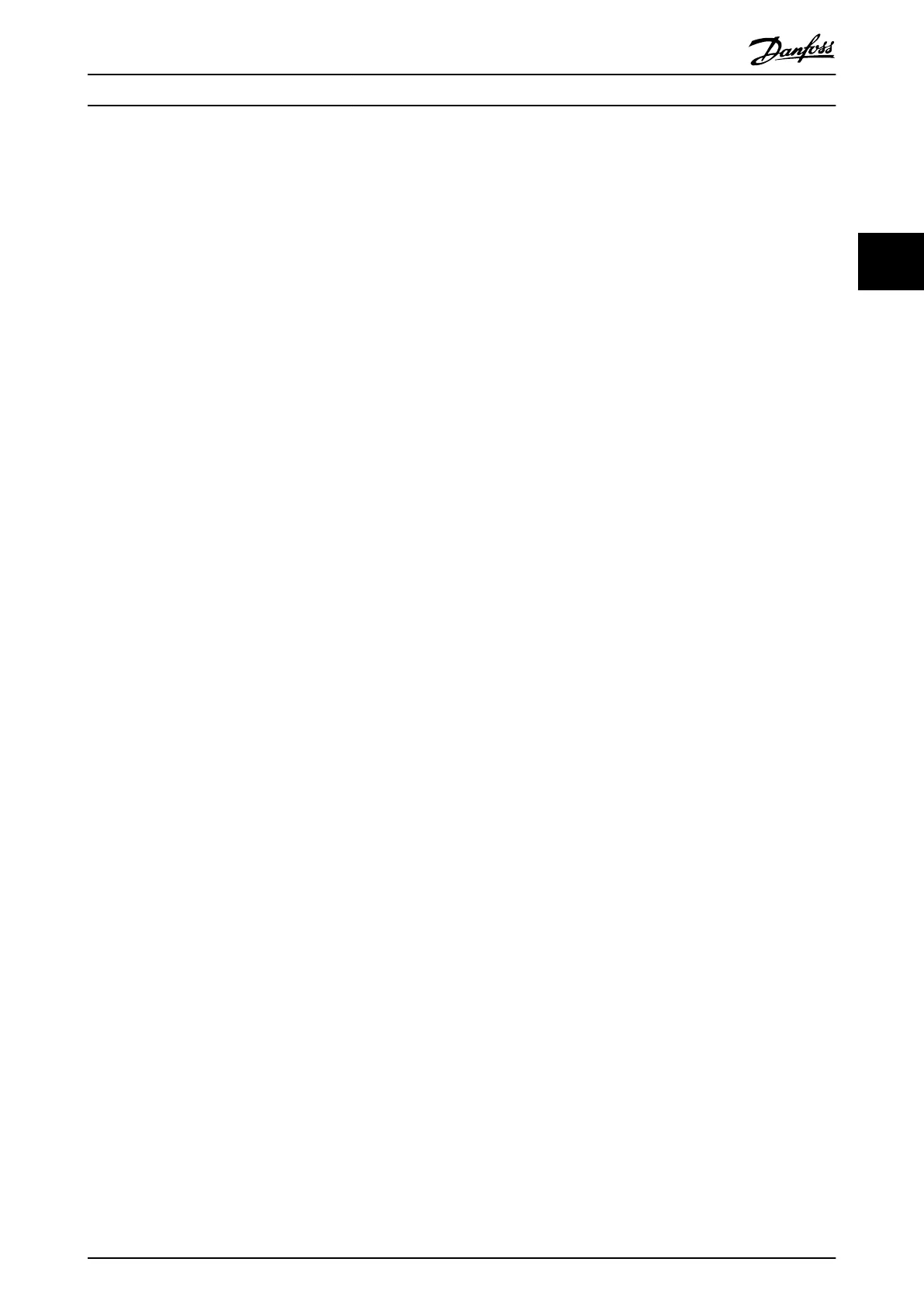•
Set parameter 37-57 Tension On/Off to [1] On, and
run the winding machine without material to the
maximum speed.
•
Confirm that the diameter remains very close to
the core diameter value. Otherwise recalculate
the value of parameter 37-46 Winder Speed Match
Scale.
To set this parameter, the winding machine must run
without material. If this is not possible, empirical
calculations must be performed first. Set the winder speed
match scale parameter by completing the steps below:
1. Mount the smallest empty core on the winding
machine.
2.
Ensure that the core size (parameter 37-24 Core1
Diameter) is set correctly. The value entered is a
percentage of the full roll value. For example, if
using a 20 inch full roll with a 3.75 inch core,
parameter 37-24 Core1
Diameter=3.75/20x100%=18.75.
3. Use core1 diameter as preset diameter and set
parameter parameter 37-59 Diameter Reset to [1]
On. Confirms that parameter 19-97 is the value
set in parameter 37-24 Core1 Diameter.
4.
Set parameter 37-57 Tension On/Off to [1] On and
initiate a start signal.
5.
Adjust parameter parameter 37-46 Winder Speed
Match Scale to make sure core surface speed
matches the surface speed of the main line
selection.
Empirical calculation is performed as follows:
Parameter 37-46 Winder Speed Match
Scale=Parameter 37-24 Core1 Diameter/lead roll diameter
To use DI for logic control, set parameter 37-40 Center
Winder Cmd Src to [2] Digital input control, and select
functions in the corresponding DI input (parameters 5-10
to 5-16).
Using DI for logic control
•
There are 6 logic commands that can be sent via
digital inputs:
-
Core diameter source.
-
Select a new diameter.
-
Reset the diameter.
-
Center winder jog forward.
-
Center winder tension on.
Empirical calculation is performed as follows:
Parameter 37-46 Winder Speed Match
Scale=parameter 37-24 Core1 Diameter/lead roll diameter
•
Tightening the slack web
1. Give an appropriate jog speed by
setting parameter 37-26 Winder Jog
Speed.
2.
Set parameter 37-57 Tension On/Off to [0]
Off.
3.
Set parameter 37-54 Winder Jog Reverse
or parameter 37-55 Winder Jog Forward
to 1 until the slack web is tightened.
•
Setting up starting diameter
If the winding machine starts with an empty core,
set the value in parameter 37-24 Core1 Diameter
to the starting diameter value.
If the winding machine starts with a partial roll or
unwinding, measure the diameter value and enter
the value in parameter 37-23 Partial Roll Diameter
Value. Select the partial roll diameter as the
starting diameter.
•
Protecting the system from over-tension
Set parameter 37-27 TLD Low Limit and
parameter 37-28 TLD High Limit to applicable
values, so that the frequency converter stops if
tension is out of the range defined in these 2
parameters.
3.3
Wiring and Control Process
Wiring
1. Connect the load cell or dancer to analog input
53.
2. Connect the line encoder to MCB 102.
3. Connect the winding machine encoder to 24 V
encoder interface (digital inputs 12, 20, 32, 33).
4. Connect digital output 29 to the winding
machine as end-of-roll signal source.
5. Connect digital output 27 to the winding
machine as TLD-indicator signal source.
6. Connect digital output 45 to the winding
machine as ready-to-run signal source.
7. If a dancer is used, connect analog output 42 to
the winding machine as tapered-tension-setpoint
signal source.
Control process
•
Wind up the machine, starting with an empty
core.
•
Set up parameters as shown in Table 3.2. The
values in the table serve as examples only. Actual
settings may differ and should be based on
actual application situations.
•
Tighten the slack web until the tension is within
the valid range defined in parameter 37-27 TLD
Low Limit and parameter 37-28 TLD High Limit.
Refer to chapter 3.2.1 Application Requirements for
information about how to tighten a slack web.
Center Winder Control
Application Guide
MG06E102 Danfoss A/S © 11/2014 All rights reserved. 9
3 3
