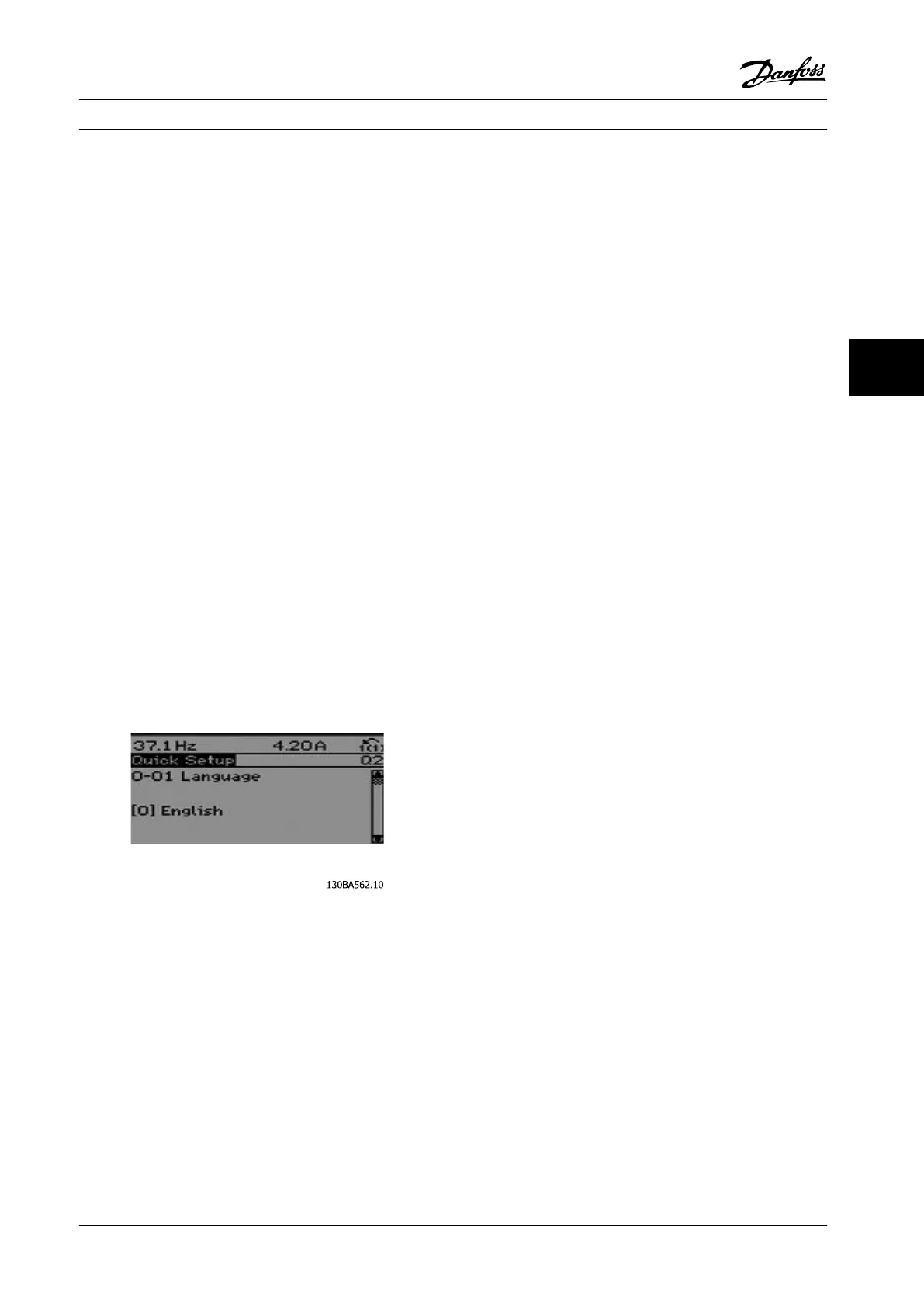5.2.9 Changing Data
The procedure for changing data is the same in both the
Quick menu and the Main menu mode.
Press [OK] to change the selected parameter. The
procedure for changing data depends on whether the
selected parameter represents a numerical data value or a
text value.
5.2.10 Changing a Text Value
If the selected parameter is a text value, change the text
value by pressing the [
▲
]/[
▼
] navigation keys. [
▲
] increases
the value and [
▼
] decreases the value. Place the cursor on
the value and press [OK] to save.
5.2.11 Changing a Group of Numeric Data
Values
If the chosen parameter represents a numeric data value,
change it by pressing the navigation keys. Press [
◀
]/[
▶
] to
move the cursor horizontally. Press [
▲
]/[
▼
] to change the
data value. [
▲
] increases the data value, and [
▼
] decreases
the data value. Place the cursor on the value and press
[OK] to save.
Figure 5.6 Display Example
How to Program Operating Instructions
MG34M422 Danfoss A/S © Rev. 2013-07-03 All rights reserved. 45
5 5
