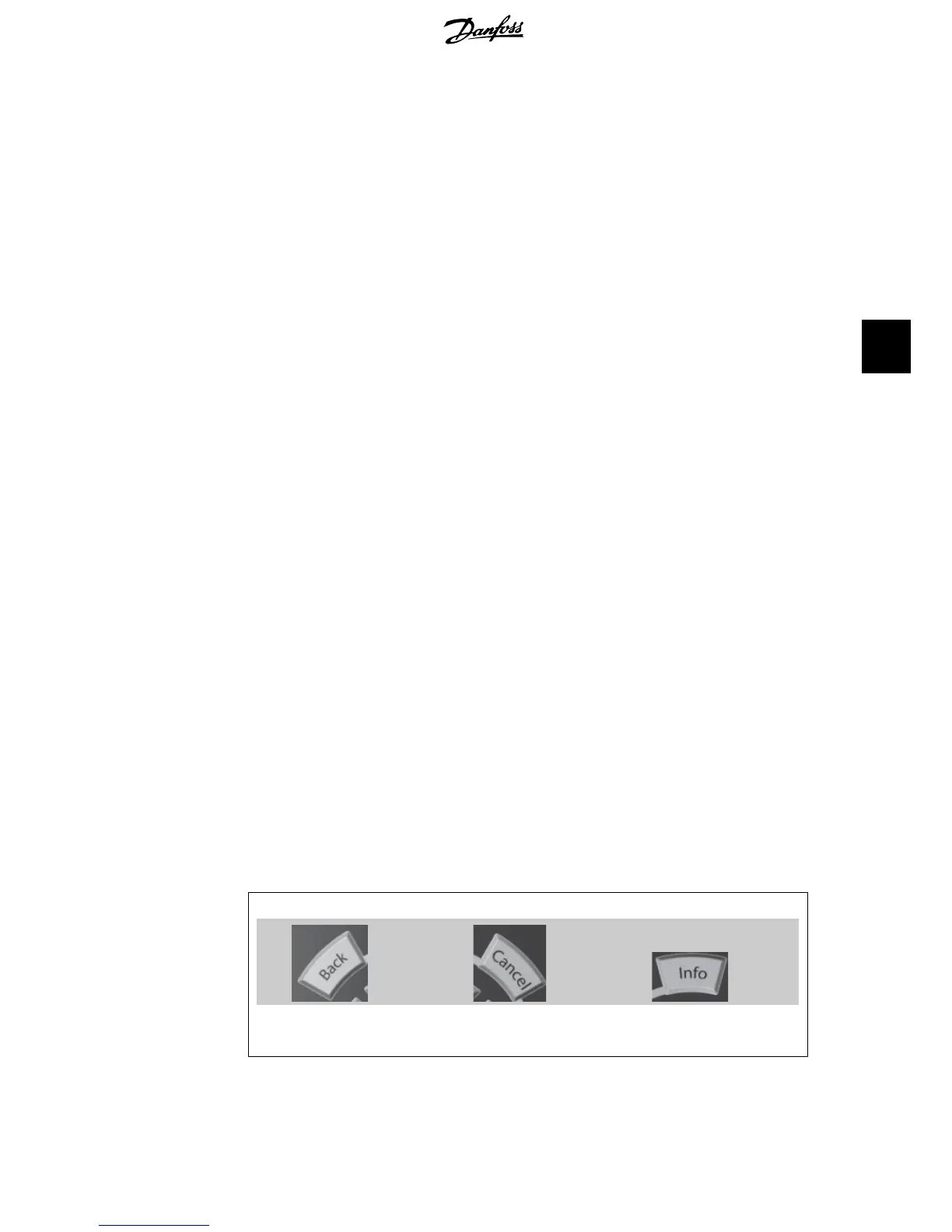The [Quick Menu] consists of:
- My Personal Menu
- Quick Set-up
- Function set-up
- Changes Made
-Loggings
The Function set-up provides quick and easy access to all parameters required for the majority of
HVAC applications including most VAV and CAV supply and return fans, cooling tower fans, Pri-
mary, Secondary and Condenser Water Pumps and other pump, fan and compressor applications.
Amongst other features it also includes parameters for selecting which variables to display on the
LCP, digital preset speeds, scaling of analog references, closed loop single zone and multi-zone
applications and specific functions related to Fans, Pumps and Compressors.
The Quick Menu parameters can be accessed immediately unless a password has been created
via par. 0-60, 0-61, 0-65 or 0-66.
It is possible to switch directly between Quick Menu mode and Main Menu mode.
[Main Menu]
is used for programming all parameters.
The Main Menu parameters can be accessed immediately unless a password has been created via
par. 0-60, 0-61, 0-65 or 0-66. For the majority of HVAC applications it is not necessary to access
the Main Menu parameters but instead the Quick Menu, Quick Set-up and Function Set-up provides
the simplest and quickest access to the typical required parameters.
It is possible to switch directly between Main Menu mode and Quick Menu mode.
Parameter shortcut can be carried out by pressing down the [Main Menu] key for 3 seconds.
The parameter shortcut allows direct access to any parameter.
[Alarm Log]
displays an Alarm list of the five latest alarms (numbered A1-A5). To obtain additional details about
an alarm, use the arrow keys to manoeuvre to the alarm number and press [OK]. Information is
displayed about the condition of the frequency converter before it enters the alarm mode.
[Back]
reverts to the previous step or layer in the
navigation structure.
[Cancel]
last change or command will be cancelled as
long as the display has not been changed.
[Info]
displays information about a command, pa-
rameter, or function in any display window.
[Info] provides detailed information when
needed.
Exit Info mode by pressing either [Info],
[Back], or [Cancel].
VLT
®
HVAC Drive Operating Instructions 5. How to operate the frequency converter
MG.11.A4.02 - 09.10.06. VLT
®
is a registered Danfoss trademark
45
5