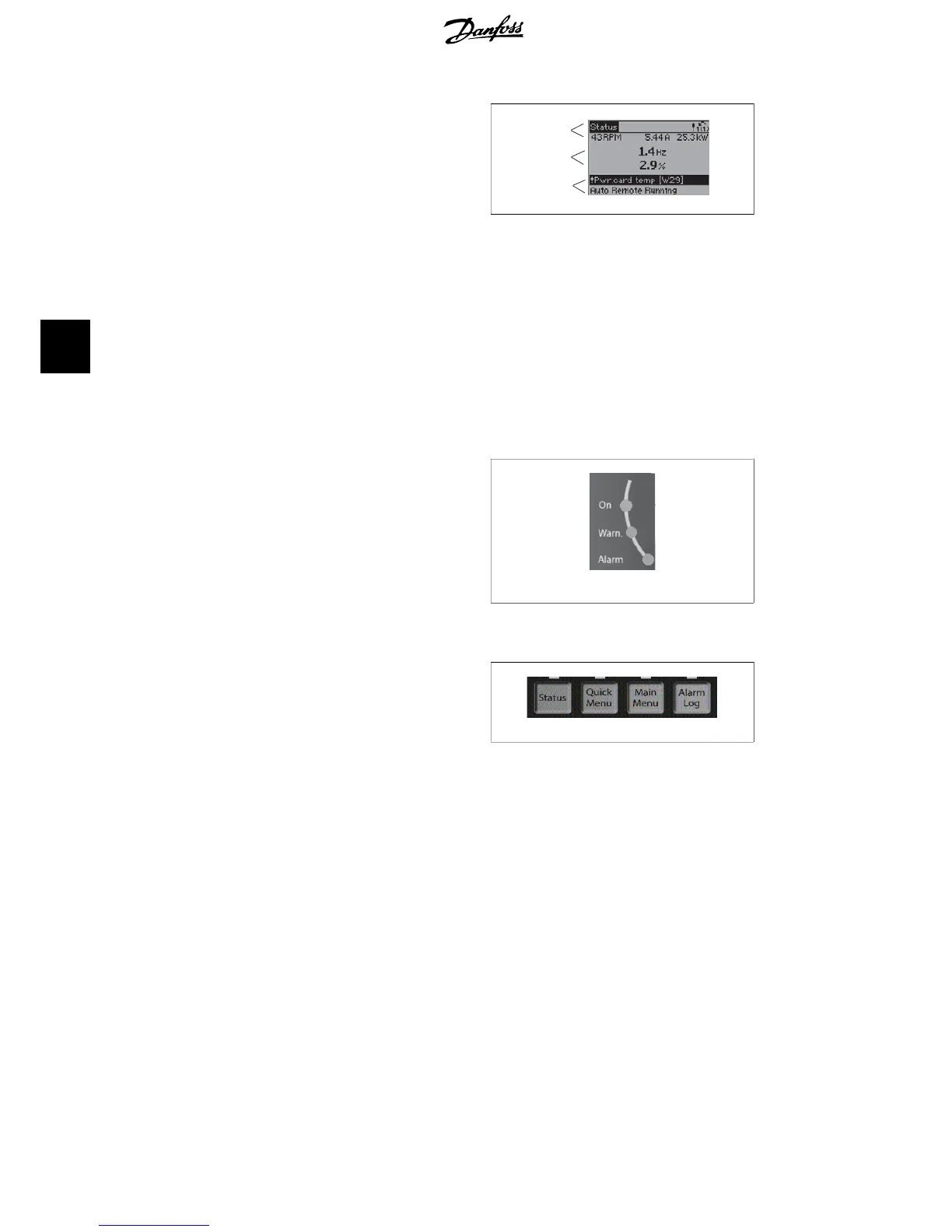The Bottom section always shows the state
of the frequency converter in Status mode.
130BP074.10
Top section
Middle section
Bottom section
Display Contrast Adjustment
Press [status] and [ ] for darker display▲
Press [status] and [ ] for brighter display▼
Indicator lights (LEDs):
If certain threshold values are exceeded, the alarm and/or warning LED lights up. A status and
alarm text appear on the control panel.
The On LED is activated when the frequency converter receives power from mains voltage, a DC
bus terminal, or an external 24 V supply. At the same time, the back light is on.
• Green LED/On: Control section is
working.
•Yellow LED/Warn.: Indicates a warn-
ing.
• Flashing Red LED/Alarm: Indicates
an alarm.
130BP040.10
GLCP keys
Menu keys
The menu keys are divided into functions. The
keys below the display and indicator lamps are
used for parameter set-up, including choice of
display indication during normal operation.
130BP045.1
[Status]
indicates the status of the frequency converter and/or the motor. 3 different readouts can be
chosen by pressing the [Status] key:
5 line readouts, 4 line readouts or Smart Logic Control.
Use [Status] for selecting the mode of display or for changing back to Display mode from either
the Quick Menu mode, the Main Menu mode or Alarm mode. Also use the [Status] key to toggle
single or double read-out mode.
[Quick Menu]
allows quick set-up of the frequency converter. The most common HVAC functions can be
programmed here.
5. How to operate the frequency converter VLT
®
HVAC Drive Operating Instructions
44
MG.11.A4.02 - 09.10.06. VLT
®
is a registered Danfoss trademark
5
