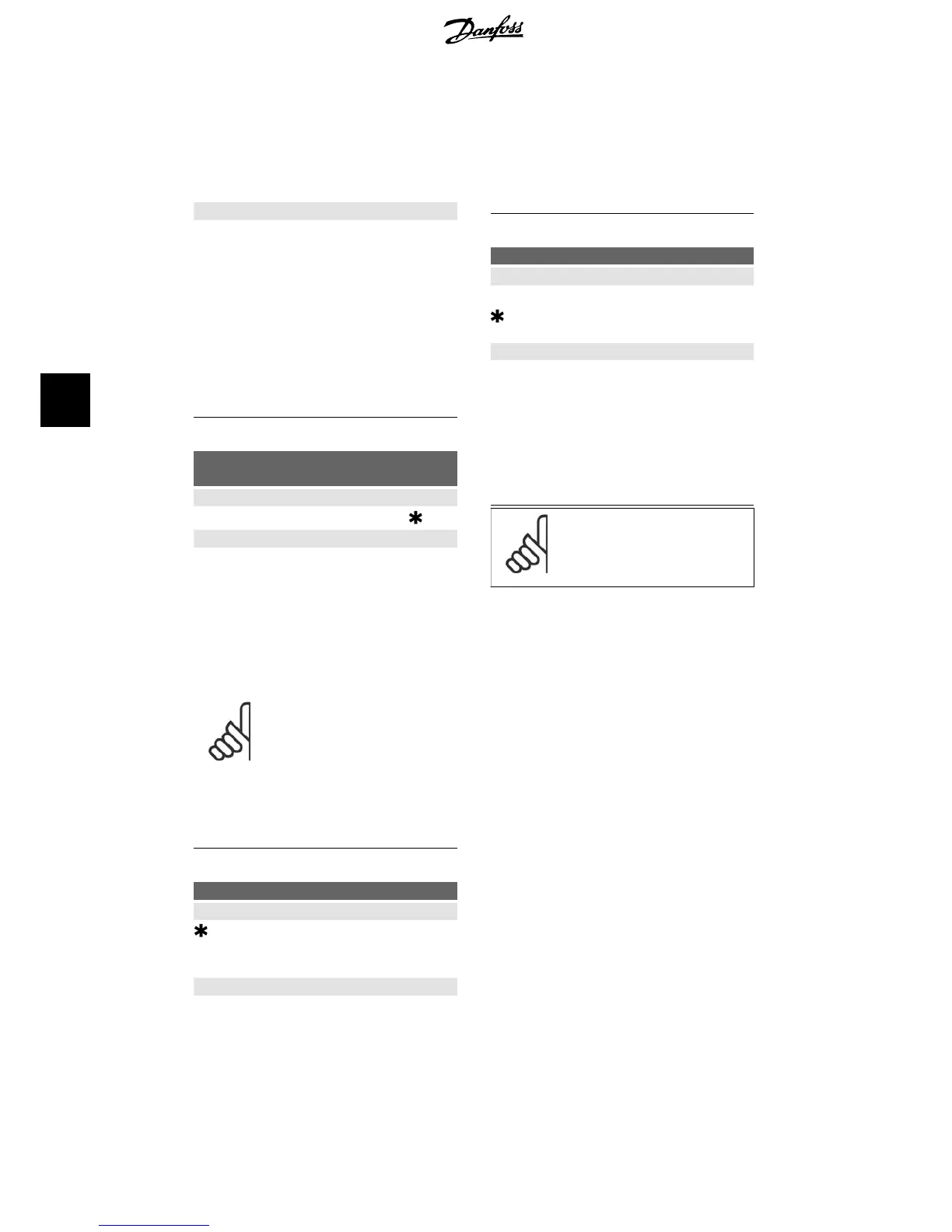Digital input 18 [3]
Digital input 19 [4]
Digital input 32 [5]
Digital input 33 [6]
Function:
Select the input to which the thermistor (PTC
sensor) should be connected. An analog input
option [1] or [2] cannot be selected if the an-
alog input is already in use as a reference
source (selected in par. 3-15
Reference
Source
1, 3-16
Reference Source
2 or 3-17
Reference Source 3).
This parameter cannot be adjusted while the
motor is running.
2-00
DC Hold Current/Preheat
Current
Value:
0 - 100%
50 %
Function:
Enter a value for holding current as a percent-
age of the rated motor current I
M,N
set in par.
1-24 Motor Current. 100% DC holding current
corresponds to I
M,N
.
This parameter holds the motor function
(holding torque) or pre-heats the motor.
This parameter is active if
DC hold
is selected
in par. 1-80
Function at Stop
.
NB!
The maximum value depends on
the rated motor current.
NB!
Avoid 100 % current for too
long. It may damage the motor.
2-10 Brake Function
Value:
Off [0]
Resistor brake [1]
Function:
Select
Off
[0] if no brake resistor is installed.
Select
Resistor brake
[1] if a brake resistor is
incorporated in the system, for dissipation of
surplus brake energy as heat. Connecting a
brake resistor allows a higher DC link voltage
during braking (generating operation). The
Resistor brake function is only active in fre-
quency converters with an integral dynamic
brake.
2-17 Over-voltage Control
Value:
Disabled [0]
Enabled [2]
Function:
Over-voltage control (OVC) reduces the risk of
the frequency converter tripping due to an
over voltage on the DC link caused by gener-
ative power from the load.
Select
Disabled
[0] if no OVC is required.
Select
Enabled
[2] to activate OVC.
NB!
The ramp time is automatically
adjusted to avoid tripping of the
frequency converter.
6. How to programme the frequency converter VLT
®
HVAC Drive Operating Instructions
70
MG.11.A4.02 - 09.10.06. VLT
®
is a registered Danfoss trademark
6
