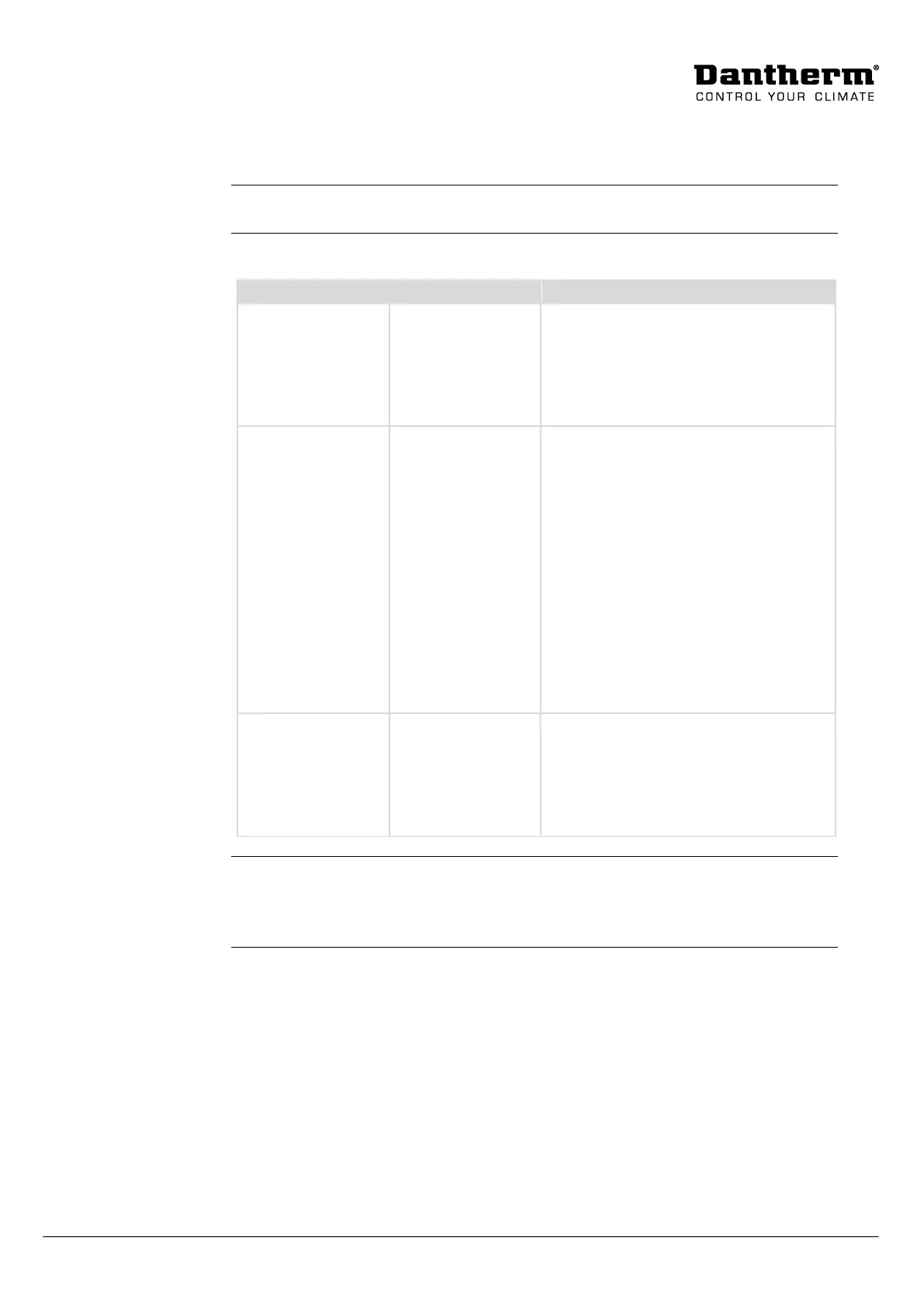27
975675 • Version 3.1 • 07.02.2014
Fault finding guide
If the dehumidifier is not functioning correctly, shut it down immediately!
Use this table to localize and solve a possible problem or fault:
The dehumidifier
does not work
no light in the
LEDs on the dis-
play
Check the external fuses
Check the power supply to the unit
The compressor
does not work
the triangle is
constantly red
The compressor has
stopped automati-
cally caused by a too
high temperature on
the condenser
If the unit does not start again after 45
minutes, check the following:
Check that the fan(s) is running
Check if the filter in the duct kit is
dirty
Check if the condenser coil is dirty
Check if the room temperature is
higher than 36 °C. If the room tem-
perature is higher than 36 °C, the unit
must be stopped
Check that the duct openings are not
covered
The dehumidifier
does not work
the lighting on
the display is
green
Check the built-in or the external hygro-
stat, if any, by setting it to a low relative
humidity, e.g. 10 – 20 %RH.
If the unit still does not start, check the
built-in or external hygrostat for defects
If you cannot find the reason for the fault, switch off the unit immediately in order to
prevent further damage.
Contact a service technician or a Dantherm representative.
