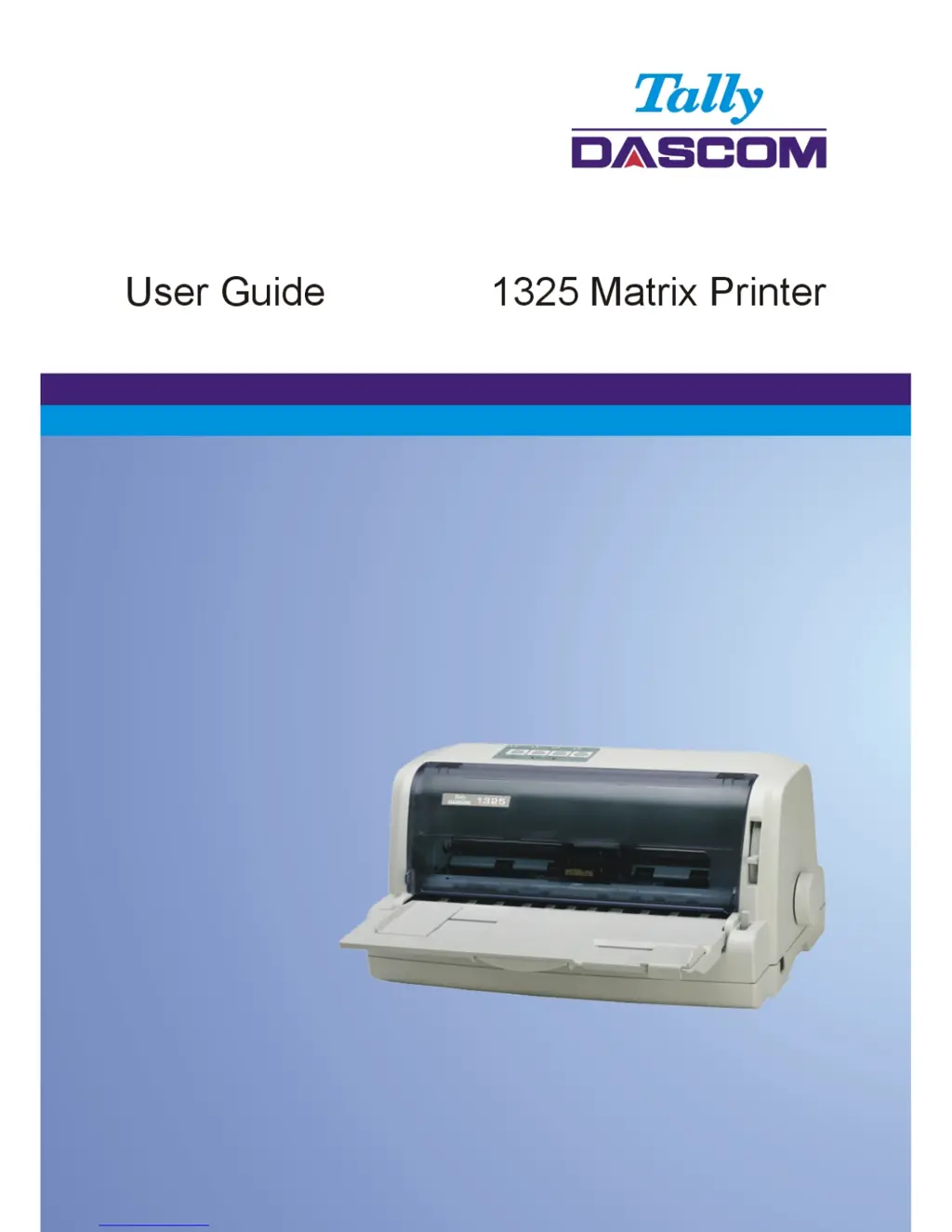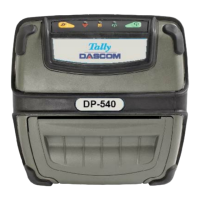What to do if my Dascom Tally 1325 is on but not printing?
- JJennifer FergusonAug 20, 2025
If your Dascom Printer is on but not printing, ensure the Online indicator is lit. If you're using an interface cable, check that it's securely connected to both the printer and the computer. Also, ensure paper is loaded. Try running the printer Status Page. If it prints normally, the issue lies with the interface, computer, incorrect printer settings, or software settings. Verify that the printer driver selected in your software matches the emulation selected on the printer.