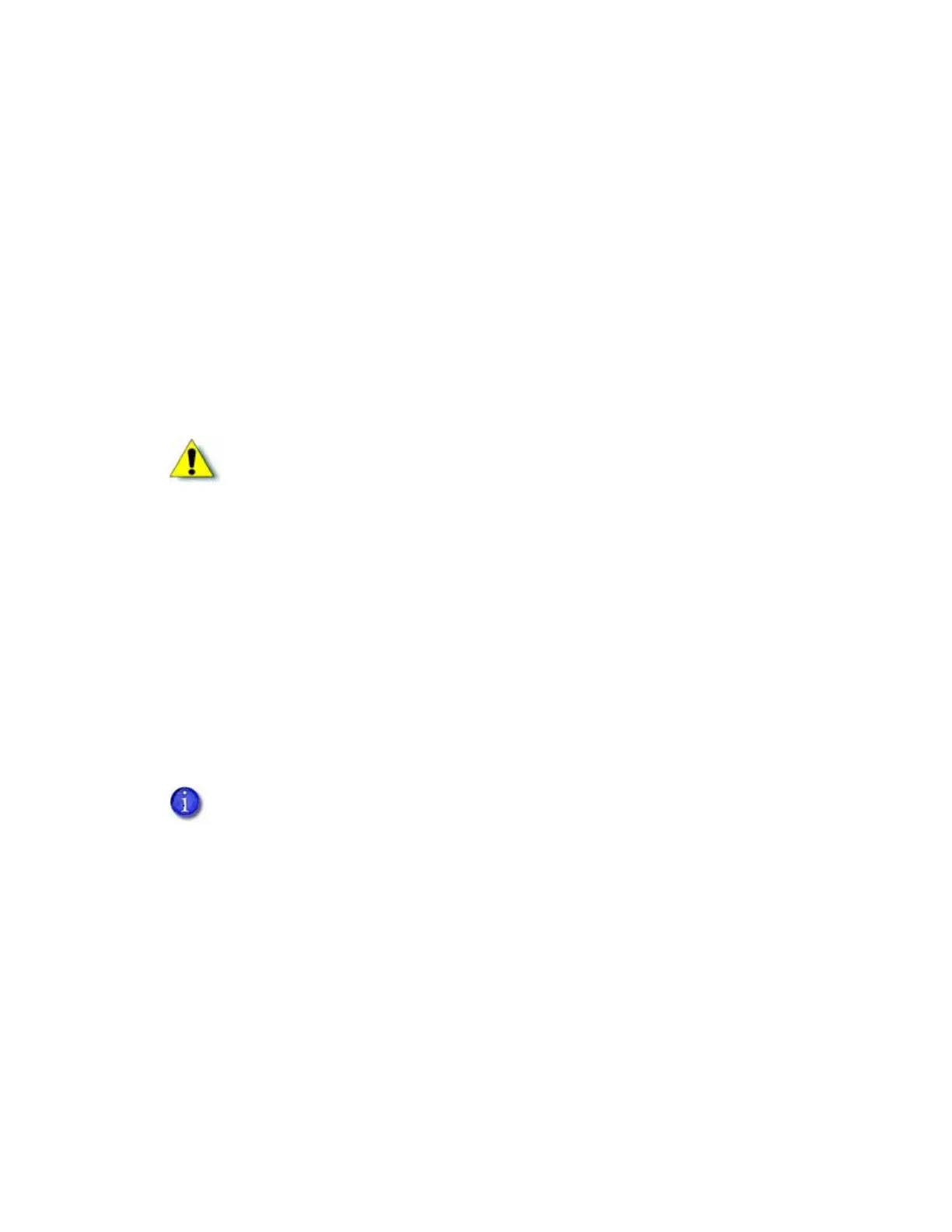SD260L/SD360/SD460 Installation and Administrator’s Guide 93
The following laminator supplies are available. Most are available for a full card, smart card, or
magnetic stripe card. Contact your dealer for a complete list of laminator supplies.
Patch:
Clear DuraGard®, 0.5 mil, up to 350 images/roll
Clear DuraGard, 1.0 mil, up to 300 images/roll
Holographic DuraGard 0.6 mil, Random, up to 350 images/roll
Holographic DuraGard, Registered, 0.6 mil, up to 350 images/roll
Holographic DuraGard, 1.0 mil, Random, up to 300 images/roll
Holographic DuraGard Registered, 1.0 mil, up to 300 images/roll
Topcoat:
Clear, number of images depends on lamination settings
Holographic, Random, number of images depends on lamination settings
Registered Holographic, up to 600 images/roll
Clear DuraShield™, number of images depends on lamination settings (see note)
Holographic DuraShield, Random, number of images depends on lamination settings (see
note)
Holographic DuraShield, Registered, 500 images/roll (see note)
Caution: DuraGard patch overlay cannot be applied over a “T” panel topcoat applied
from a ribbon. Make sure that the DuraGard patch is applied to the card side without
a “T” panel topcoat.
DuraShield clear and holographic overlays must be used with a ribbon that includes
an inline topcoat (T) panel, for example, KT, YMCKT, YMCKT-K, YMCKT-KT, ymcKT, or
YMCKF-KT. It must be applied over the topcoat.