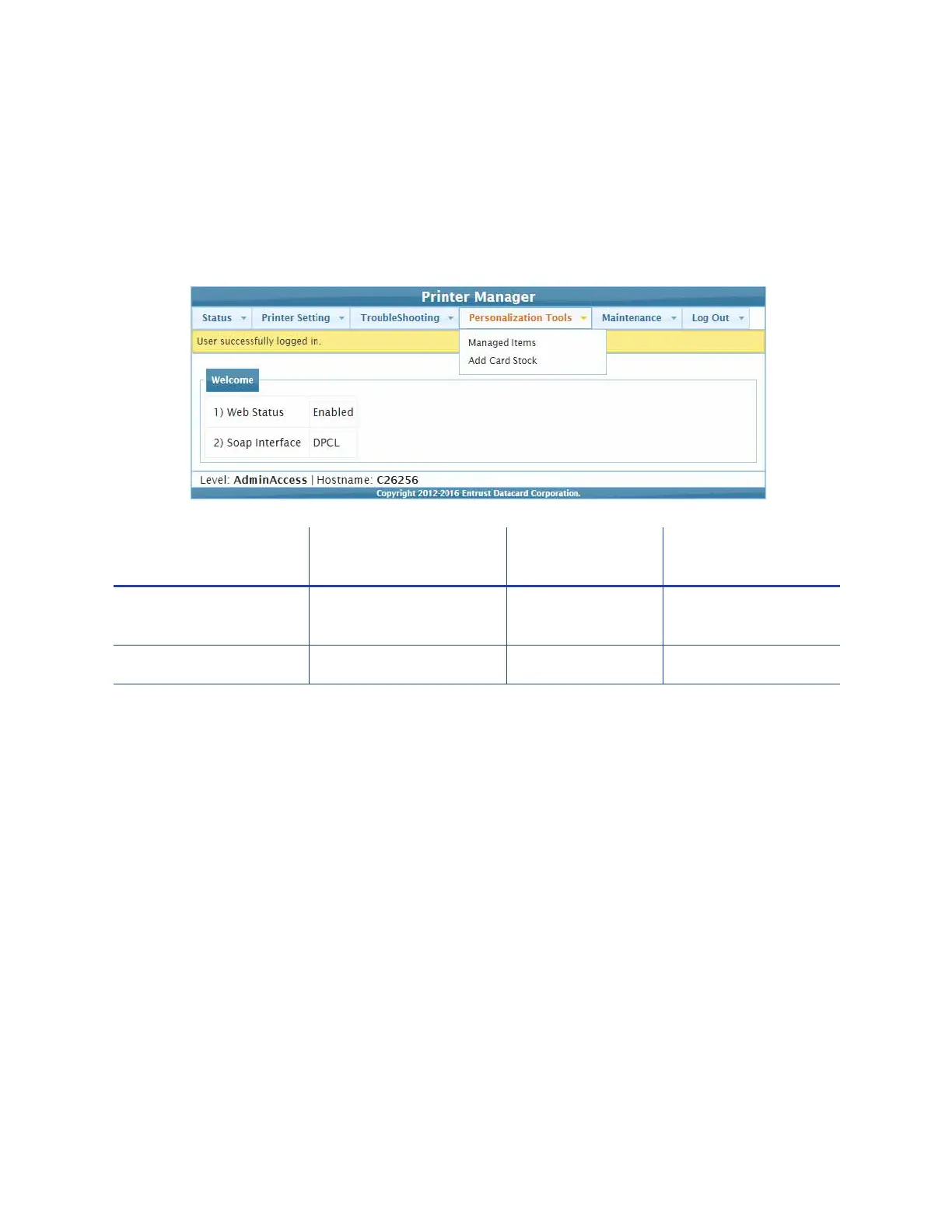SD260L/SD360/SD460 Installation and Administrator’s Guide 83
Personalization Tools Menu
The Personalization Tools menu allows WebAdmin access-level users to import, export, and
delete card formats, fonts, and images used with some software personalization tools, such as
OpenCard. Refer to the SD/CD Series Card Printers OpenCard Data Format Guide for additional
information.
Managed Items
Select Card Format, Images, Card Stock, Fonts, or Font Families and click List Items to display the
current list of loaded files for the selected group.
To add an item to a selected group, click Browse, select a file path, and click Add Item.
To remove a loaded file, select a file in the list of loaded files and click Delete Item.
To export an item to your PC, select the item to export and click Export Item. Specify a
location for the exported item.
Add Card Stock
1. Type a name for the card stock in the Card Stock Name dialog.
2. Click Add to load a card stock.
Personalization Tools
Menu Options Function WebUser WebAdmin
Managed Items Display managed items No List, Add or Delete
Managed Items
Add Card Stock Add card stock No Add Card Stock Name
