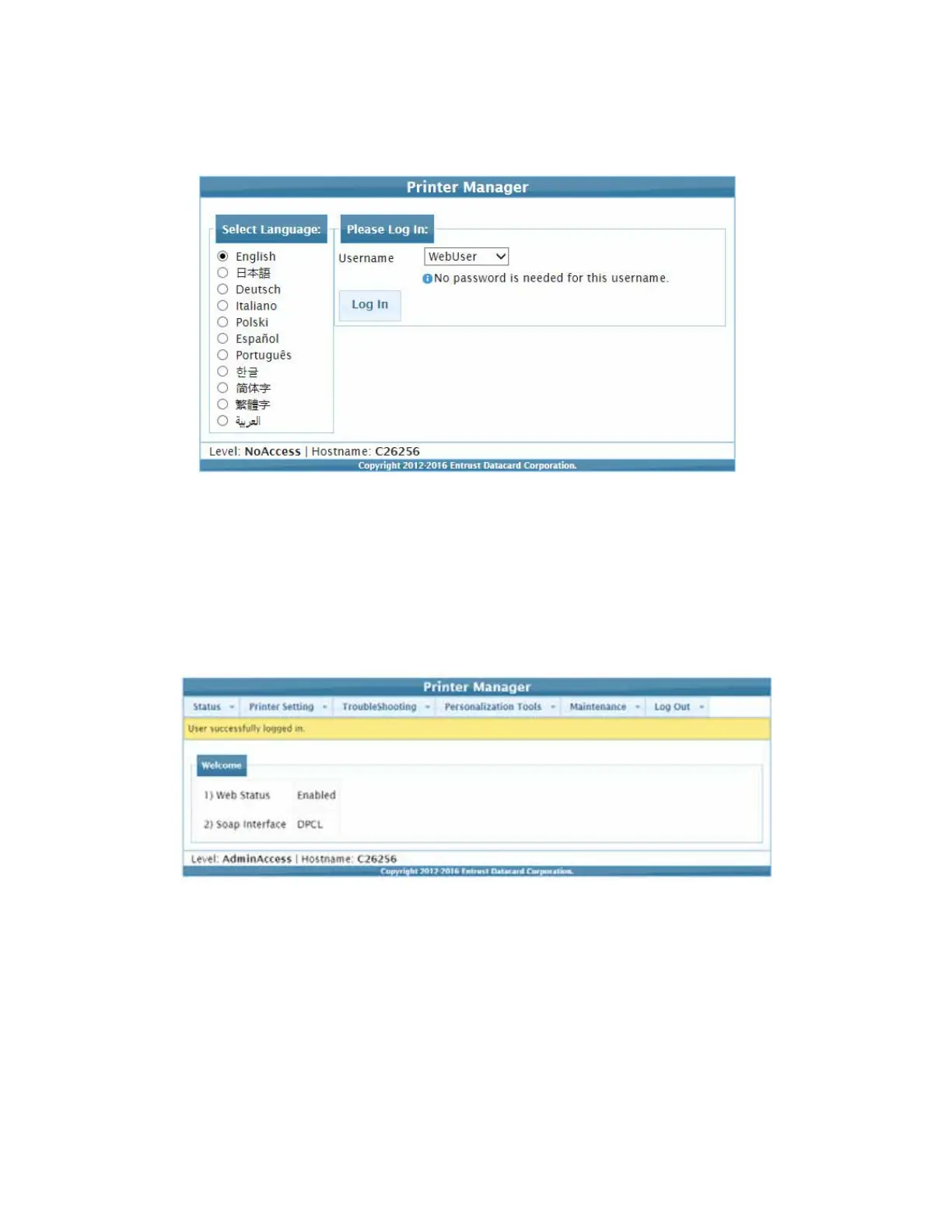40 Printer Manager
3. The Printer Manager Log In screen displays.
4. Select the language in which to display the Printer Manager session from the Select Language
column.
5. In the Please Log In section, select a Username that matches your job responsibility and enter
a password (if required). Refer to “Printer Manager User Access Levels” on page 38 for a
description of the user access levels.
6. Click Log In to display the Printer Manager Welcome page.
HINTS & TIPS
If the browser cannot connect to the printer, make sure that Ready displays on the LCD panel
of the printer.
Some Printer Manager pages feature hover text that displays help information when the
cursor hovers over the setting in the description column.
