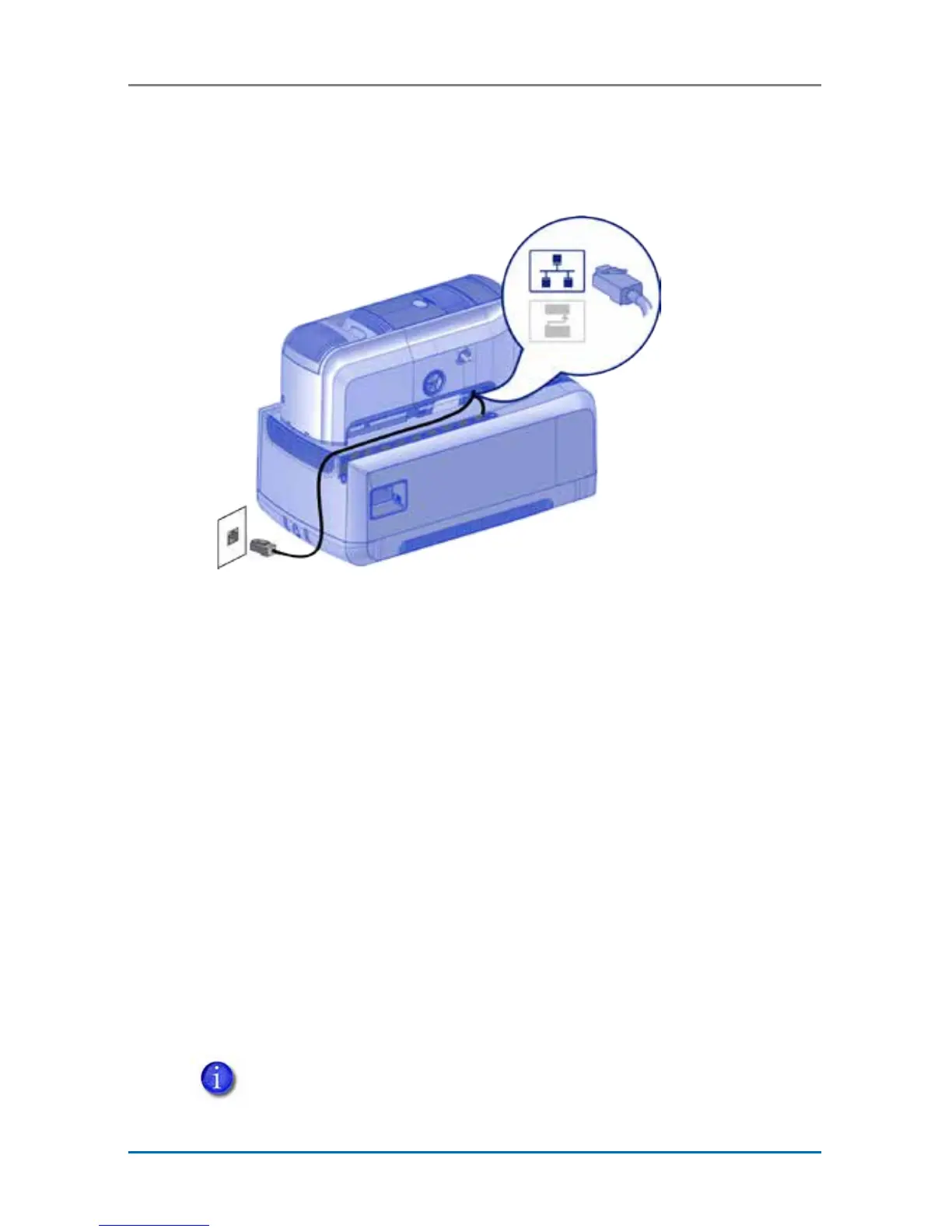17 CE840 Instant Issuance System
CE840 Instant Issuance System Quick Install Guide
9. Retrieve the Network IPv4 Address
(for Printers Using DHCP)
a. Using the front panel, nd the printer IP address. You
also can display the subnet mask and gateway address,
if necessary.
You need the printer IP address information when you
install the Card Printer Driver and to access Printer
Manager from a browser window.
b. Write them down:
IP address _____________________
Subnet mask ___________________
Gateway address ________________
8. Connect the Network Data Cable
The cable is ordered separately.
If your site plans to use IPv6 addressing, refer to the
printer’s Installation and Administrator’s Guide for
information about enabling IPv6.
