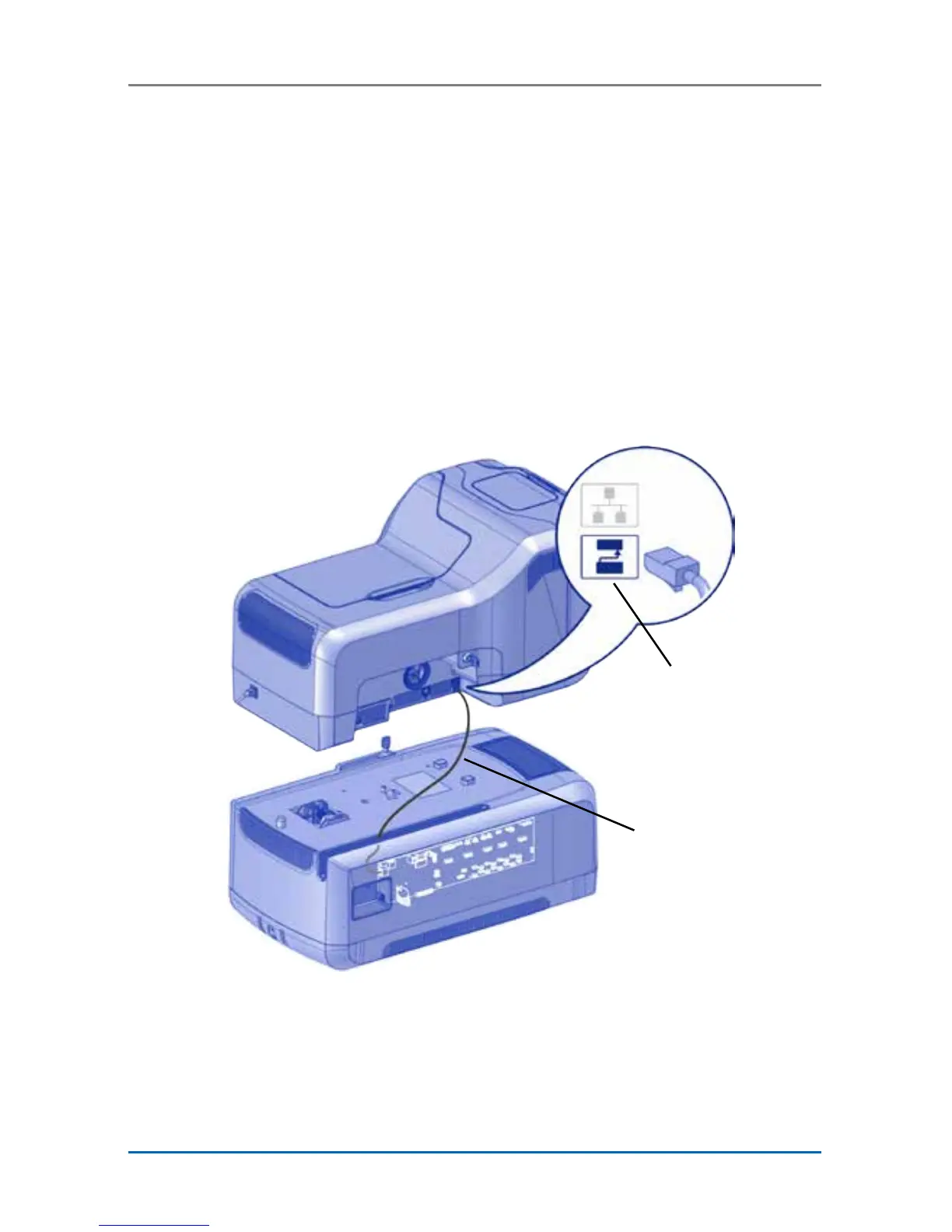8 CE870 Instant Issuance System
CE870 Instant Issuance System Quick Install Guide
Interconnect
Cable
Data
Port
d. Press down carefully, but rmly, on the printer to
position it.
e. Push the printer locking lever to the right to lock the
printer to the embosser. Make sure that the printer is
locked securely to the embosser.
f. Connect the interconnect cable from the embosser to
the lower data port on the printer.