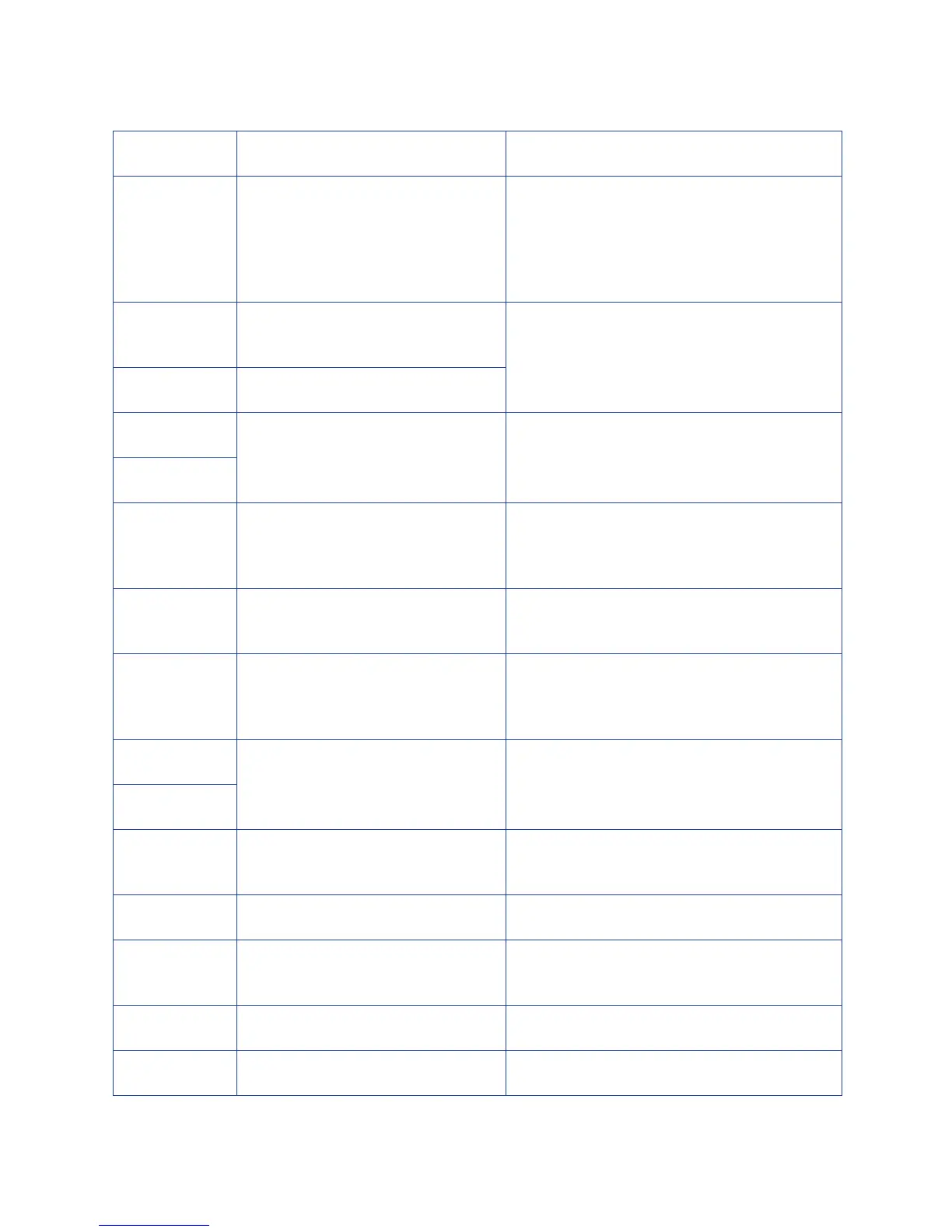A-6 Status Monitor Messages
0104F600 Theoperatingambienttemperature
oftheprinteristoolow.
Verifytheambienttemperatureis within
range.Ifthiserroroccurswhentheprinteris
operatingwithintherecommendedrangeof
operatingtemperature,powerofftheprinter
andcontactyourserviceprovider.
0104F800 Thetemperatureofthethermal
headistoohigh.
Power
theprinteroffandonagain.Ifthe
sameproblemrecurs,powertheprinteroff
andcontactyourserviceprovider.
0104**** Ahardwareerrorhasoccurred.
01051A00 Printercommandisincorrect. Contactyourserviceprovider.
01052000
01052100 Asecuritykeyhasalreadybeenset.
Anewsecuritykeycannotbe
specified.
—
01052200 Entrydoesnotmatchthe
preset
securitykey.
—
01052300 Securitykeyhasnotbeenspecified.
Thesecuritylockfunctionisnot
enabled.
—
01052400 Printercommandisincorrect. Contactyourserviceprovider.
01052600
01052700 Inkribbonspecificationisincorrect. Makesurethattheprinterdriver ’sinksetting
matchestheinstalledinkribbon.
01052A00 Printercommandisincorrect. Contactyourserviceprovider.
01052B00 Magneticencodingdatais
incorrect.
Checkthecardspecifications.
01052C00 ICencoderisnotinstalled. —
01052D00 Magneticencoderisnotinstalled. —
ErrorCode DisplayedMessage Solution