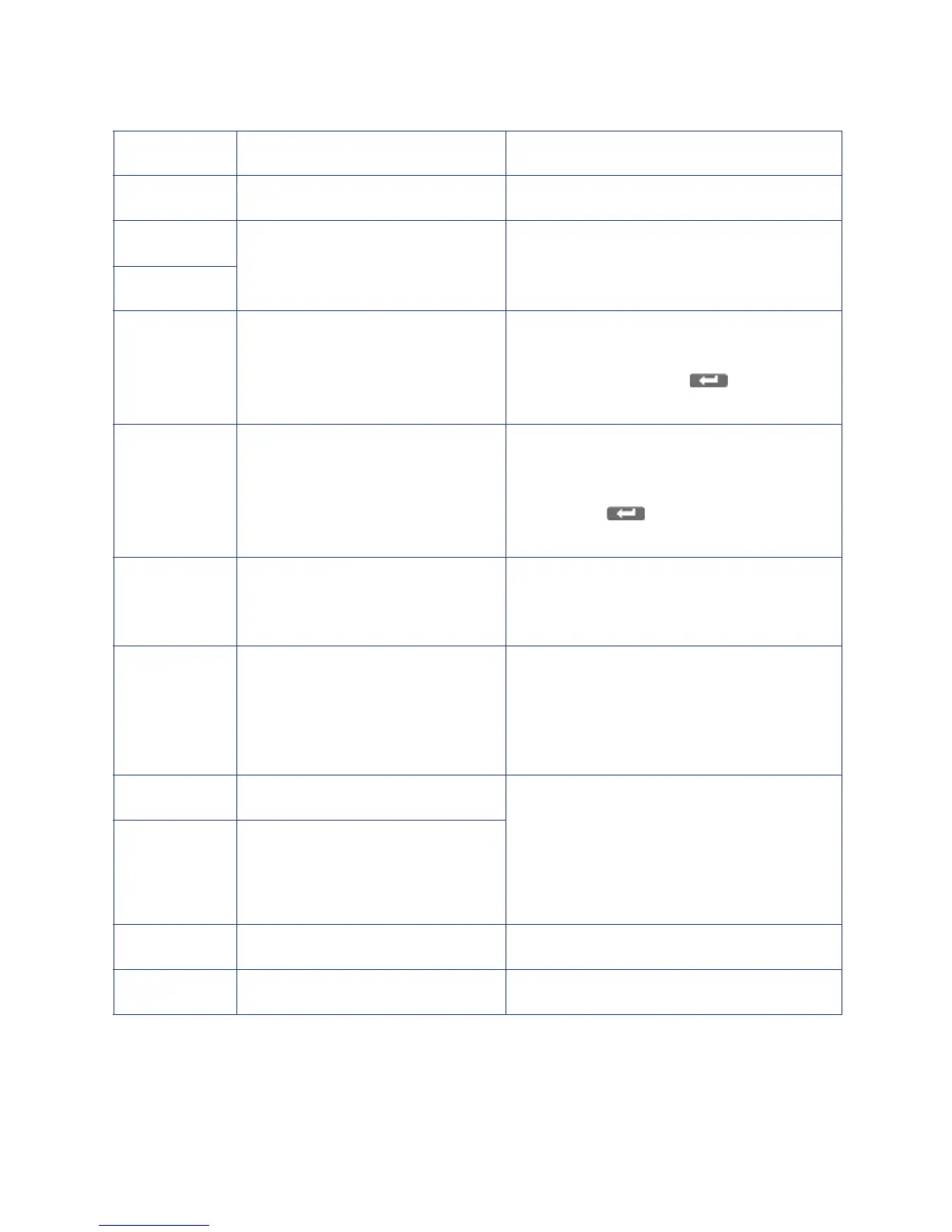SR200 & SR300 Card Printers and LM200 & LM300 Laminators Users Guide A-7
01052E00 Optionaldevicesarenotinstalled. —
0105**** Acommanderrorhasoccurred. Contactyourserviceprovider.
010B****
0142A200 Retransferfilmhasrunout.
1. LoadtheRetransferFilm.(Refer
to“LoadingRetransferFilm”onpage16.)
2. Pre ssResetandthen(Return)to
initializetheprinter.
0142B200 Inkribbonhasrunout.
1. Loadtheinkribbon.(Referto“Loadingan
InkRibbon”onpage15.)
2. Closetheprinterdoor,andpressReset
andthen(Return)toinitializethe
printer.
02****** Printerisnotfound.
MakesurethatthehostPCandtheprinter
areconnectedproperly.
Makesurethattheprinterispoweredon.
05000050 Failureoccurredduringcard
loading.
Makesurethatthatthelaminatoris
properlyconnectedtothecardprinter
(Referto“CheckingtheLaminator
Connection”onpage20).
Removethecard.
05000051 Cardjamnearthecardfeedroller.
Thetemperatureoftheheatingrollermay
betoohigh,orthecardtransferspeed
maybetooslow.Fordetailsonadjusting
optimumsetting,pleaseconsultan
authorizeddealer.
Removethejammedcard.
05000052 Cardjamnearthecardoutlet.
05000053 Top‐sidefi lmhasrunout.
Replacethelaminatefilmwithanewone.
05000054 Bottom‐sidefilmhasrunout. Replacethelaminatefilmwithanewone.
ErrorCode DisplayedMessage Solution