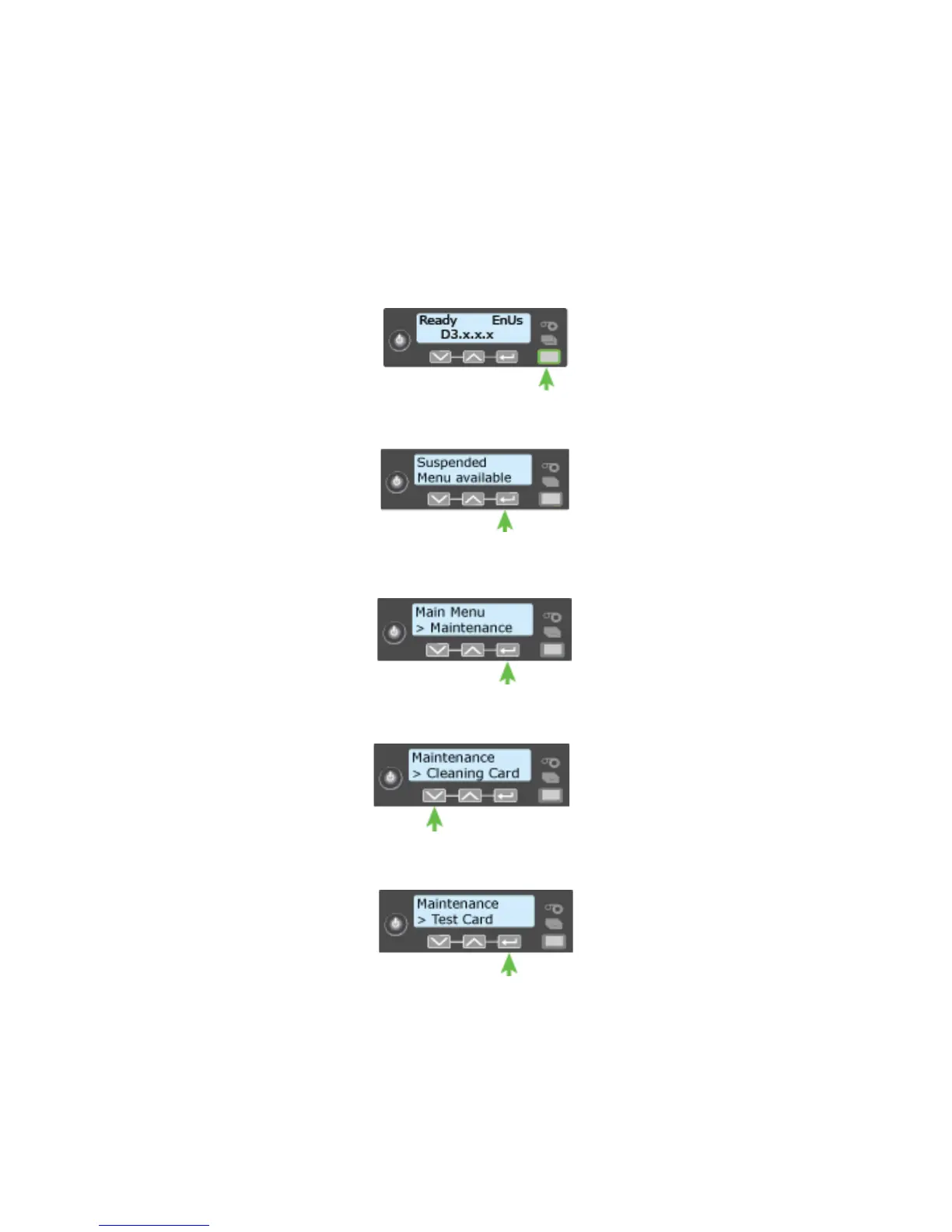A-12 SD460 Laminating System
Use the Printer LCD Panel
UsetheprinterLCDpaneltorunacardthatteststheL1andL2laminators(ifL2is
installed),debowsthecard,andimpressesthecardifanimpresserisinstalled.Do
thefollowing:
1. PresstheUSERbuttontoenterthemenusystem.
2. Suspended displaysonline1oftheLCDpanel.PresstheENTE Rkey.
3. Maintenancedisplaysonline2.PresstheEnterkey .
4. CleaningCarddisplaysonline2.Pressthedownarrowkey.
5. Test Carddisplaysonline2.PresstheENTER key.
