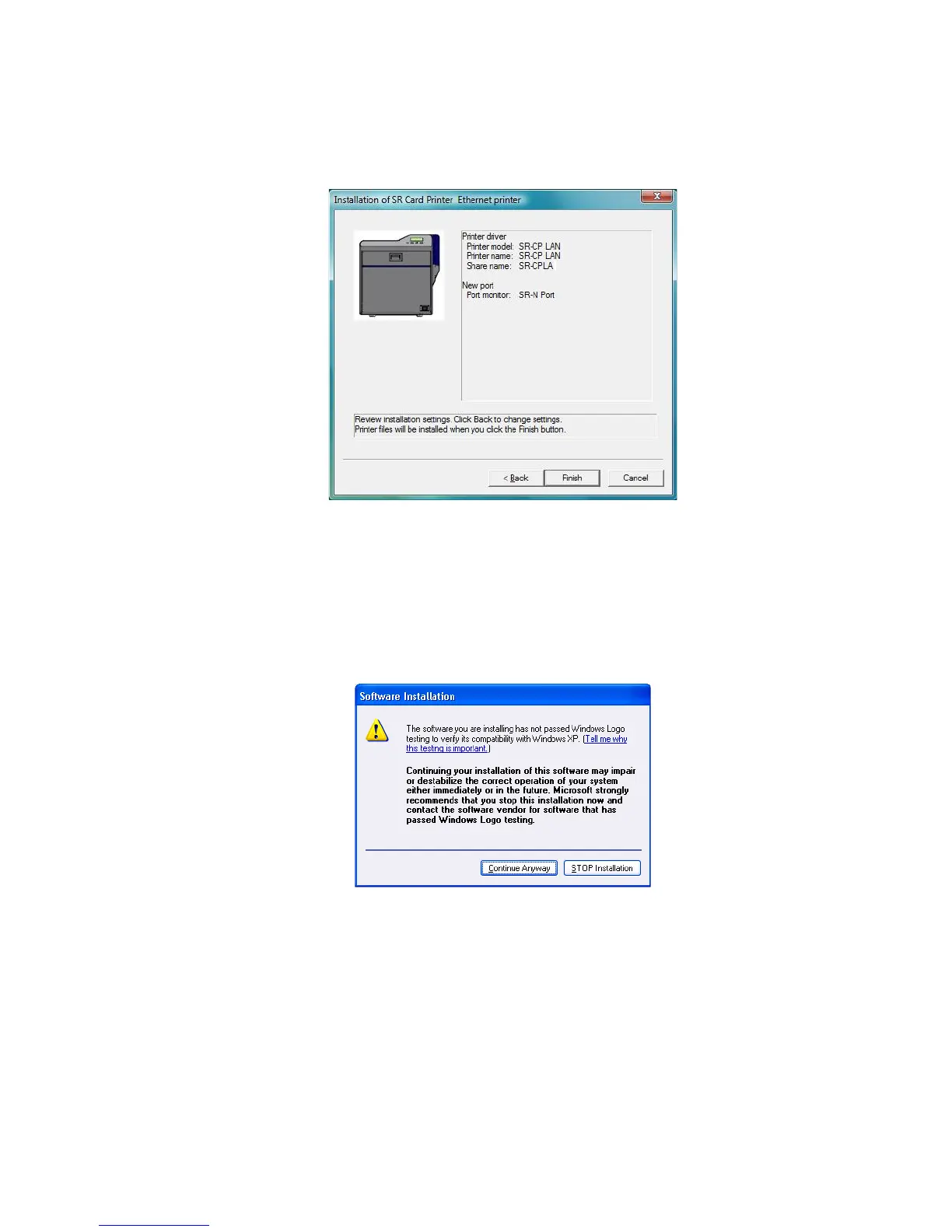Datacard® SR200 & SR300 Printer
Hardware and Driver Installation Manual 29
18.
Review the summary of choices and then click Finish. The wizard begins copying
driver files.
19. The installation displays a message regarding port creation.
20. A Windows message appears.
• On Windows Vista, the Windows Security Alert might appear. Click Unblock to
enable the PC to communicate with the printer.
• On Windows XP, the Windows Logo testing message appears. Click Continue
Anyway to continue with installation.
