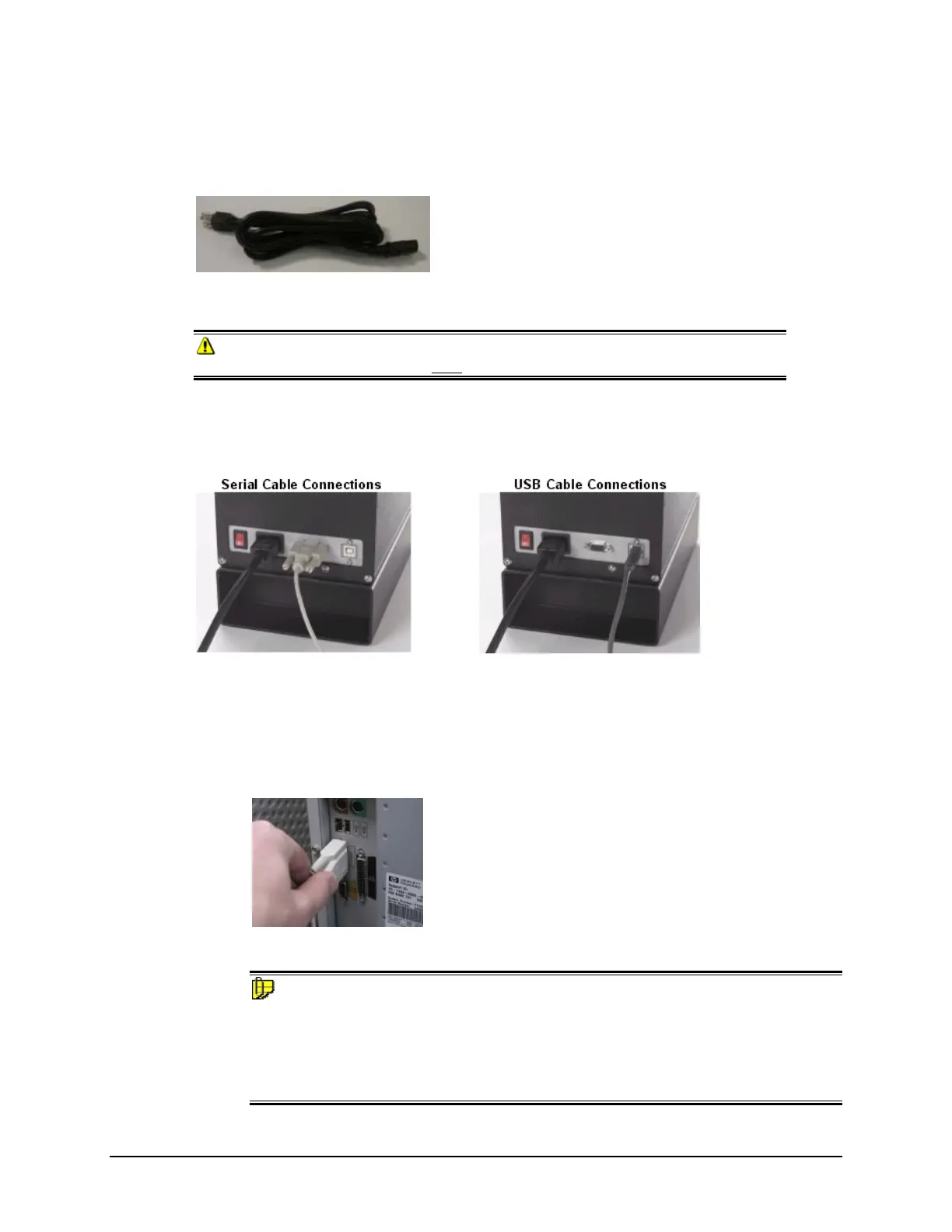Power Cable
A six-foot power cable is provided with the instrument.
Power is supplied to the back of the unit via a 3-prong male connector.
WARNING
The power cord supplied with the unit must be used.
Communications Cable
The instrument is connected to a computer through either a serial port or USB port:
1. Plug the female end of the power cord into the power receptacle on the rear panel of the
instrument. Insert the plug into a standard AC outlet.
2. Connect the male connector on the instrument cable to the appropriate female connector
on the rear panel of the instrument.
3. Connect the female connector on the instrument cable to a communications port on the
back of the computer.
4. Tighten each connection securely to ensure proper signal.
NOTE
If there is more than one serial port on the computer, make a note of the port being used. You
may need to enter this information into the program. See the Appendix for a description of the
RS-232C connector pin assignments.
If you are using a USB port, there is additional software that must be installed. See USB
Driver Installation in this guide for detailed instructions regarding the software installation.
6 • Cables Datacolor 110 User's Guide