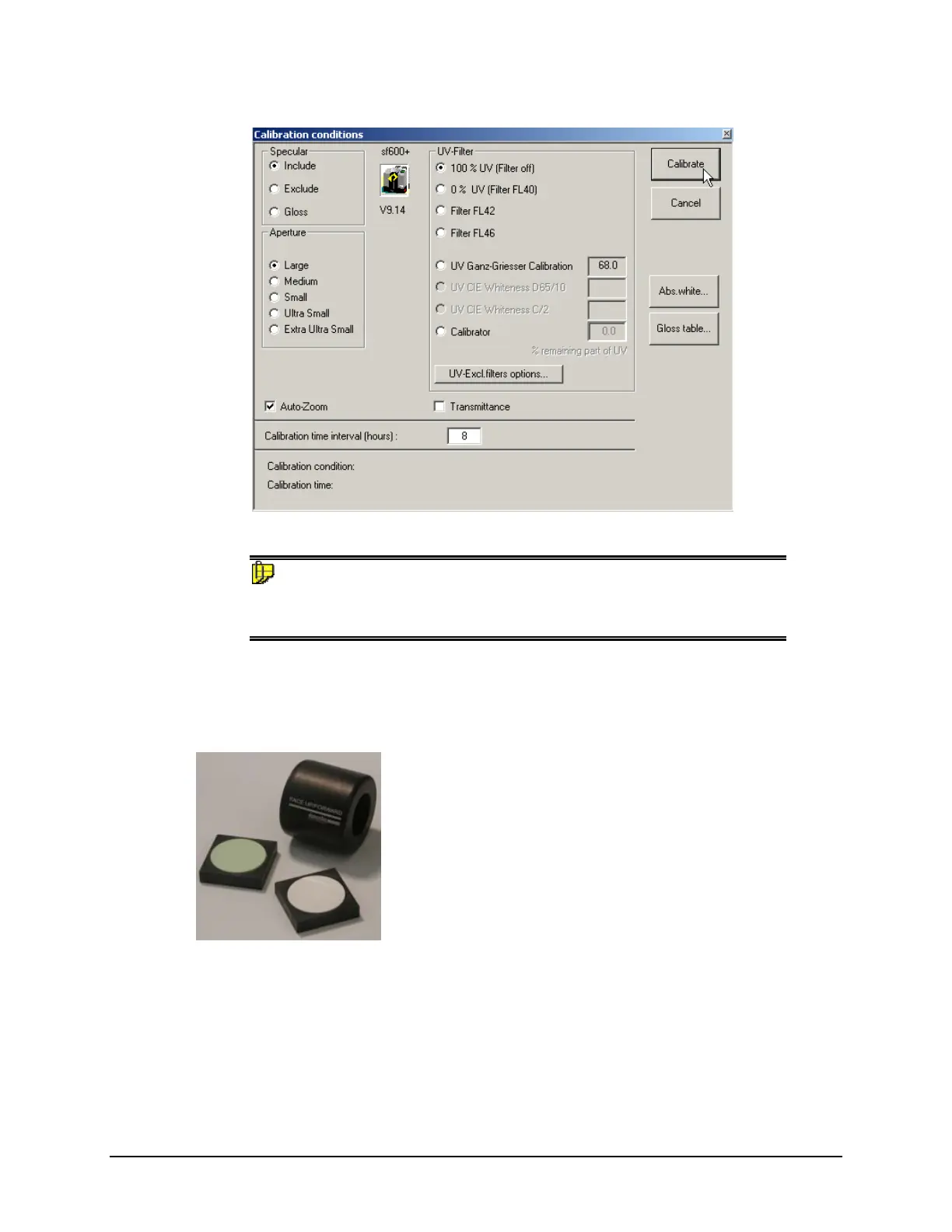3. Click Calibrate to start the instrument calibration or Cancel to close the window.
NOTE
Instrument calibration can also be accessed through a separate menu option or
function button in the program window. The User’s Guide for the program you are
running contains detailed instructions for accessing the calibration options.
Reflectance Calibration
The instrument should be calibrated every 8 hours to compensate for changes in the environment. A
black trap, white tile and green tile are provided with all instruments to complete the calibration:
The black trap and white tile are used each time the instrument is calibrated. The green tile is used to
perform an optional diagnostic test.
22 • Overview Datacolor 110 User's Guide