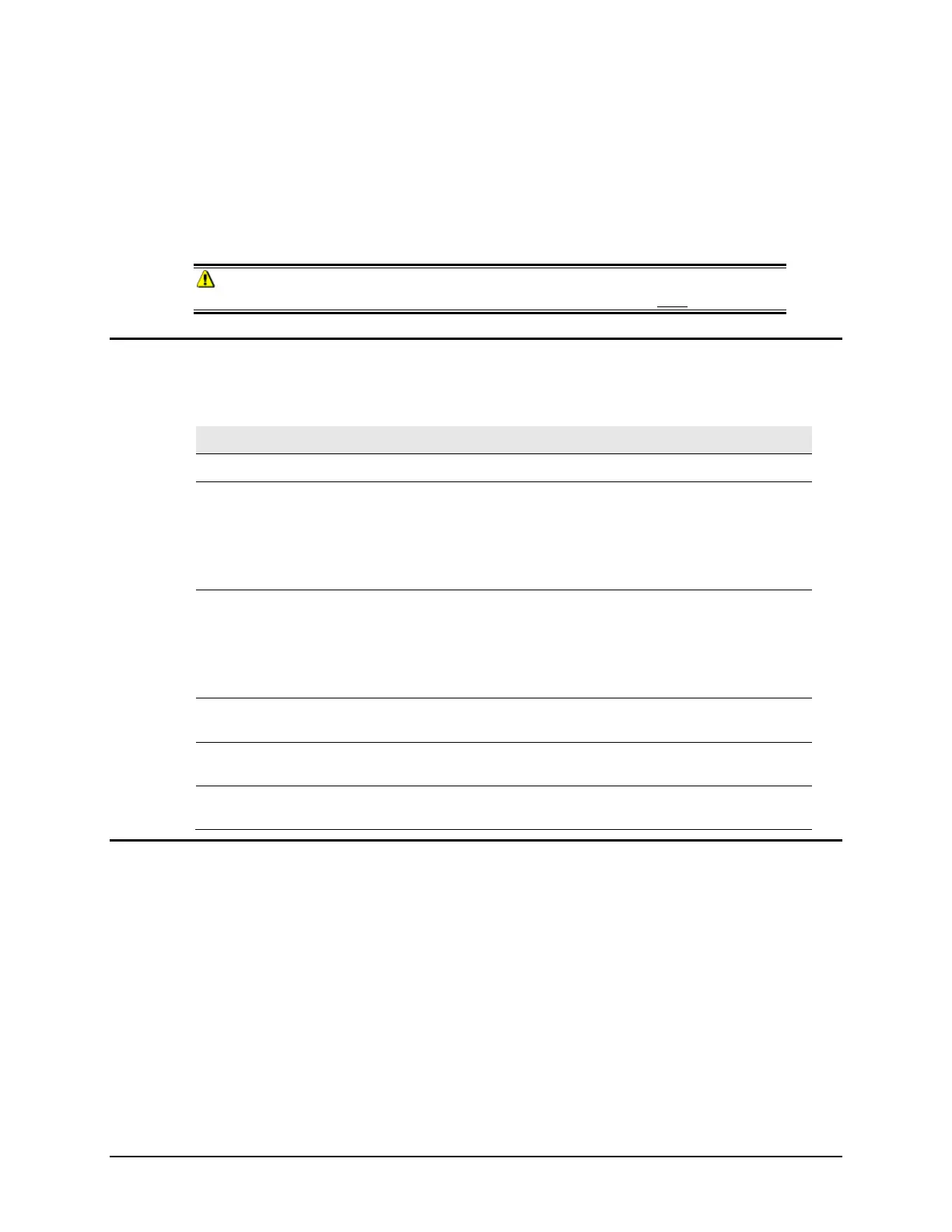Light Source
Do not stare directly into the open port located in the front door panel when the measurement is in
progress. Staring directly into the light source can result in eye discomfort similar to that of
staring at a camera flash.
Power
CAUTION
Disconnect power before servicing. The power cord supplied with the unit must be used.
Feature Summary
The Datacolor 110™ employs state-of-the-art features including the spectrometer, integrating sphere,
light source, and optics. Below is a summary of those features:
FEATURE DESCRIPTION PURPOSE/BENEFIT
Integrating sphere
Barium coated sphere Industry standard
Measurement
Geometry
D/8º geometry, specular
component included (SCI) or
excluded (SCE).
Provides for more uniform
measurement of samples with
irregular surfaces.
Includes an option for the calculation
of gloss.
SP2000 Spectral
Analyzer
Proprietary dual-channel
holographic grating. 256-
photodiode linear arrays used
for both the reference and
sample channels.
Dual channel design provides
continuous monitoring of sample
illumination and compensates for
changes. 256-photodiode array
enhances the precision of the
measurement.
Light source
Pulsed xenon flash lamp Filtered to provide D65 illumination
including UV component.
Wavelength
Resolution
10nm Reflectance data is measured at
10nm intervals from 400 – 700nm.
Effective
Bandwidth
10nm Greater precision enhances the
measurement accuracy.
Accessories
All models come with the following standard accessories:
• Six foot power cable
• Serial cable with connectors on either end
• USB cable
• Black Trap
• White Tile
• Green Tile
In addition, an optional accessory drawer is available with the unit.
2 • Feature Summary Datacolor 110 User's Guide