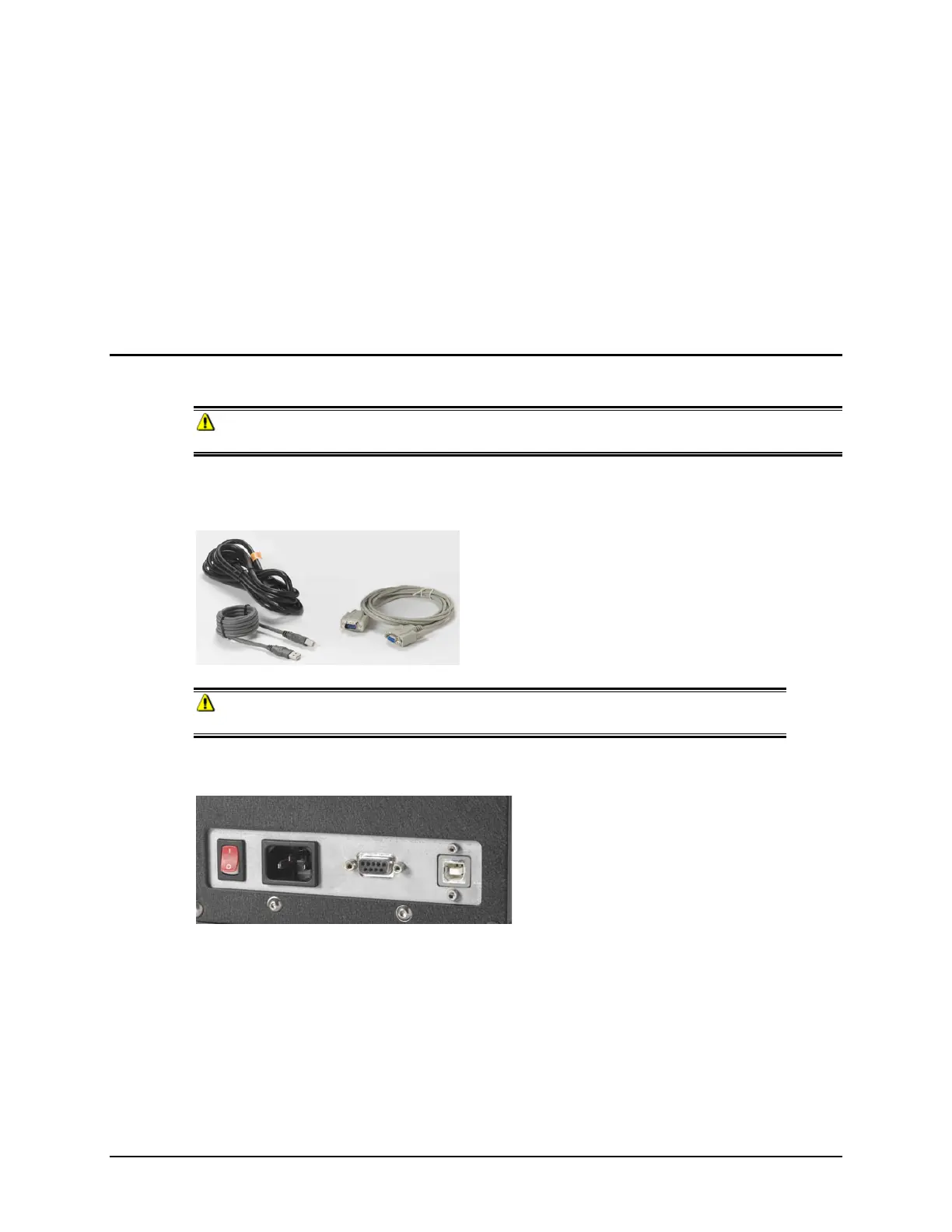Cable Installation
Cables
WARNING
BE SURE TO TURN OFF THE POWER BEFORE WORKING WITH ANY CABLES.
The Datacolor 110™ requires the use of two cables, a power cable and either a serial cable or a USB
cable, to connect the instrument to the computer.
WARNING
Refer to "Electrical/Environmental Requirements section before connecting your instrument.
The connections for these cables are found on the back of the instrument.
Datacolor 110 User's Guide Cables • 5