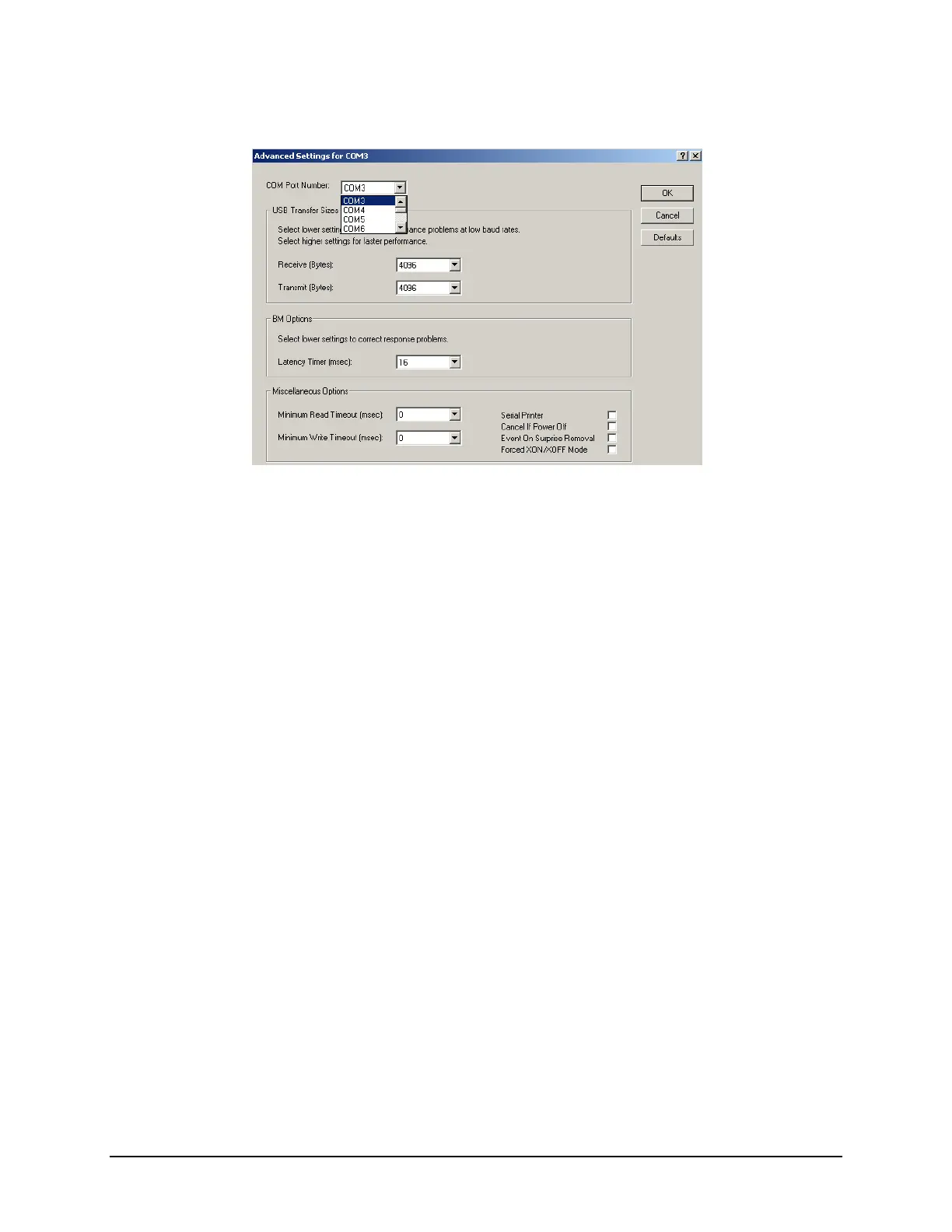10. The Advanced Settings for COM3 dialog box displays.
The field labeled COM Port Number displays the current assignment for the USB port. To
change the port setting, click the drop-down list arrow. The list of COM ports is displayed.
11. Click on the port assignment to be used for the USB port.
12. When you have completed the changes, click OK.
Changing the COM Port Assignment in Datacolor Programs
To enable the USB port for color measurements, you may need to change the com port assignment in
the applications program. Refer to the program documentation for the specific Datacolor applications
program you are running for instructions to configure the instrument.
Instrument Calibration Data
For new instruments, you will need to install the white tile calibration data. See also Instrument
Calibration in this guide for instructions to install the data.
Datacolor 110 User's Guide USB Driver Installation • 15
