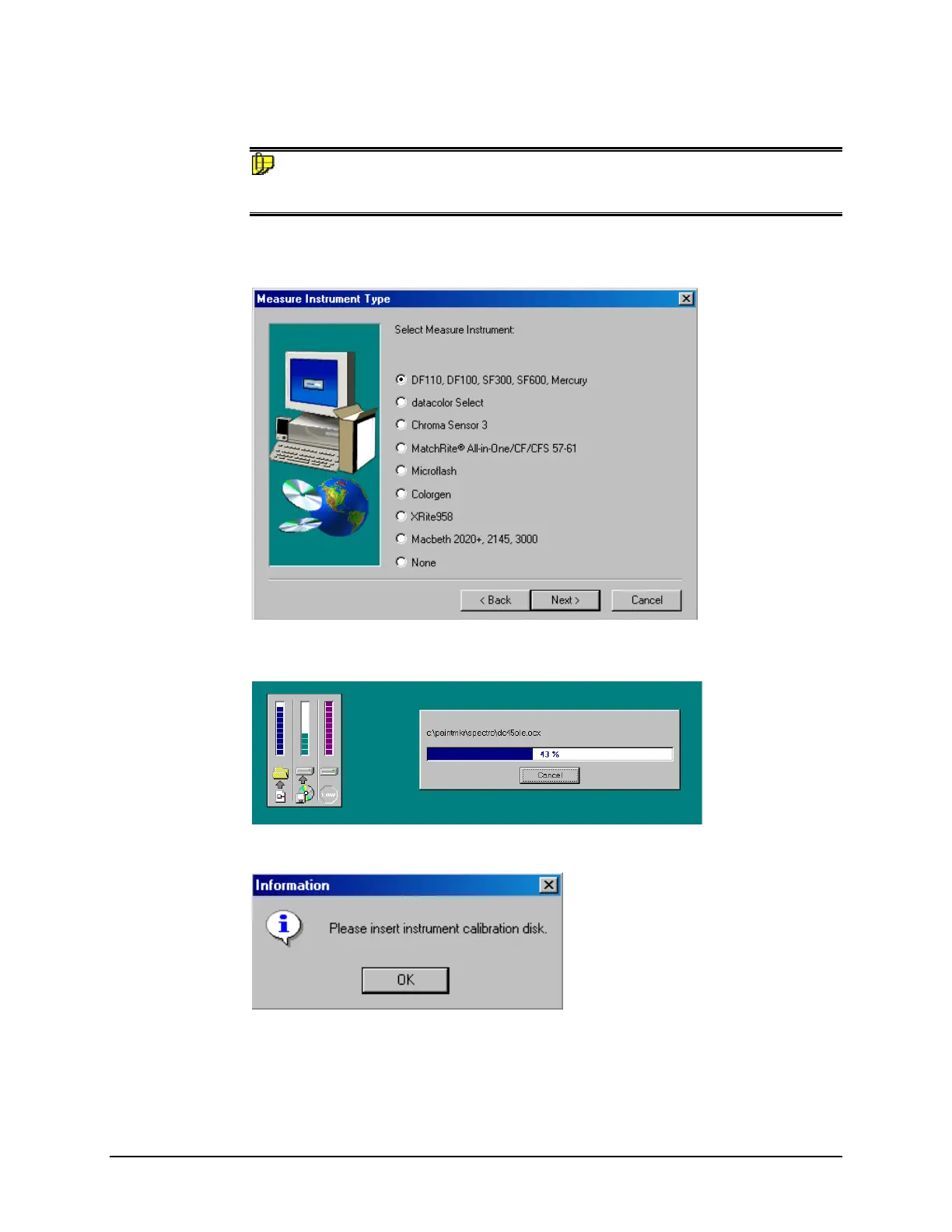2. Select Complete Installation.
NOTE
If you are currently running Paintmaker, you may need to change the instrument selection.
Place the Paintmaker CD into the drive, and select Change Active Instrument.
The installation procedure prompts for identification of the instrument you are using as part of
the procedure:
3. Select the instrument type you are using, and click Next. A progress bar will appear
during the installation process:
The program will prompt you to place the calibration data diskette into the drive:
20 • Overview Datacolor 110 User's Guide