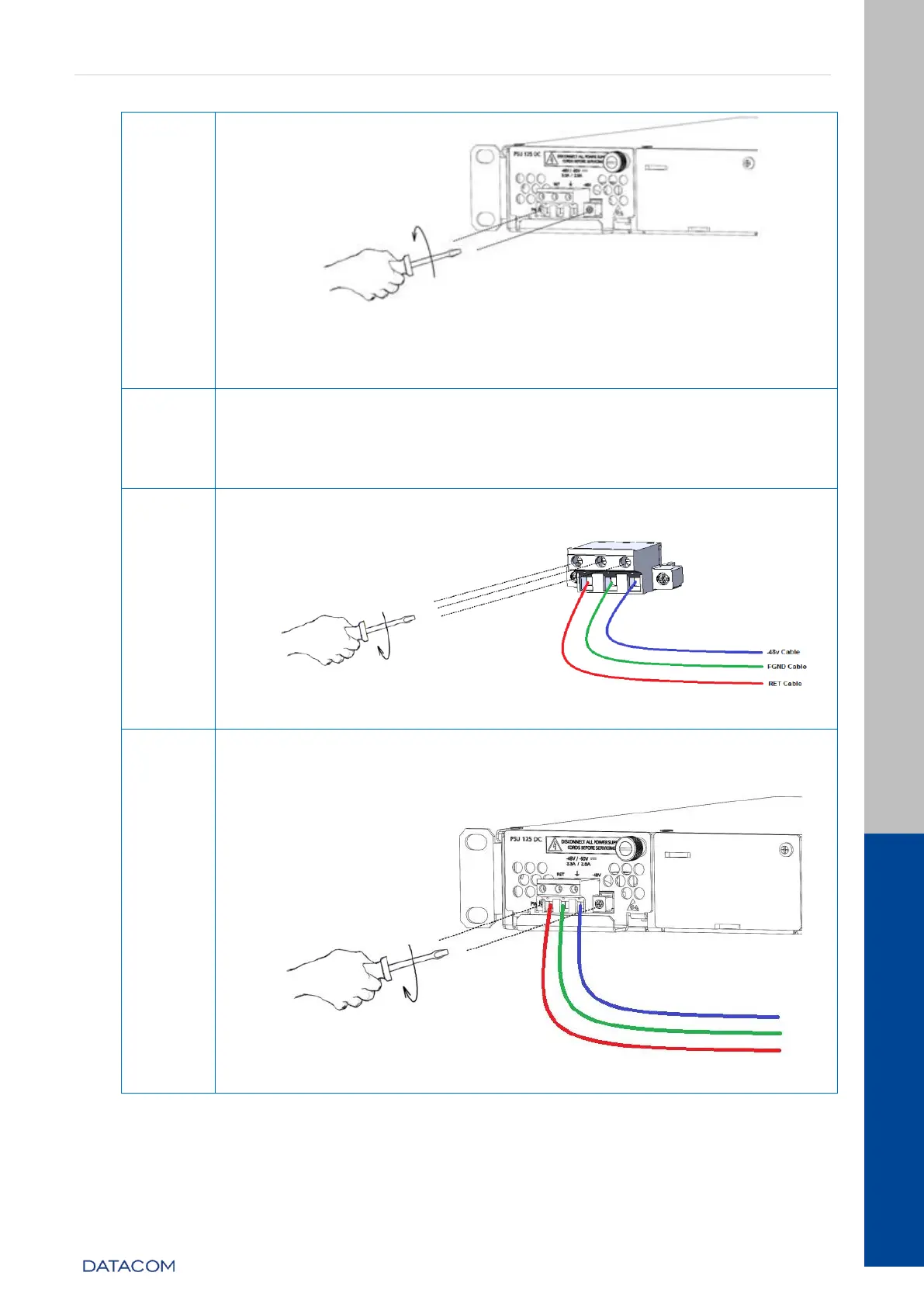DM4380 – Installation Guide
204.4336.00 - October/2019
Figure 13 – Removing the TERMINAL BLOCK from the PSU 125 DC
Locate the power cord shipped with the PSU 125 DC, and cut it to
the desired preferred length. If the cable needs to be replaced, it is
important that it have a gauge of 1mm
2
or higher, and that the
conductor colors follow the specifications of the country where it is
installed.
Using the same 1/8" screwdriver (number 0) used above, as shown
below:
Figure 14 – Installing the cable mounted to the TERMINAL BLOCK
Before the cable is powered, screw the connector with the cable
installed on the PSU 125 DC, using the same 1/8" screwdriver
(number 0) used above, as shown below:
Figure 15 – Installing the cable mounted to the TERMINAL BLOCK on the PSU
125 DC
Table 9 – Installing the PSU 125 DC power supply