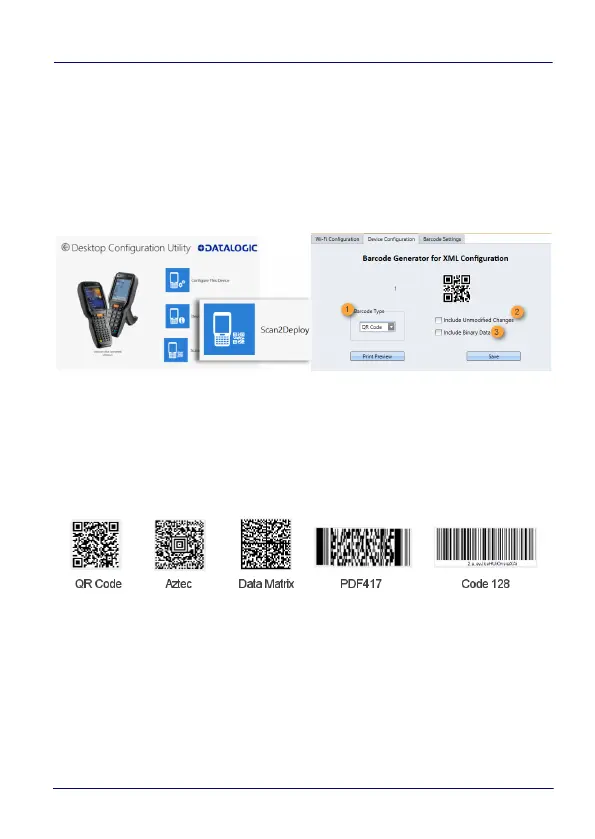Datalogic Applications
User’s Manual 131
Configure a Device Off-line via Scan2Deploy
DXU’s Desktop Configuration Utility view allows you to generate a
Scan2Deploy barcode set for device configuration. The device
settings modified using the console can be saved and printed, which
can then be simply scanned by a remote user of a device to
configure it.
The Device Configuration tab also has following additional options:
1. Barcode Type: select the barcode symbology used to print the
Scan2Deploy labels. Different symbologies have advantages and
disadvantages, so DXU gives you choice.
2. Include Unmodified Changes: when you configure a device using
the console, you don’t always wish to configure all settings, so
by default the generated codes for configuration do not include
unmodified settings. However, once selected the “Include
Unmodified Changes” option allows you to also include
unmodified changes in the barcode set, letting you fully
