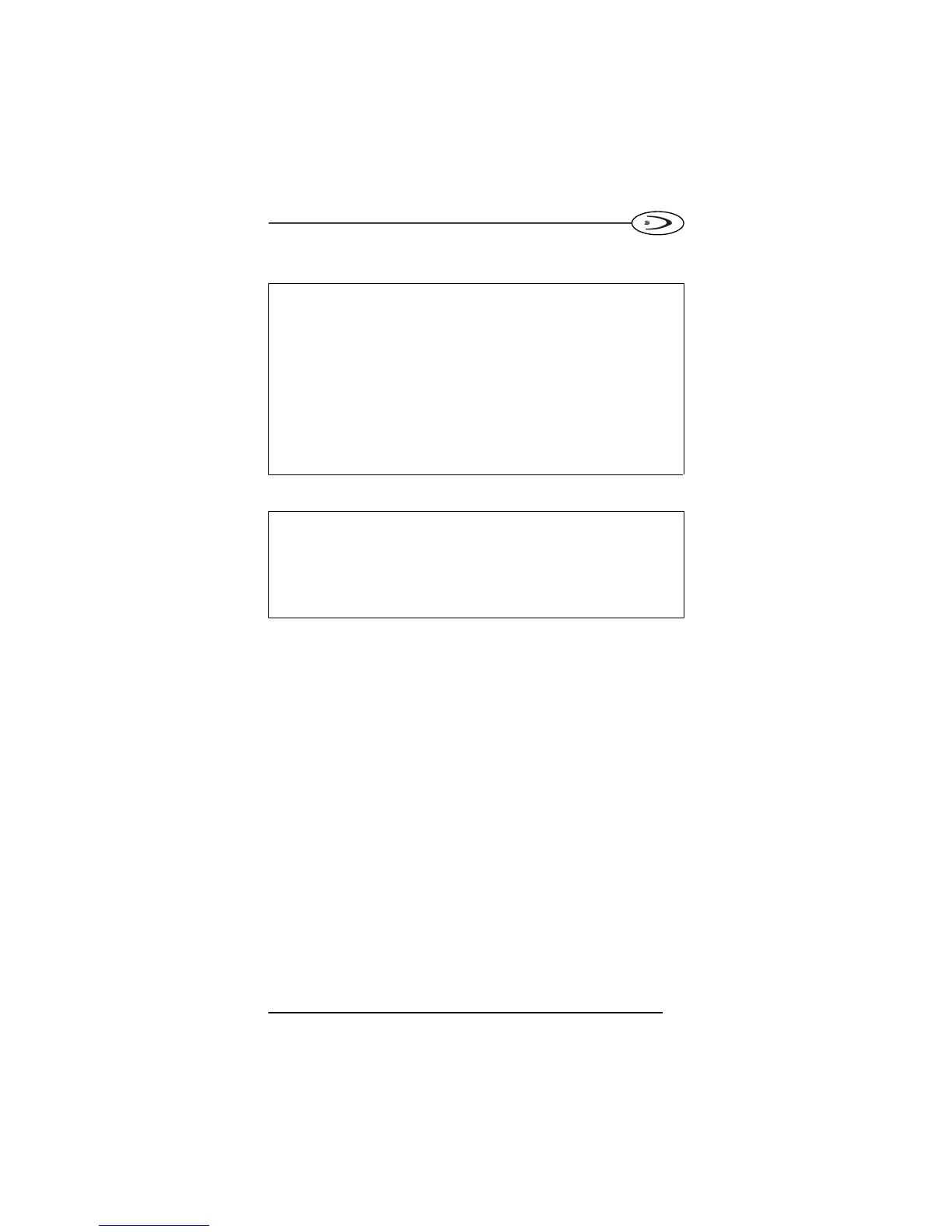DRAGON™ M SERIES
3
SETUP
DRAGON™ M/OM-DRAGON™ Stand Alone Configuration
1. Connect an OM-DRAGON™ cradle to the Host. For installation and
connection information see the OM-DRAGON™ Quick Reference
Manual.
2. Charge the DRAGON™ M battery using an OM-DRAGON™ or the
C-DRAGON™ charger as described in this Quick Reference manual. A
full charge takes 2 hours with NiMh battery models.
3. Configure the laser gun as described in this Quick Reference -
DRAGON™ M/OM-DRAGON™ Stand Alone Setup.
4. Configure the OM-DRAGON™ cradle. See OM-DRAGON™
Configuration in the OM-DRAGON™ Quick Reference.
or
DRAGON™ M/STAR-System™ Configuration
1. Charge the DRAGON™ M battery using an OM-DRAGON™ or the
C-DRAGON™ charger as described in this Quick Reference manual. A
full charge takes 2 hours with NiMh battery models.
2. Configure the laser gun as described in this Quick Reference -
DRAGON™ M/STAR-System™ Setup.
