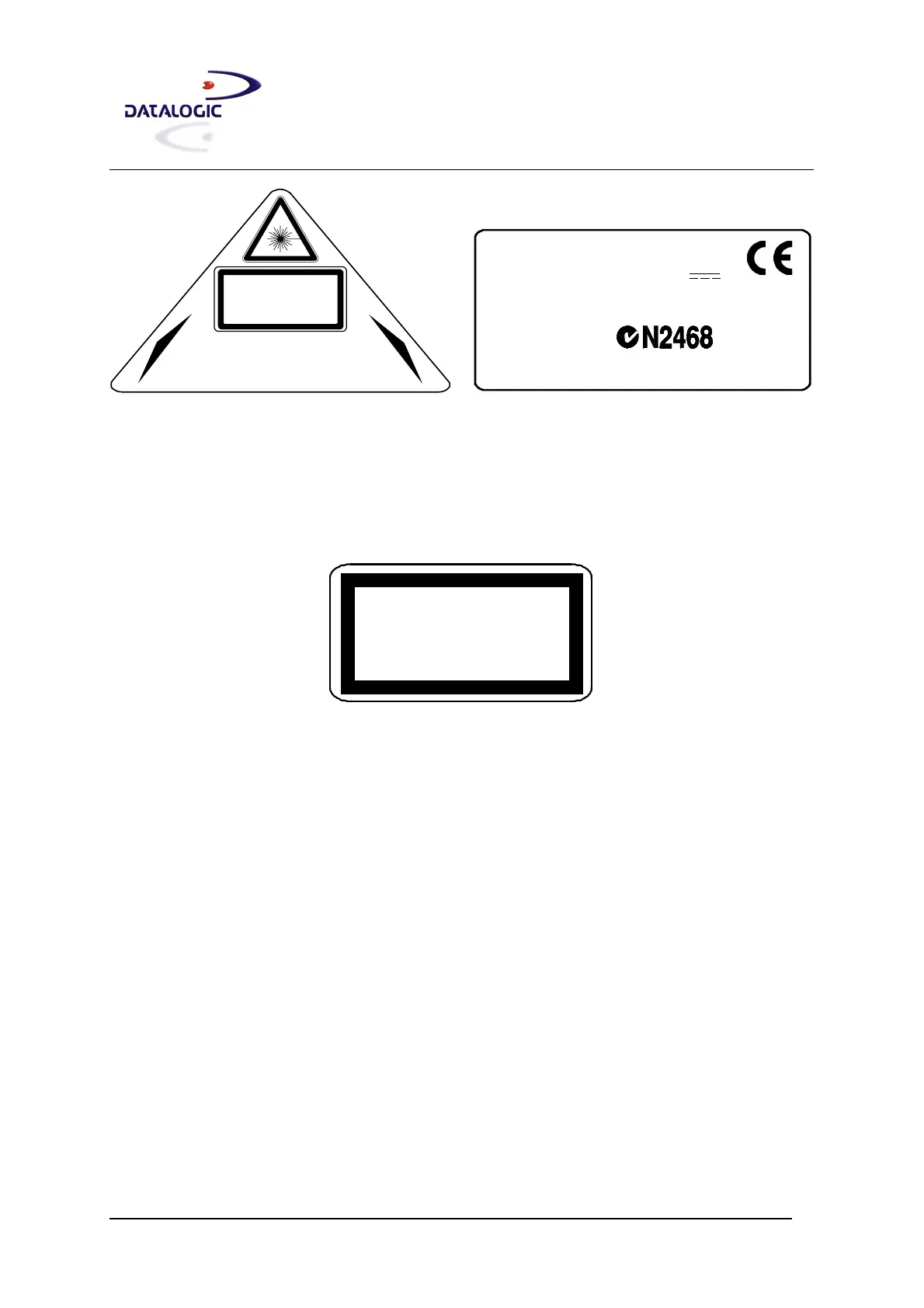DX8200 CONTROLLER
QUICK GUIDE
3
LASER LIGHT
DO NOT STARE INTO BEAM
CLASS 2 LASER PRODUCT
MAXIMUM OUTPUT RADIATION 1 mW
EMITT ED WAVELENGTH 630~680 nm
TO EN 60825-1:2001
AVOID EXPOSURE TO BEAM
CAUTION-CLASS 3B LASER LIGHT WHEN OPEN
LASER LIGHT EMITTED FROM THIS APERTURE
Model No. Amp.
Serial No.
DATALOGIC S.P.A. Via Candini, 2
40012 Calderara di Reno - Bologna - Italy
Manufactured Volt
This product conforms to the applicable requirements
of 21CFR1040 at the date of manufacture.
Warning and device class labels
Disconnect the power supply when opening the device during maintenance or installation to avoid exposure to
hazardous laser light.
The laser diodes used in this device are classified as Class 3B laser products according to EN 60825-1 regulations
and as Class IIIb laser products according to CDRH regulations. As it is not possible to apply a classification label
on the laser diodes used in this device, the following label is reproduced here:
LASER LIGHT
AVOID EXPOSURE TO BEAM
CLASS 3B LASER PRODUCT
MAXIMUM OUTPUT RADIATION 35 mW
EMITTED WAVELENGTH 630~680 nm
TO EN 60825-1 (2001)
Laser diode class label
Any violation of the optic parts in particular can cause radiation up to the maximum level of the laser diode (35
mW at 630~680 nm).
Power Supply
The supply voltage for correct operation of the scanner depends on the models:
- between 20 and 30 VDC, supplied to the Lonworks Network connector, for DX8200 Controller-
X0X0 models
- between 85 and 264 VAC, supplied through the VAC power cable, for DX8200 Controller-X0X1
models.
A security system allows the laser to activate only once the motor has reached the correct rotational speed;
consequently, the laser beam is generated after a slight delay from the power on of the scanner.
During power up of the scanner there is a current peak of about 3A caused by the motor startup.
