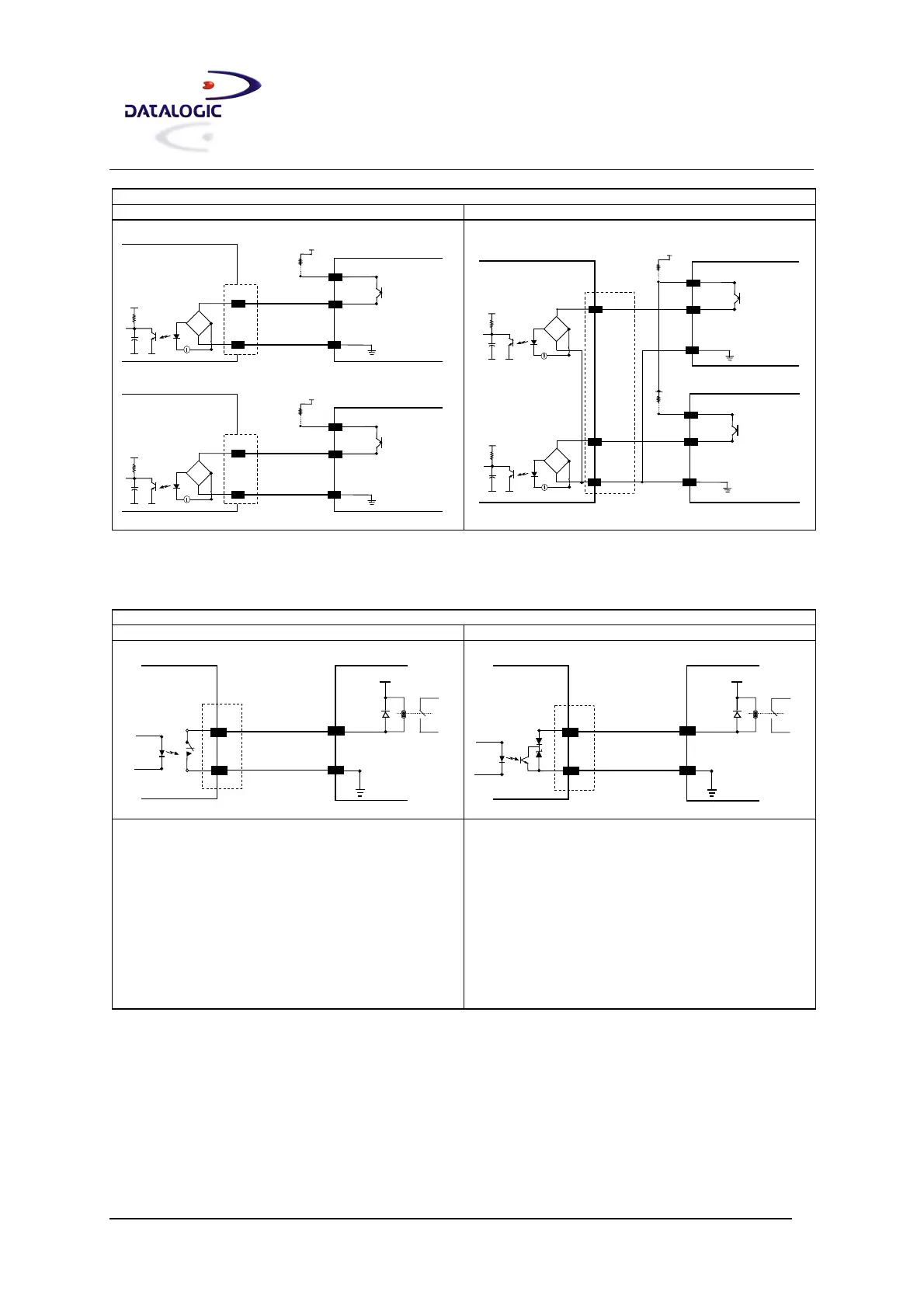DX8200 CONTROLLER
QUICK GUIDE
9
Input PNP Connections
Polarity Insensitive Common Reference
EXTERNAL TRIGGER/
ENCODER
DX8200 Controller
+ 5V
Vext
B
GND
V
~
~
+
-
EXTERNAL TRIGGER/
ENCODER
DX8200 Controller
+ 5V
B
Vext
GND
V
~
~
+
-
EXTERNAL DEVICE
DX8200 Controller
IN3A
Vext
GND
V
+ 5V
~
~
+
-
Vext
GND
V
IN4A
+ 5V
~
~
+
-
INREF
The electrical features of the outputs are given below:
Output Open Collector Connections
Polarity Insensitive Polarity Sensitive
DX8200 Controlle
USER INTERFACE
Vext
100 Vdc max
A
B
DX8200 Controlle
USER INTERFACE
Vext 30 Vdc max
+
-
The OUT3 electrical features are given below:
Collector-Emitter voltage ± 100 V max.
Collector current.: 240 mA pulse max
160 mA continuous max
R on 6 – 15 Ω
R off > 500 Ω
Off-state leakage current < 1 µA
Maximum power dissipation 550 mW at 50°C
(Ambient temperature).
The OUT1 / OUT2 electrical features are given below:
Collector-Emitter voltage 30 V max.
Collector current max.: 130 mA pulse max.
40 mA continuous max.
Saturation voltage (VCE) 1 V at 10 mA max.
Maximum power dissipation 90 mW at 50°C (Ambient
temperature).
