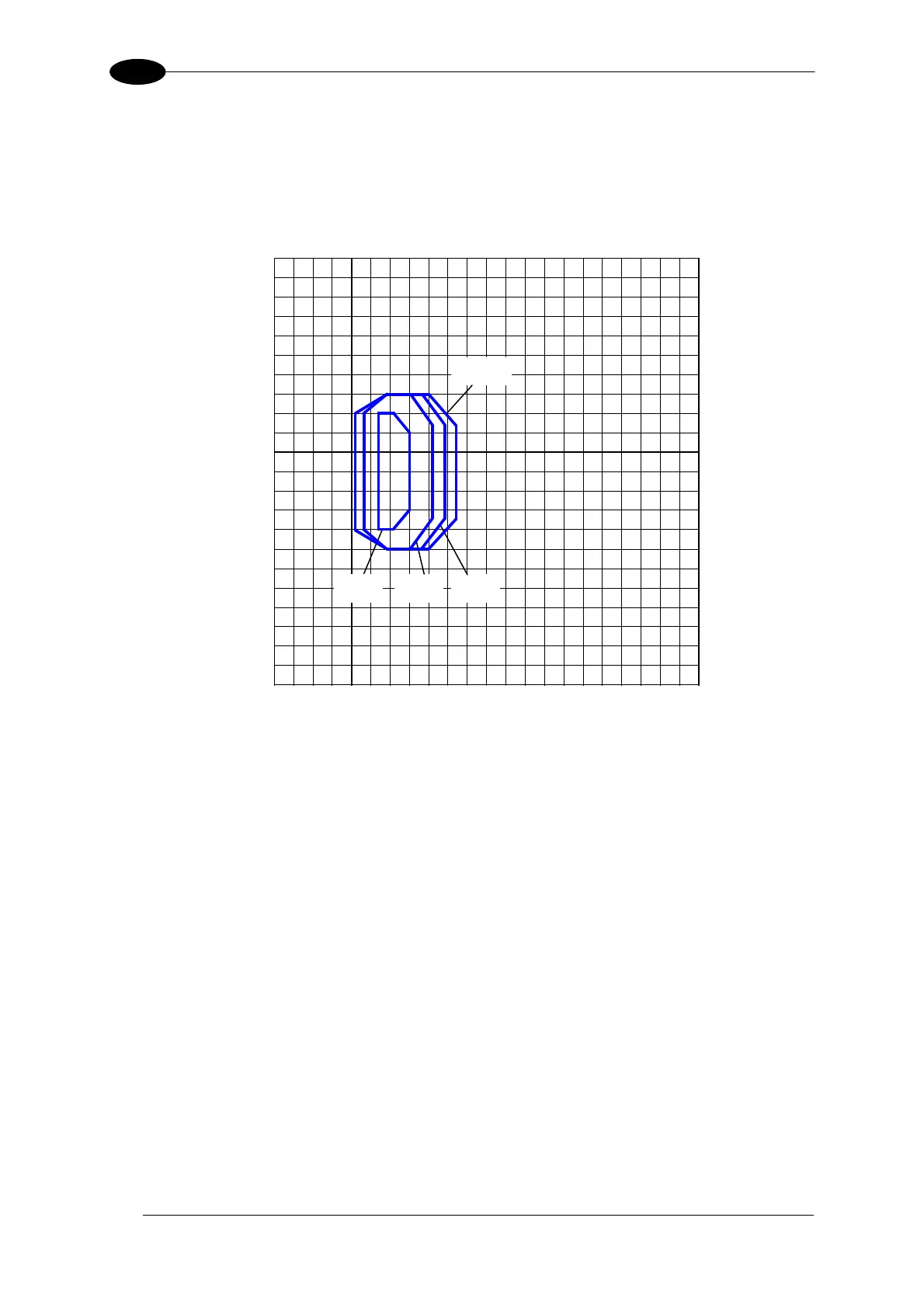DS4800 REFERENCE MANUAL
7
7.4 READING DIAGRAMS
DS4800-1000
Focus Distance 30 cm (Near)
05 1510 30
(in)
20 25 35 40
0 10 20 30 40 50 60 70 80 90 100
(cm)
10
5
0
5
20
15
10
15
20
(in)
50
40
30
20
10
0
10
20
30
40
50
(cm)
0.38 mm
(15 mils)
≥ 0.50 mm
(20 mils)
0.30 mm
(12 mils)
0.20 mm
(8 mils)
NOTE: (0,0) is the center of the laser beam output window.
CONDITIONS
Code = Code 128
PCS = 0.90
"Pitch" angle =
0°
"Skew" angle =
15°
"Tilt" angle =
0° to 30°
*Scan Speed = 800 scans/sec.
*Reading Condition = Standard
* Reading Mode = Linear
• Parameter selectable in Genius™
For Tilt angles of 45°, the reading performance is reduced by approximately the following values:
Minimum reading distance: +20%
Maximum reading distance: -30%
Maximum reading width: -15%
84
